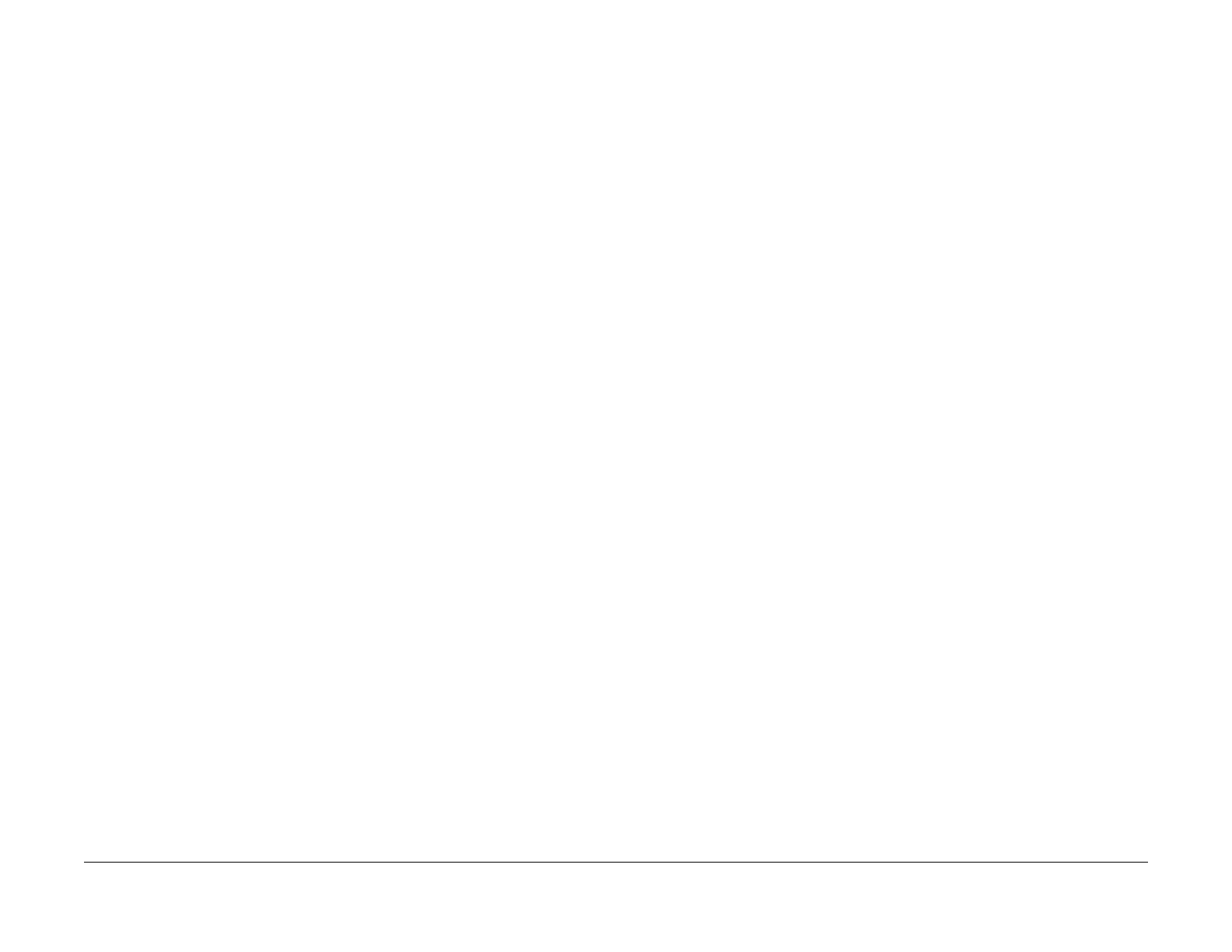04/2016
1-5
Phaser 4600/4620/4622 Printer Service Manual
SCP 3, SCP 4
1 Service Call Procedures
Revised
SCP 3 Normal Call Actions
Normal Call Actions are used to determine the reason for the service call.
Procedure
NOTE: If a fault message appears at any time. Refer directly to the RAP for the fault message
and perform the procedure.
If possible, perform the following:
1. Review any defective print samples.
2. Determine that the user accessible settings are correct. If necessary refer to the user doc-
umentation.
3. Check all job queues and verify with the customer any requirement to print the documents
in memory, before switching off the power or clearing memory.
4. Print the Customer Assistance Report (Call for Assistance), then record the total print
count.
5. Go to SCP 4 Fault Analysis.
SCP 4 Fault Analysis
Fault Analysis is used to identify a fault.
Procedure
When diagnosing or repairing a fault in a particular subsystem, exercise the machine in all
modes until the fault is determined. In the instance of finding more than one fault or failure, cor-
rect one fault before going to the next fault. If no fault is found, go to SCP 5 Subsystem Mainte-
nance.
Fault Codes
If a fault code is displayed, go to the relevant RAP.
UI Faults
If the machine is on but the UI is blank, test the UI with dC330.
Stapler Faults
If the machine has a stapler fault, test the Stapler with dC330.
Image Quality Defects
If the image quality is defective, go to the IQ1 Image Quality Entry RAP.
For image quality specifications, refer to the following:
• IQS 1 Solid Area Density.
• IQS 2 Skew.
• IQS 3 Registration.
Additional Information
If necessary, refer to the following general procedures and information:
• GP 1 Diagnostics Entry
• GP 2 Fault Codes and History Files
• GP 3 System Administration Tools
• GP 4 Reports
• GP 5 Firmware Upgrade
• GP 6 Electrostatic Discharge Prevention
• GP 7 Machine Specifications
• GP 8 General Disassembly Precautions
• GP 9 Service Menu Map
• GP 10 How to Check a Motor
• GP 11 How to Check a Sensor
• GP 12 How to Check a Solenoid or Clutch
• GP 13 How to Check a Switch
• GP 14 Separate System Modules
• GP 15 How to Safely Move heavy Modules
• GP 16 Machine Lubrication
• GP 17 Installation Space Requirements