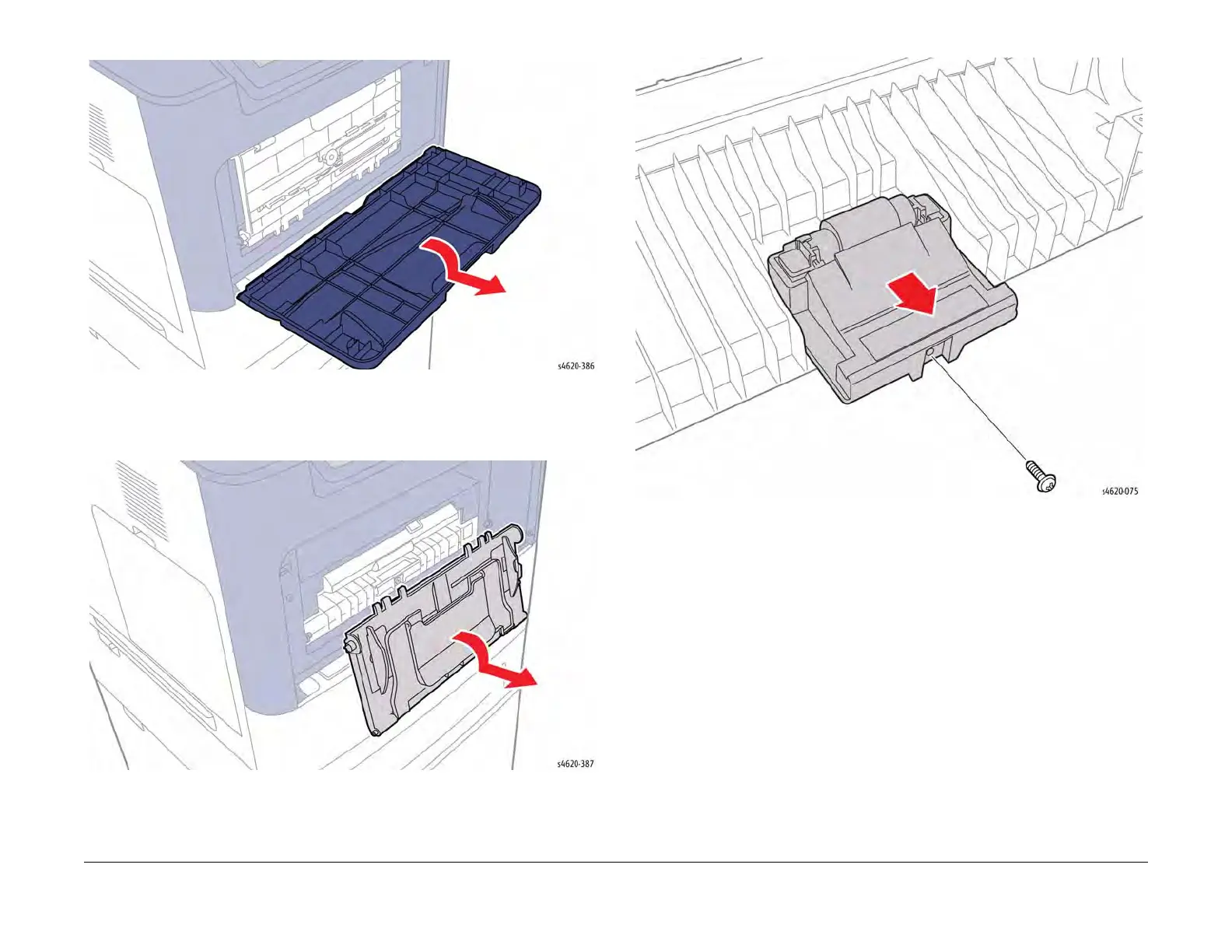04/2016
4-29
Phaser 4600/4620/4622 Printer Service Manual
REP 7.5
4 Repairs and Adjustments
Revised
Figure 2 Remove the Tray 1 cover
4. Rotate the Tray 1 guide to its lowest point to release the guide from the Front Cover, Fig-
ure 3.
Figure 3 Remove the Tray 1 guide
5. Remove the screw that secures the Separator Roller Assembly to the feeder, Figure 4.
Figure 4 Remove the Tray 1 Separator Roller Assembly screw
Replacement
Hold the No Paper Sensor Actuator in while during Separator Roller Assembly installation. The
actuator should rest behind the Separator Roller Assembly, Figure 5.