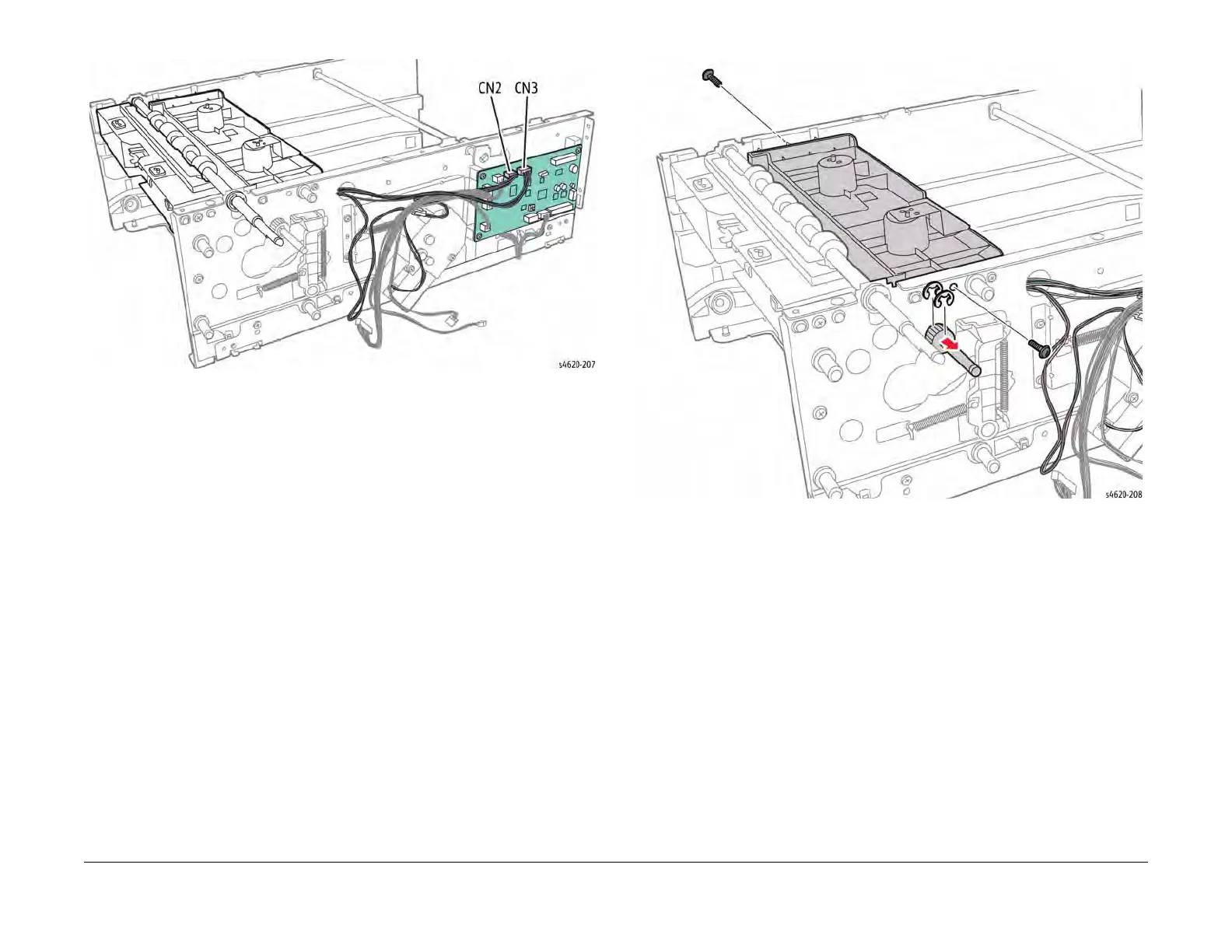04/2016
4-75
Phaser 4600/4620/4622 Printer Service Manual
REP 8.46
4 Repairs and Adjustments
Revised
Figure 3 Disconnect the Feed Assembly
13. Remove the spring from the pick assembly
14. Remove 2 screws (Black, plastic) and release 4 bosses that secure the Feed Assembly to
the chassis.
Figure 4 Remove the Feed Assembly screws
15. Lift the left side and lower the right side to remove the Feed Assembly from the chassis,
Figure 5.