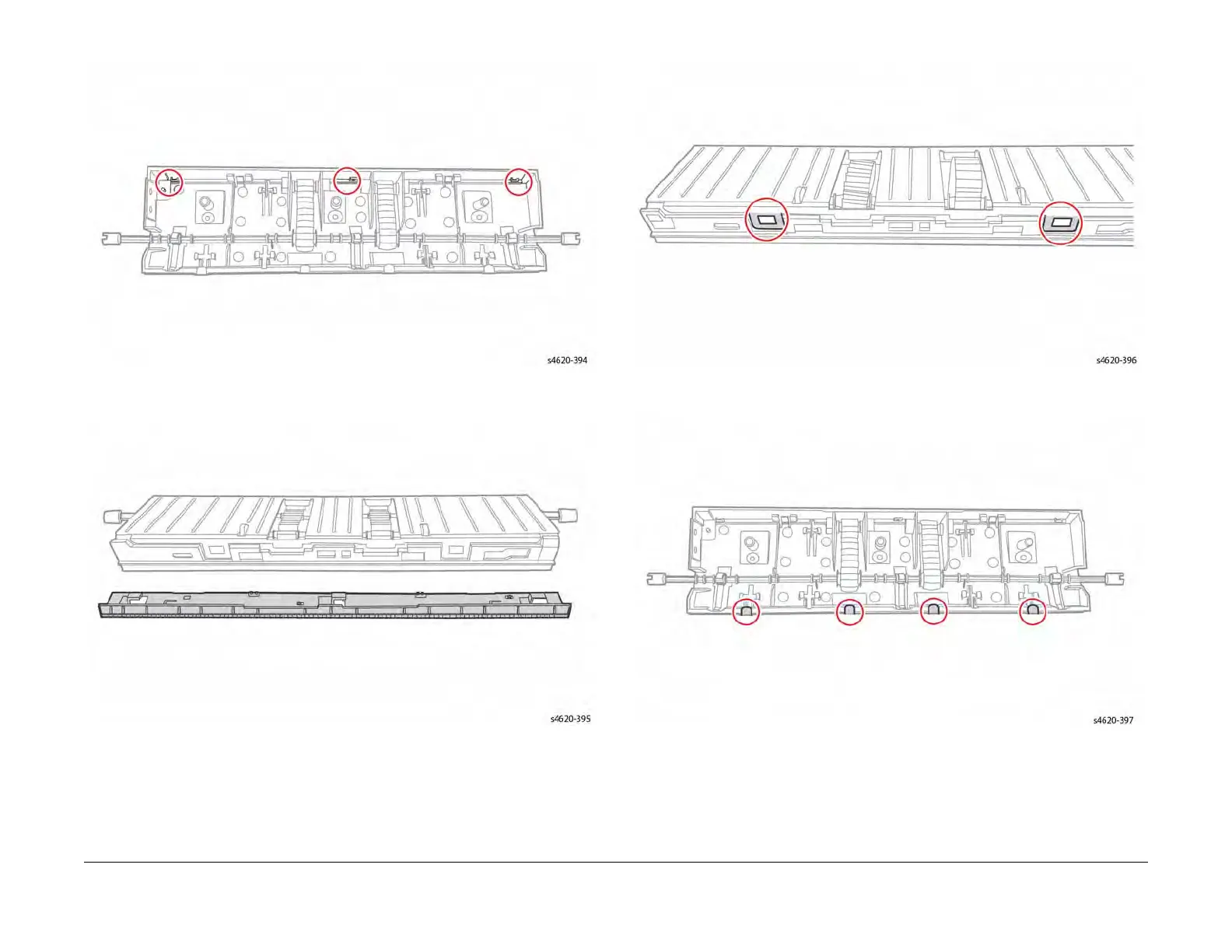04/2016
4-80
Phaser 4600/4620/4622 Printer Service Manual
REP 8.52
Revised
4 Repairs and Adjustments
Figure 4 Location of mounting clips
Figure 5 DTS removed from Shaft Frame Assembly
4. Release the remove metal guide plate by releasing two tabs as indicated in Figure 6.
When re-installing guide plate, secure tabs on other side of the plate first, as shown in
Figure 7.
Figure 6 Tabs to release guide plate
Figure 7 Tabs to secure guide plate - seated first when re-installing plate
5. Remove the belts from the frame by removing the idle roller (Figure 8).