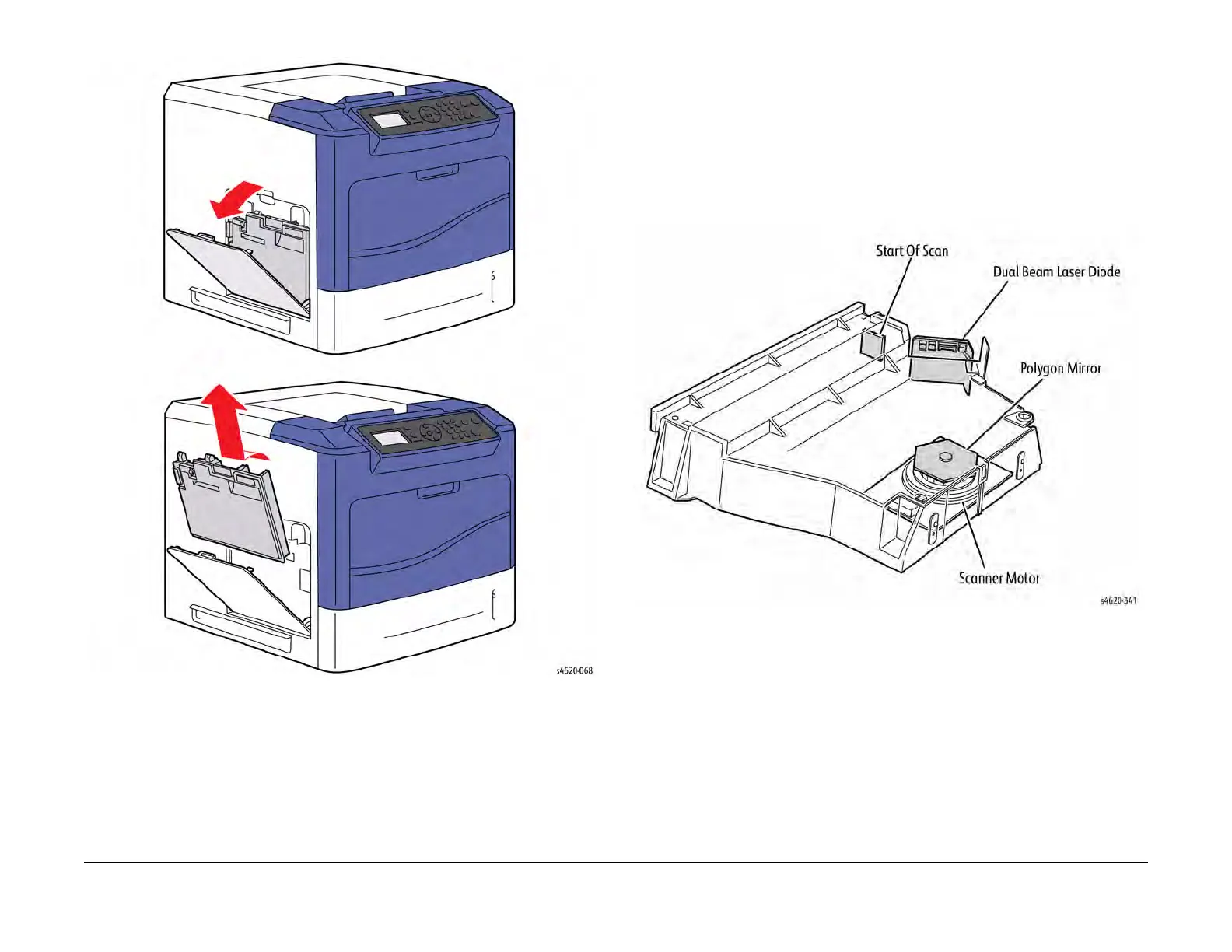04/2016
8-9
Phaser 4600/4620/4622 Printer Service Manual
Xerographics
8 Principles of Operation
Revised
Figure 5 Waste Toner Cartridge
Laser Unit
The Laser Unit interprets signals from the IP Board and scans the surface of the drum with a
laser to create a latent image. The dual-beam laser scans from one end of the drum surface to
the other while being turned off and on forming a single line of a latent image. The resolution of
the dual-beam laser is either 600 dpi or 1200 dpi and is determined by the customer setting.
Both beams are always on. For 600 dpi, both beams receive the same data. For 1200 dpi, the
beams receive different data resulting in a smaller pixel size. The scanner motor turns On
when it receives a signal, and turns Off after printing ends. The motor remains Off in the
standby and power-saving states.
Figure 6 Laser Assembly
• The Laser Unit is field replaceable and contains the laser diodes, scanner motor/mirror,
and several lenses and mirrors.
• The Laser Unit “reflects” the laser beam so it strikes the Drum.