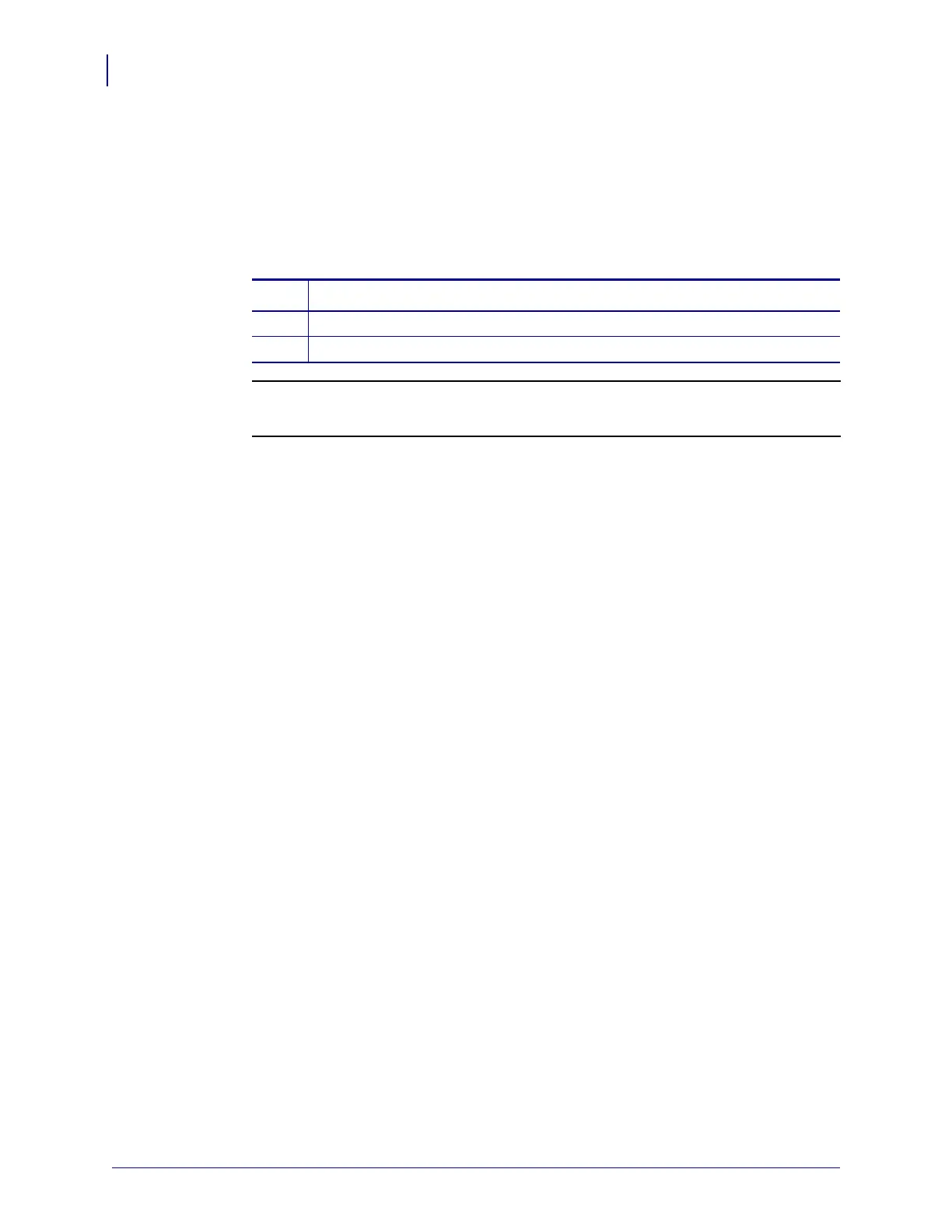Corrective Maintenance
Printhead Assembly
150
14207L-001 A ZM400/ZM600 Maintenance Manual 8/9/07
6. While holding the printhead in place, install the thumb screw to secure the fork assembly.
7. Clean the printhead with the Zebra preventative maintenance kit.
8. See Figure 26 on page 145. Rotate the two printhead pressure dials to the desired position
for your daily printing.
9. Did you remove a cutter assembly?
10.
11.
Reconnect the AC power cord and data cables
12. Turn on (l) the printer.
If… Then…
No Continue with step 10.
Yes Got to Reinstall the Cutter Assembly on page 152.
Caution • When you are loading media or ribbon, remove all jewelry that could come
into contact with the printhead or other printer parts.
Reinstall the media and ribbon.
