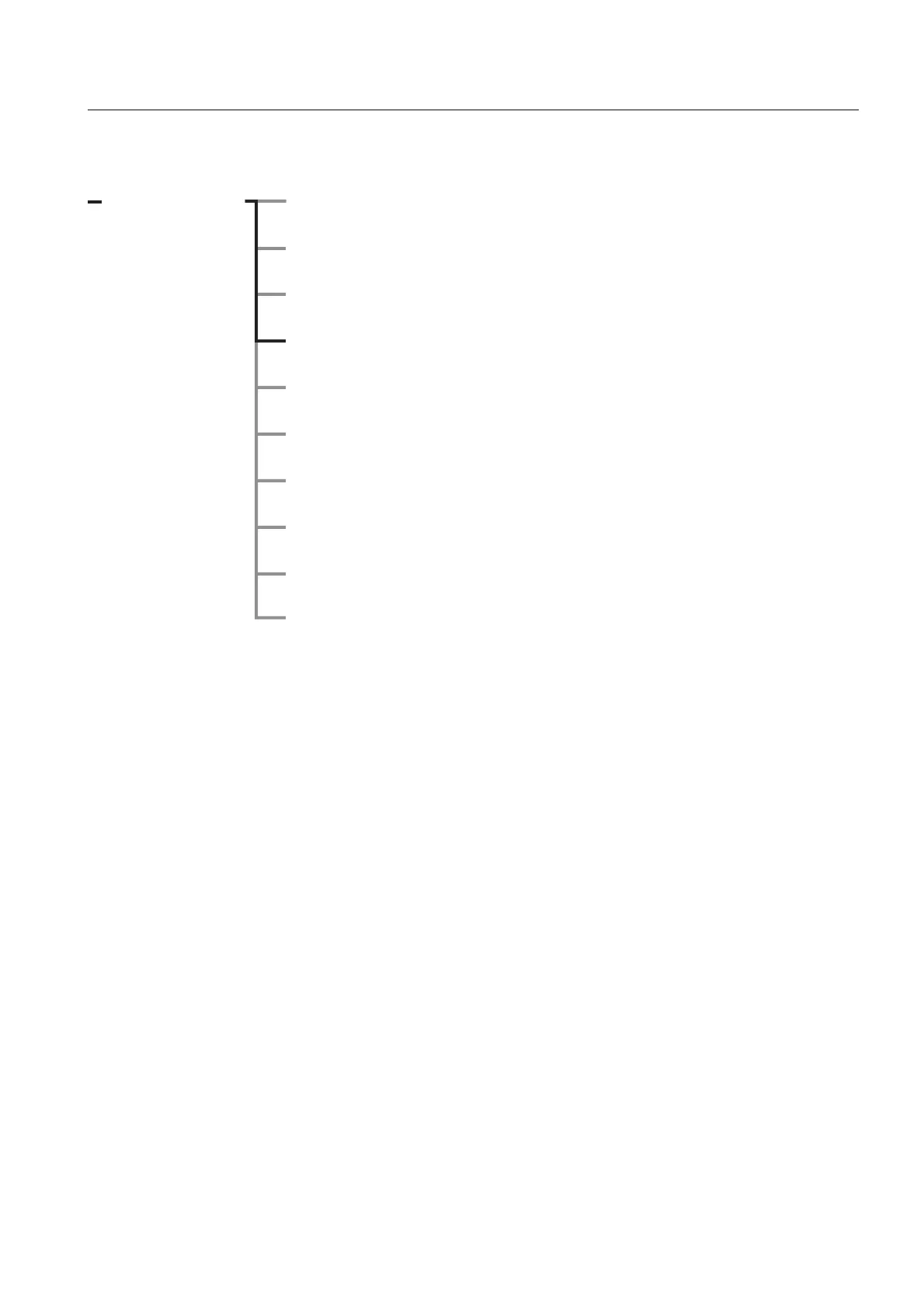Settings and configuration
Chapter 7
101
1SFC132003M0201
7:2.4.4 Warnings
To set parameters related to the warnings, enter the
Warnings group:
High current warning (Warn I=High)
Activate the warning function if required by changing to Yes.
Press Store to save the selected operation
High current warning level (Wa I=H Lev)
Set the level of the high current warning.
Available only if the function is selected.
Press Store to save the selected operation.
Low current warning (Warn I=Low)
Activate the warning function if required by changing to Yes.
Press Store to save the selected operation.
Low current warning level (Wa I=L Lev)
Set the level of the low current warning.
Available only if the function is selected.
Press Store to save the selected operation.
Overload warning (Warn OL)
Activate the warning function if required by changing to Yes.
Press Store to save the selected operation.
Overload warning level (Wa OL Lev)
Set the level of the overload warning.
Available only if the function is selected.
Press Store to save the selected operation.
Thyristor overload warning (Warn SCR OL)
Activate the warning function if required by changing to Yes.
Press Store to save the selected operation.
Start/Stop
Protections
Warnings
Inputs
Faults
Outputs
Fieldbus
igure 29:Warnings group
Seq Start
Settings
Functional Settings
Torque control
Analog Output
