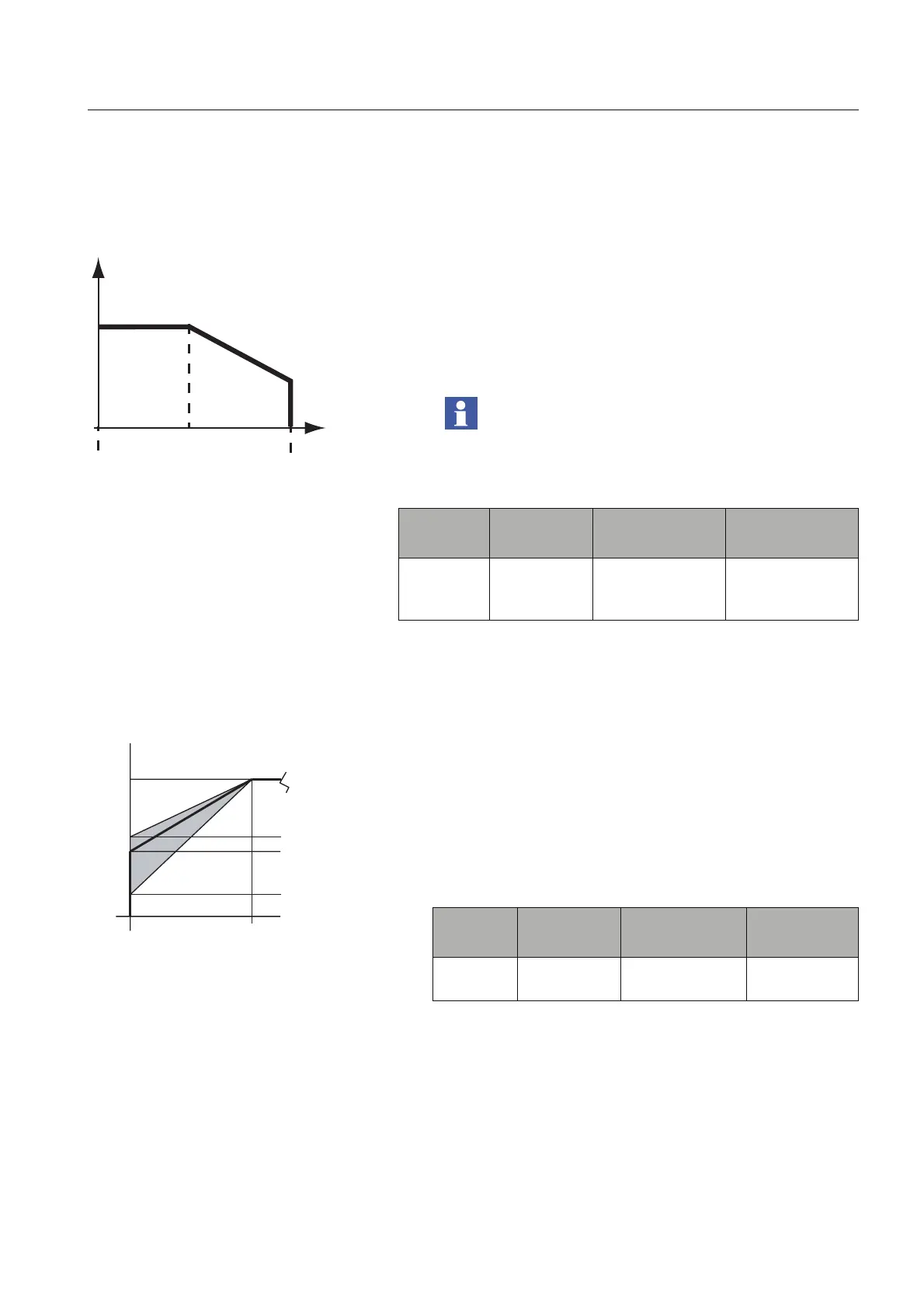Functions
Chapter 10
135
1SFC132003M0201
10:6 Stop ramp
Path in menu:
Menu/SETTINGS/Functional Settings/
Start/Stop / Stop Ramp
When a stop signal is given, the softstarter performs a stop
ramp by controlling the output voltage to the motor so that
either the voltage or the torque decreases from full voltage to
end voltage, depending on which ramp type is selected. If the
ramp time is set to 0, the softstarter will cut the voltage
directly when the stop command is given.
This parameter shall be set to 0 for applications with big
flywheel mass involved!
10:7 Initial voltage
Path in menu:
Menu/SETTINGS/Functional Settings/
Start/Stop / Init Volt
This parameter makes it possible to set the voltage level
where the start ramp begins. The voltage or the torque will
then increase from this level to full voltage. If the initial
voltage is set too low, it will only cause longer starting time
and unnecessary heating of the motor.
1SFC132096F0001
igure 6: Stop ramp
Stop
Parameter
text
Default value Setting range Description
Stop Ramp 0 s 0...30s, 0...120s
(Range depends
on Stop Range)
Time for stop
ramp
Parameter
text
Default value Setting range Description
Init Volt 30% 30...70% Initial voltage
for start ramp
30%
70%
U
1SFC132097F0001
igure 7: Initial voltage for Start ramp
Start
