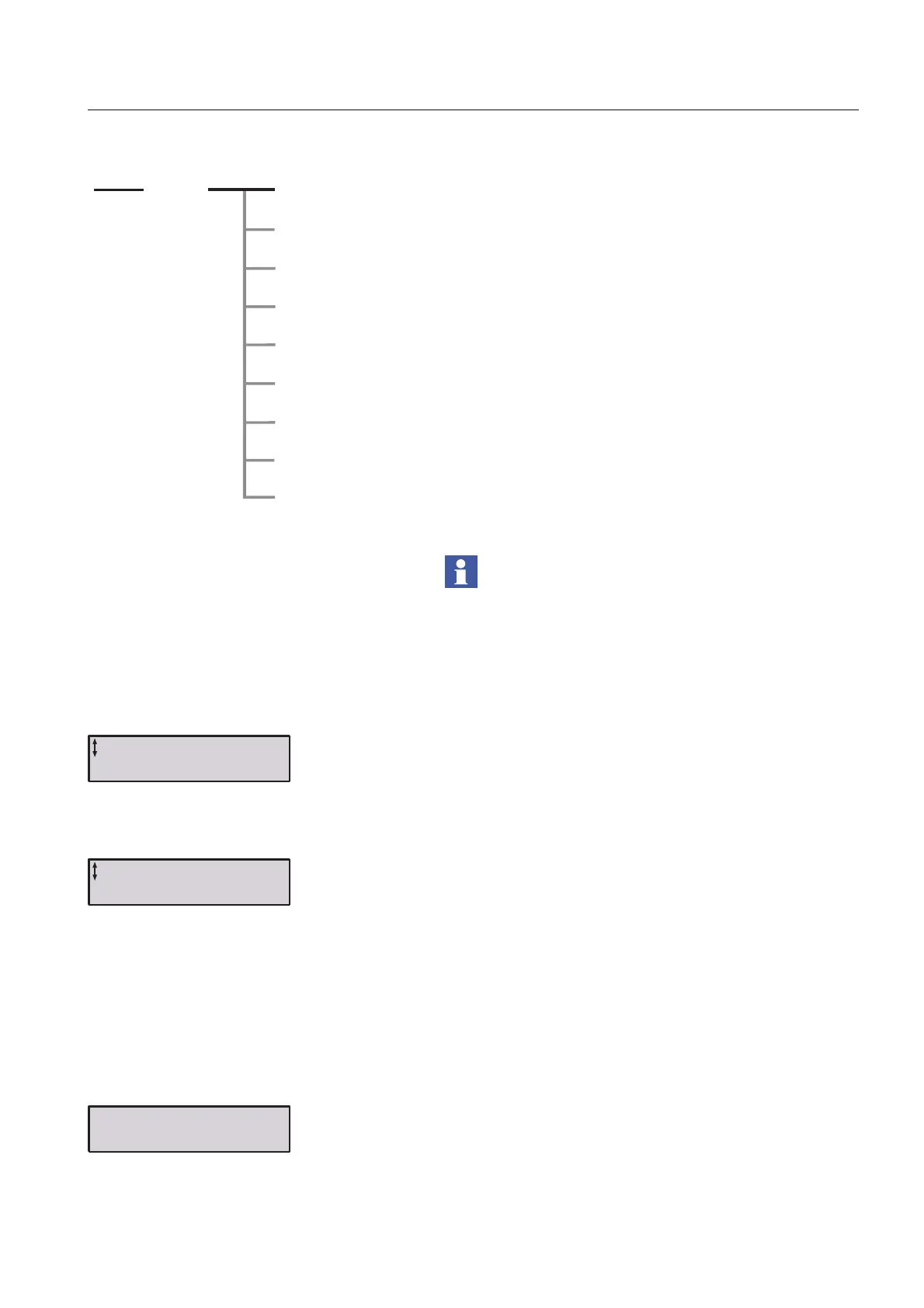Settings and configuration
Chapter 7
87
1SFC132003M0201
7:2.2 Application Setting
The Application setting menu consists of predefined
parameters for the selected application and should be used if
an easy and quick set-up is required. Only a few parameters
have to be set before start of the motor is possible. All
necessary input data will show up in an automatic loop.
After selecting an application and performing the desired
tuning, the application should not be selected again. If this is
done, all the tuning will be reset to the default settings for the
selected application.
Enter the Application setting
Enter the menu by selecting Application Setting.
Select what type of application the softstarter is used for by
pressing Store Set. If the used application is not listed, select
the one closest and choose Tune Set (see below). Possible
applications are:
• Centrifugal Pump
• Hydraulic Pump
• Centrifugal Fan
• Axial Fan
• Compressor
• Conveyor
•Crusher
•Mixer
•Bow Thruster
Confirm the selected application by pressing Next. If wrong
application type was selected, press Back and select the
correct type.
igure 12: Application Setting menu
Application
Setting
Basic
Settings
Functional
Settings
Service
Settings
Presentation
Settings
All
Settings
Changed
Settings
Reset all
Settings
Top level
Settings
Operation
Mode
Application Setting
Select Back
igure 13: Application Setting menu
Centrifugal Pump
Store Set Back
igure 14:Application type
igure 15:Confirming Application type
Centrifugal Pump
Next Back
