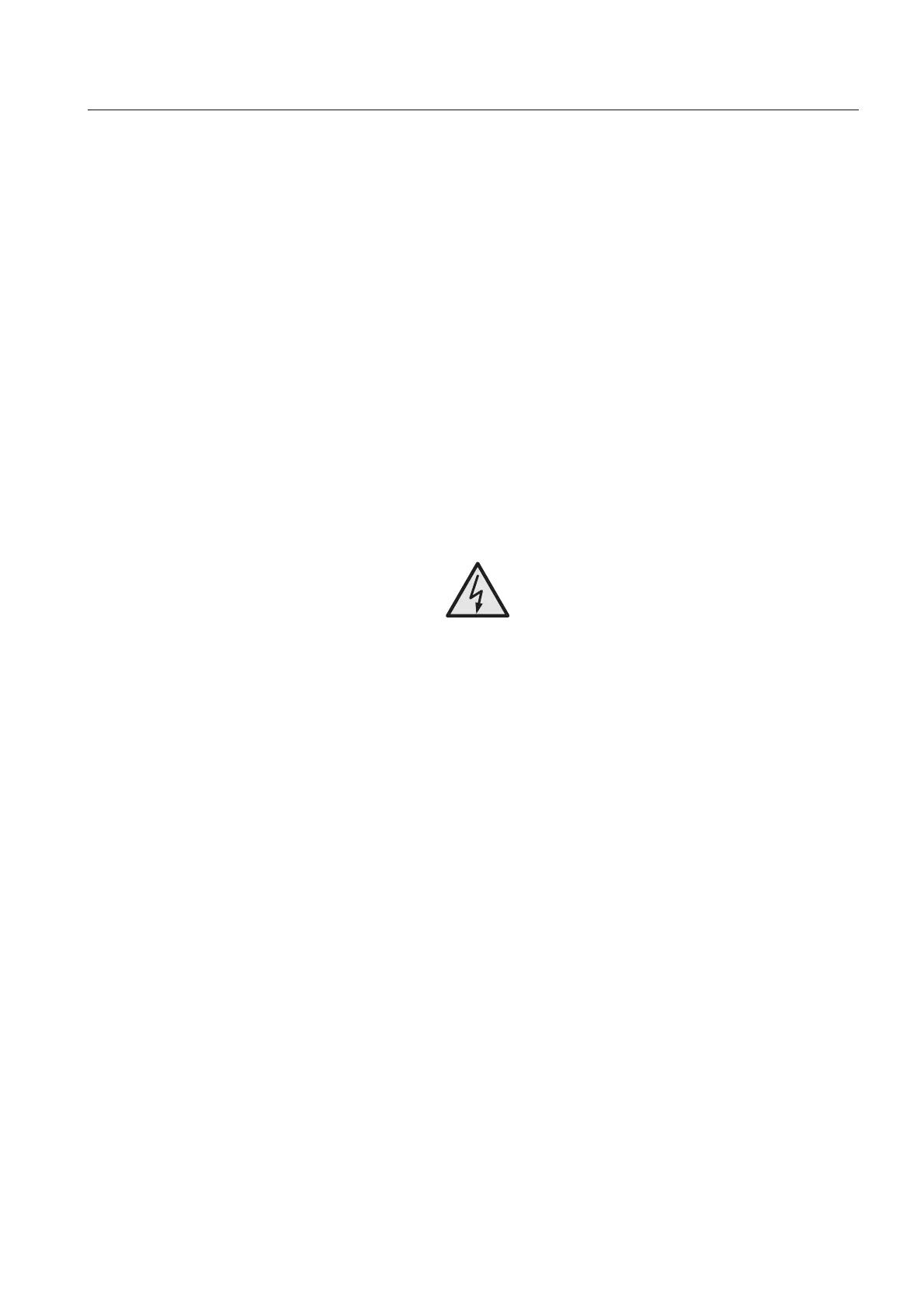Settings and configuration
Chapter 7
77
1SFC132003M0201
Chapter 7 Settings and configuration
7:1 Settings
Settings can be done in three different ways:
•Keypad
• Fieldbus communication
• External keypad (option)
With the keypad, settings can be done as individual
parameter setting or selection of predefined parameters for
different applications.
The unit has one complete set of parameters but some
parameters have extra sets for sequence start. The default
parameter set is stored in the unit for a possible reset to
default values. When the fieldbus communication is selected,
most parameters can also be modified from this interface.
Caution!
The motor may start unexpectedly if there is a start signal
present when doing any of the actions listed below.
• Switching from one type of control to another (fieldbus
control / hardwire control)
• Re-programming of the programmable inputs
• Reset all Settings (programmable input set to Enable)
