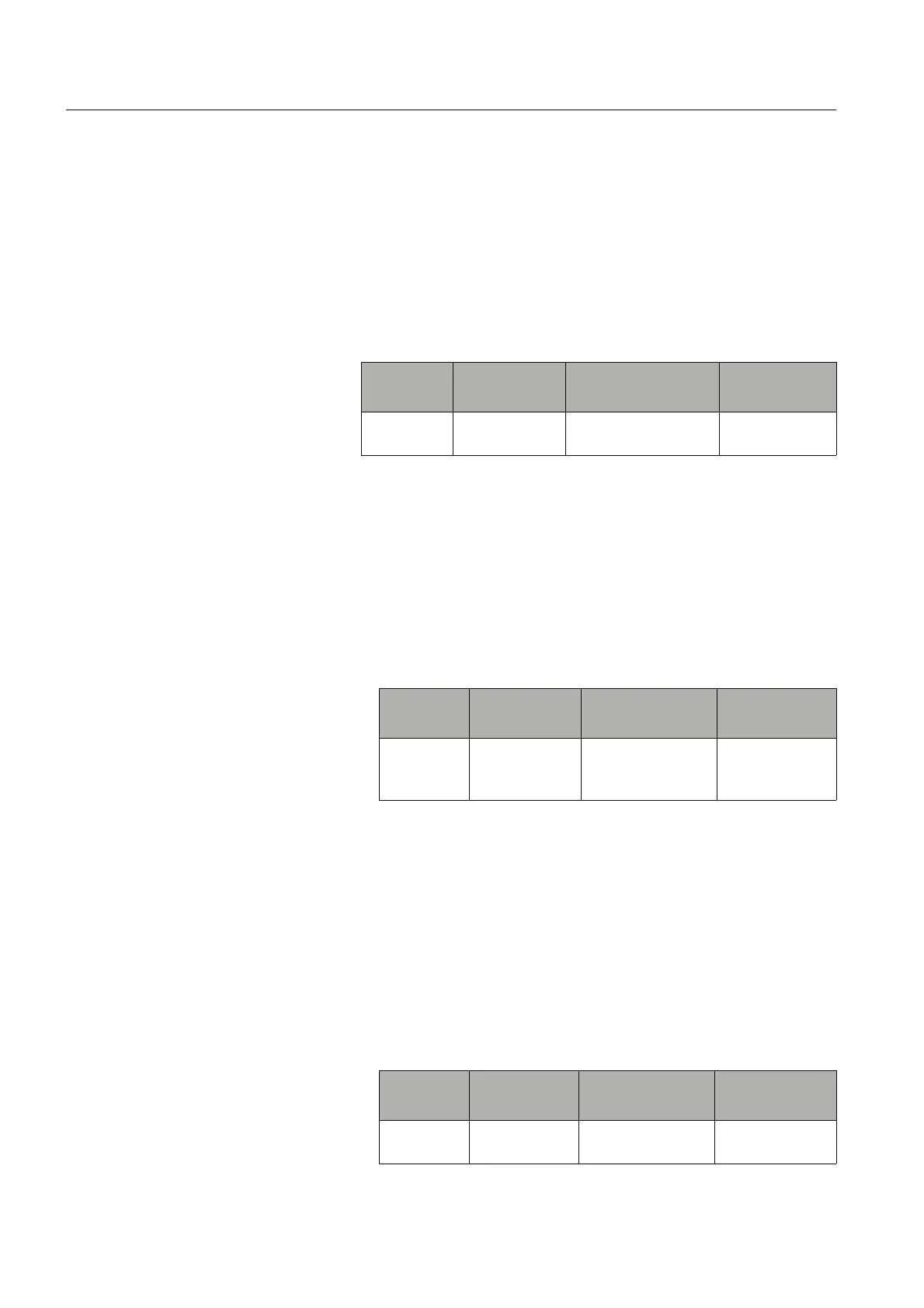Functions
Chapter 10
152
1SFC132003M0201
10:40 High current warning
Path in menu:
Menu/SETTINGS/Functional Settings/
Warnings/Warn I=High
If the function is selected, a warning signal will be given
provided that the current during full voltage is higher than the
set value. The measurement starts 30 seconds after full
voltage is reached.
10:41 High current warning level
Path in menu:
Menu/SETTINGS/Functional Settings/
Warnings/Warn I=High/Wa I=H Lev
This parameter makes it possible to set the indication level of
the high current warning function.
10:42 Low current warning
Path in menu:
Menu/SETTINGS/Functional Settings/
Warnings/Warn I=Low
If the function is selected, a warning signal will be given
provided that the current during full voltage is lower than the
set value. The measurement starts 30 seconds after full
voltage is reached.
Parameter
text
Default value Setting range Description
Warn
I=High
No Yes, No High current
warning
Parameter
text
Default value Setting range Description
WA I=H Lev 1.2 x I
e
0.5...5.0 X I
e
Trip level for
high current
warning
Parameter
text
Default value Setting range Description
Wa I=Low No Yes, No Low current
warning
