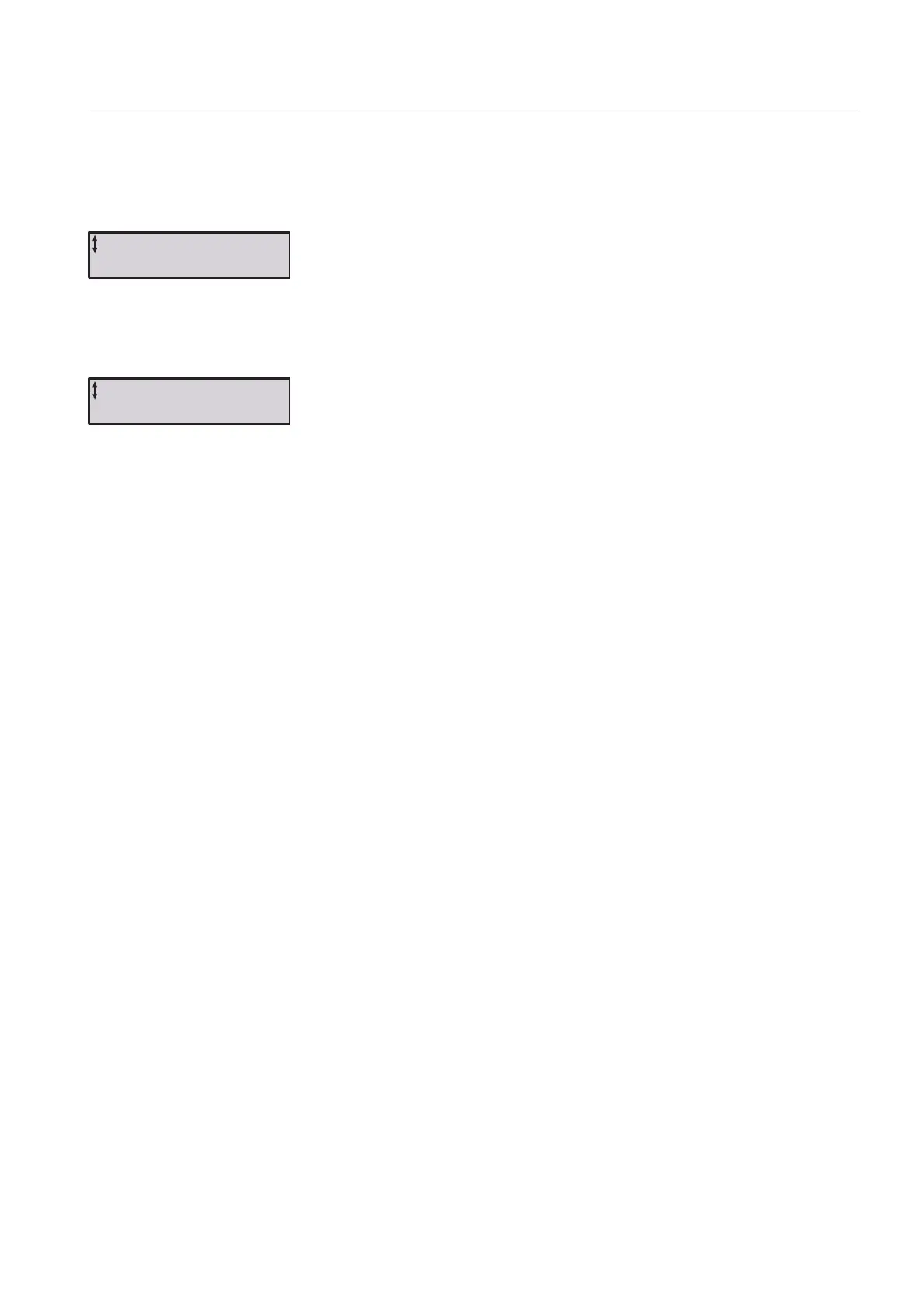Human-Machine Interface (HMI)
Chapter 6
67
1SFC132003M0201
6:1.4 Locking/unlocking the keypad
1. Press the upper navigation key twice to enter the param-
eter Keypad is, figure 16.
2. The keypad is unlocked if the display is indicating Active
in the upper right corner.
3. Lock the keypad.
4. Select Lock.
Enter the correct password
Select Enter. Keypad is now locked.
Select Back to return to top level.
5. Unlock the keypad.
6. Select Unlock.
Enter the correct password
Select Enter. The keypad is now active.
Select Back to return to top level.
Keypad is Active
Lock Back
igure 16: Keypad is menu
Keypad is Locked
Unlocked Back
igure 17: Locked keypad menu
