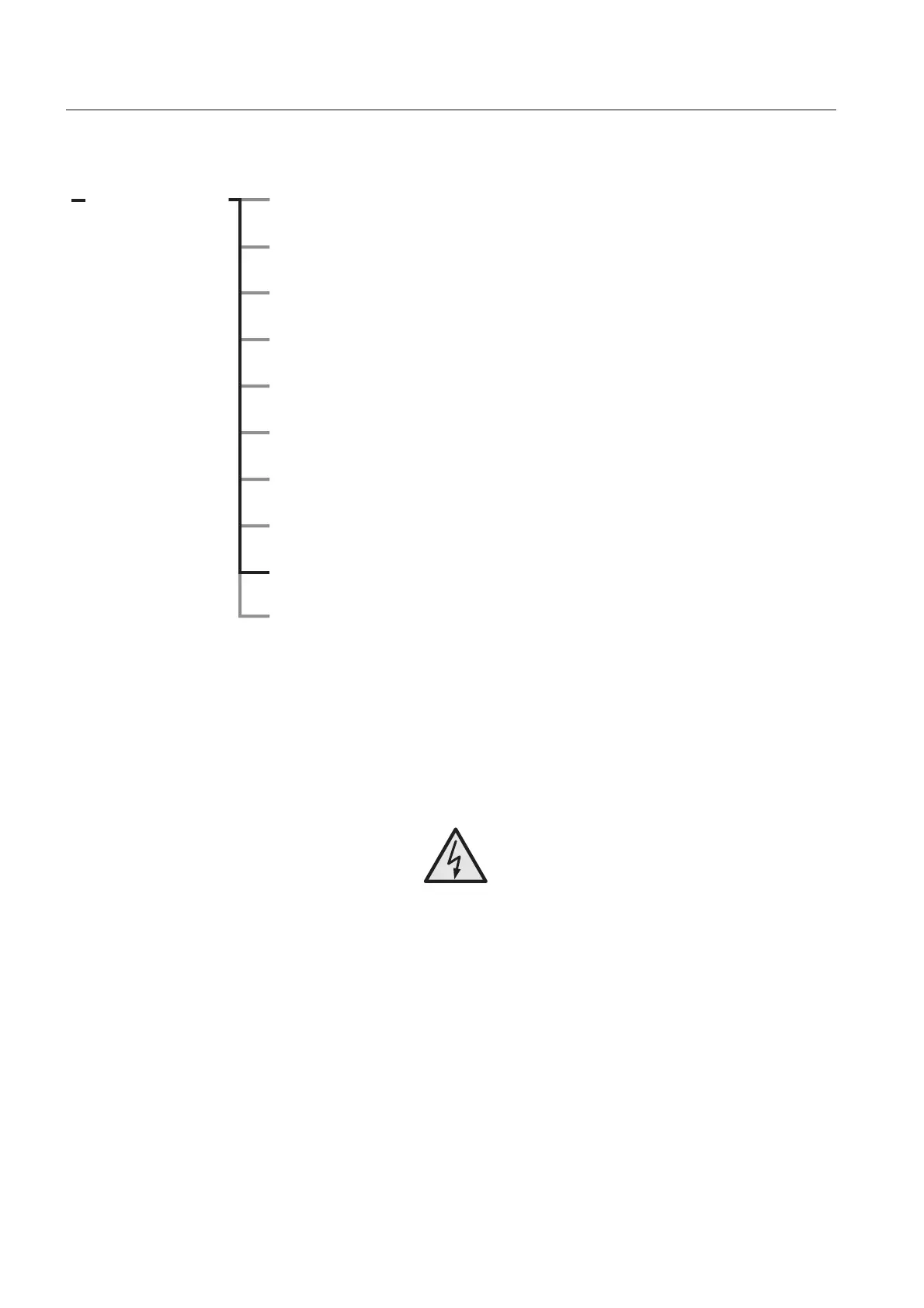Settings and configuration
Chapter 7
110
1SFC132003M0201
7:2.4.9 Fieldbus
To set parameters related to the fieldbus communication,
enter the Fieldbus group.
Fieldbus control (Fieldb Ctrl)
Activate the fieldbus control of the softstarter by changing to
Yes.
Press Store to save the selected function.
Fieldbus type (Fieldb Type)
Select what fieldbus type is used.
AS-Interface Used for AS-Interface protocol.
Other Used for other protocols than
AS-Interface.
Press Store to save/activate the selected function.
Fieldbus address (Fieldb Addr)
Set a unique address number between 0 and 1000 for
fieldbus communication.
Press Store to save the selected function.
Fieldbus auto disable (FB Auto Dis)
Select whether fieldbus auto disable should be activated or
not.
Press Store to save the selected function.
Caution!
The motor may start unexpectedly if there is a start signal
present when doing any of the actions listed below.
• Switching from one type of control to another (fieldbus
control / hardwire control). Remember that when Field-
bus auto disable is active, this switch can be done auto-
matically.
• Re-programming of the programmable inputs
• Reset all Settings (programmable input set to Enable)
Start/Stop
Torque control
Warnings
Inputs
Faults
Outputs
Fieldbus
igure 34: Fieldbus group
Seq Start
Settings
Functional Settings
Protections
Analog Output
