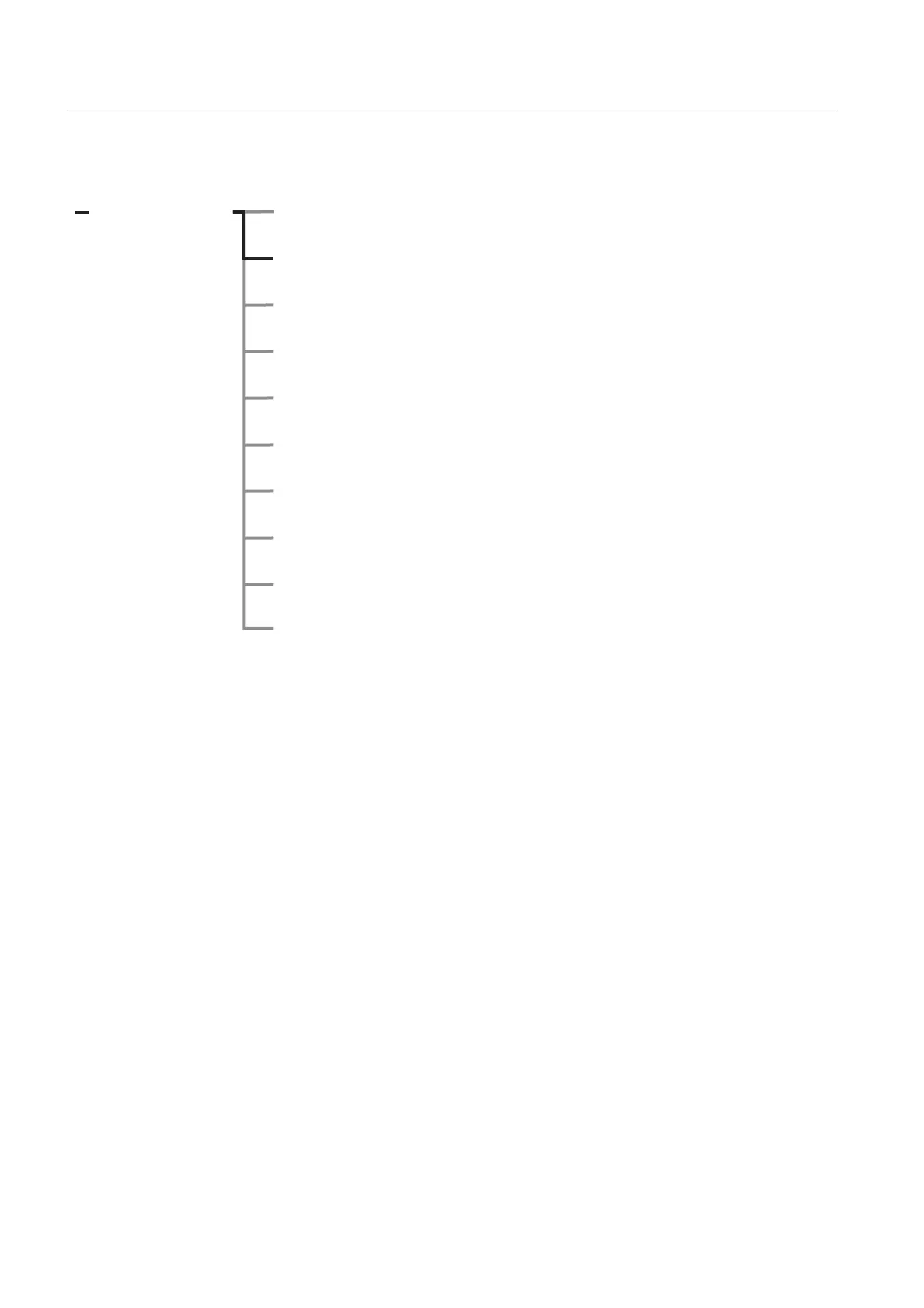Settings and configuration
Chapter 7
94
1SFC132003M0201
7:2.4.2 Torque control
To set parameters related to torque control, enter the Torque
control group.
Start mode
Select which type of ramp that shall be used during start. The
possible options are:
•Volt
• Torque
Press Store to save the selected start mode.
Stop mode
Select which type of ramp that shall be used during stop. The
possible options are:
•Volt
• Torque
Press Store to save the selected stop mode.
Tune torque control (Tune T-Ctrl)
With this parameter it is possible to fine-tune the behavior of
the torque ramps. This parameter should usually be set to its
default value 100%.
Press Store to save the selected level.
Torque limit
Select the torque limit of the softstarter.
Press Store to save the selected torque limit level.
Start/Stop
Protections
Warnings
Inputs
Faults
Outputs
Fieldbus
igure 27: Torque control group
Seq Start
Settings
Functional Settings
Torque control
Analog Output
