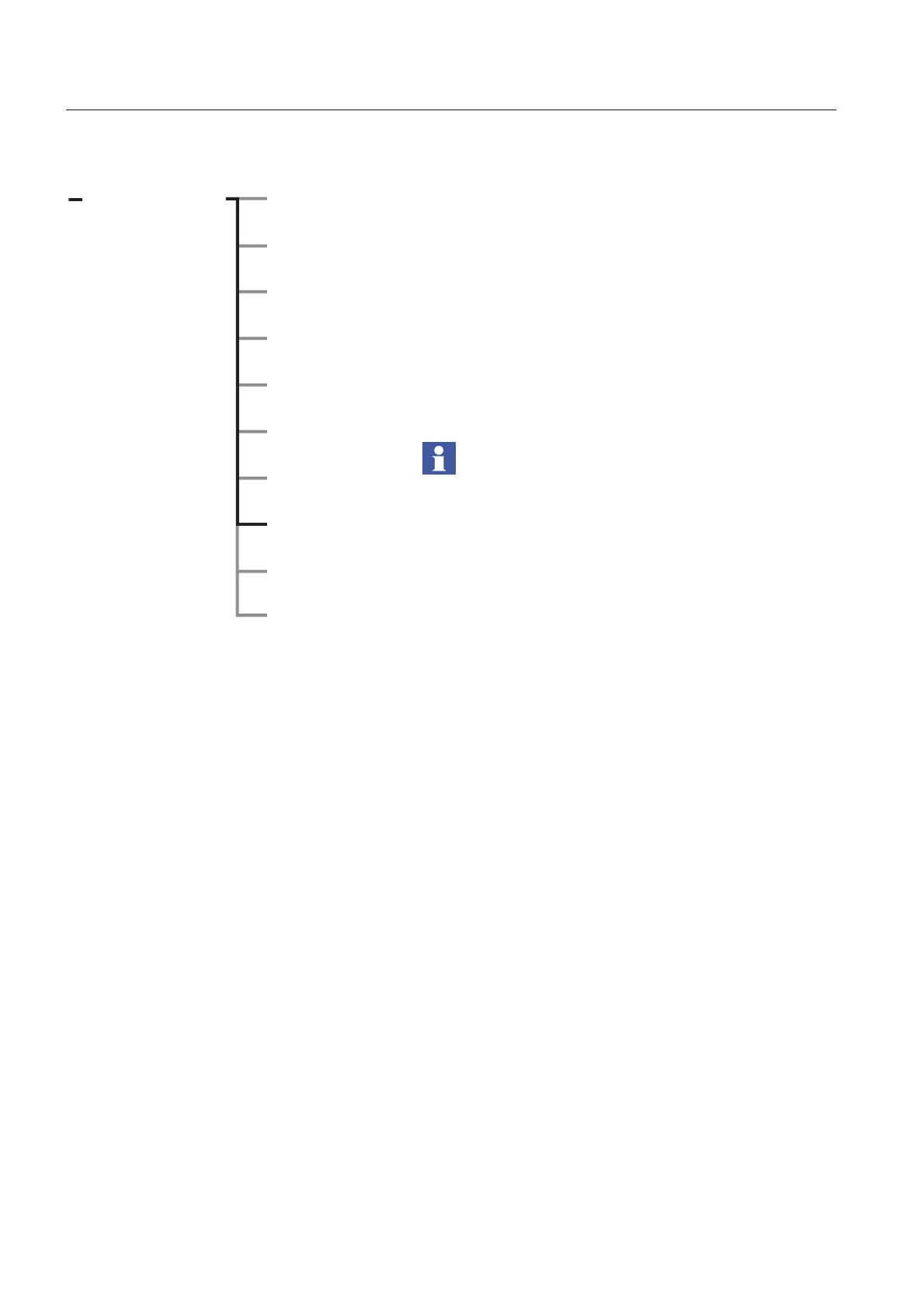Settings and configuration
Chapter 7
108
1SFC132003M0201
7:2.4.8 Analog output
To set parameters related to the analog output, enter the
Analog output group.
Analog output (Analog Out)
Activate the analog output by changing to Yes.
Since the analog output uses the same terminals as the PTC
protection, it is not possible to use both of these functions at
the same time. If the PTC protection is enabled when
activating the analog output, the question “Turn off PTC?” will
be prompted. Answer Yes to activate the analog output and
disable the PTC protection.
When sequence start is used, the analog output is only active
for the last started motor.
Analog output, reference
With this parameter it is possible to set the unit and the range
of the signal to output. This selected range will be the
physical output from the softstarter. This range should be
selected to suit the analog meter or the PLC that uses this
signal as its input. The possible options are:
• 0-10 V
• 0-20 mA
• 4-20 mA
Press Store to save the type of signal.
If for instance 4-20 mA is selected, then this range will
represent 0-100% of the output signal, for instance the
current of the motor.
Analog output, type of value (Anl Type)
Select which type of value to output. The possible options
are:
Functional Settings
Start/Stop
Protections
Warnings
Inputs
Faults
Outputs
Fieldbus
Figure 33:Analog output group
Settings
Seq Start
Torque control
Analog Output
