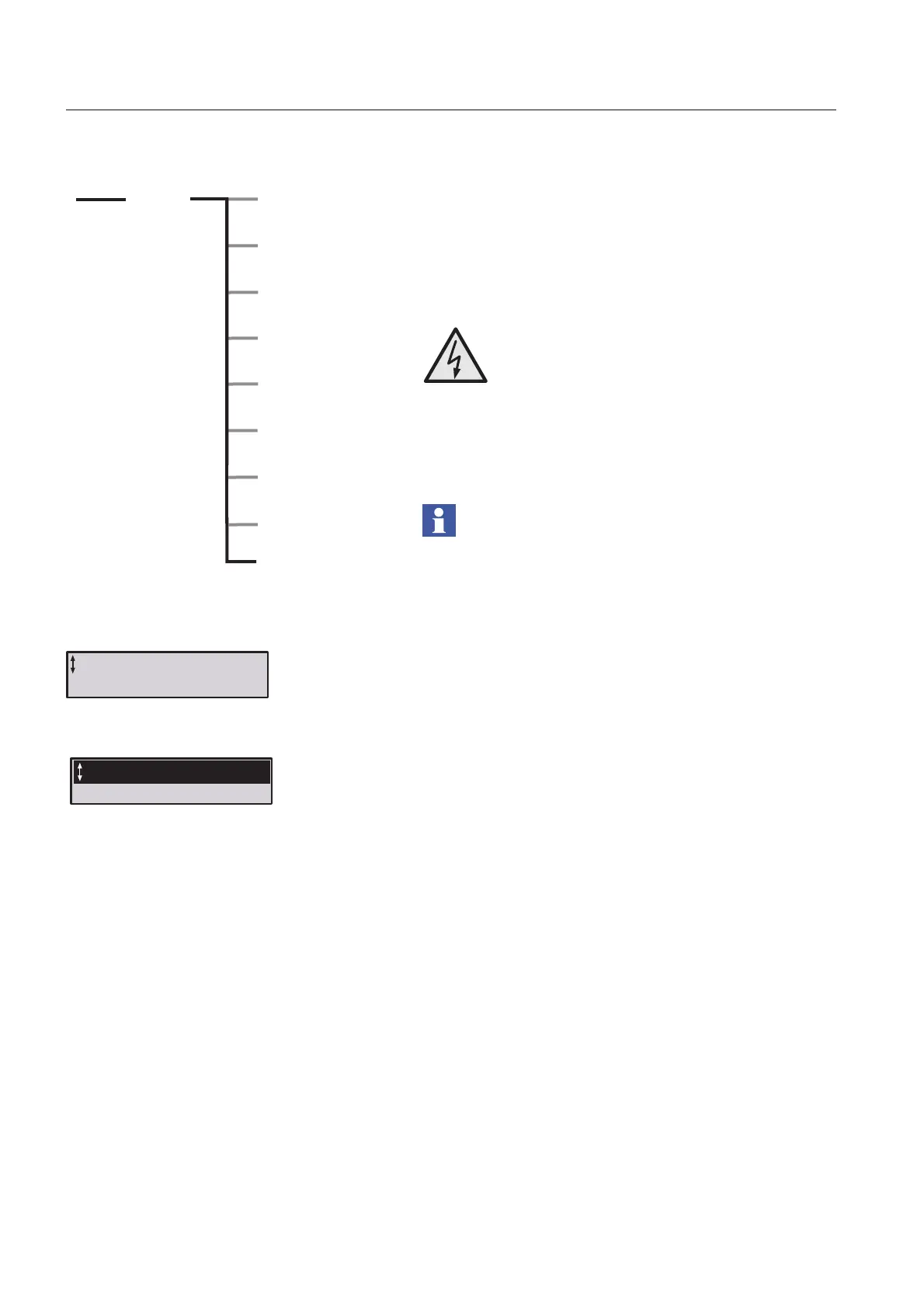Settings and configuration
Chapter 7
118
1SFC132003M0201
7:2.7.3 Operation mode
The Operation mode makes it possible to switch between two
different modes in the softstarter, a demo mode and the
regular operation mode. By entering the demo mode,
programmable inputs/outputs, start and stop circuits, by-pass
contactor etc. can be tested before the unit is taken into
operation. As long as the unit is in demo mode, the color on
the display is inverted (not on external keypad).
Caution!
Never enter the demo mode with the main voltage
connected. The by-pass contactor will close at TOR and
may start the motor.
The total run time of the motor and the total number of starts
will be counted also during demo mode. When exit demo
mode these values will be reset to previous value. Parameters
changed and the Event Log will be kept when exit demo
mode.
Application
Settings
Basic
Settings
Functional
Settings
Service
Settings
Presentation
Settings
All
Settings
Changed
Settings
Reset all
Settings
igure 41: Reset all Settings menu
Top Level
Settings
Operation
Mode
Operation Mode
Select Back
igure 42: Display appearance in nor-
mal mode
igure 43: Display appearance in demo
mode
Operation Mode
Select Back
