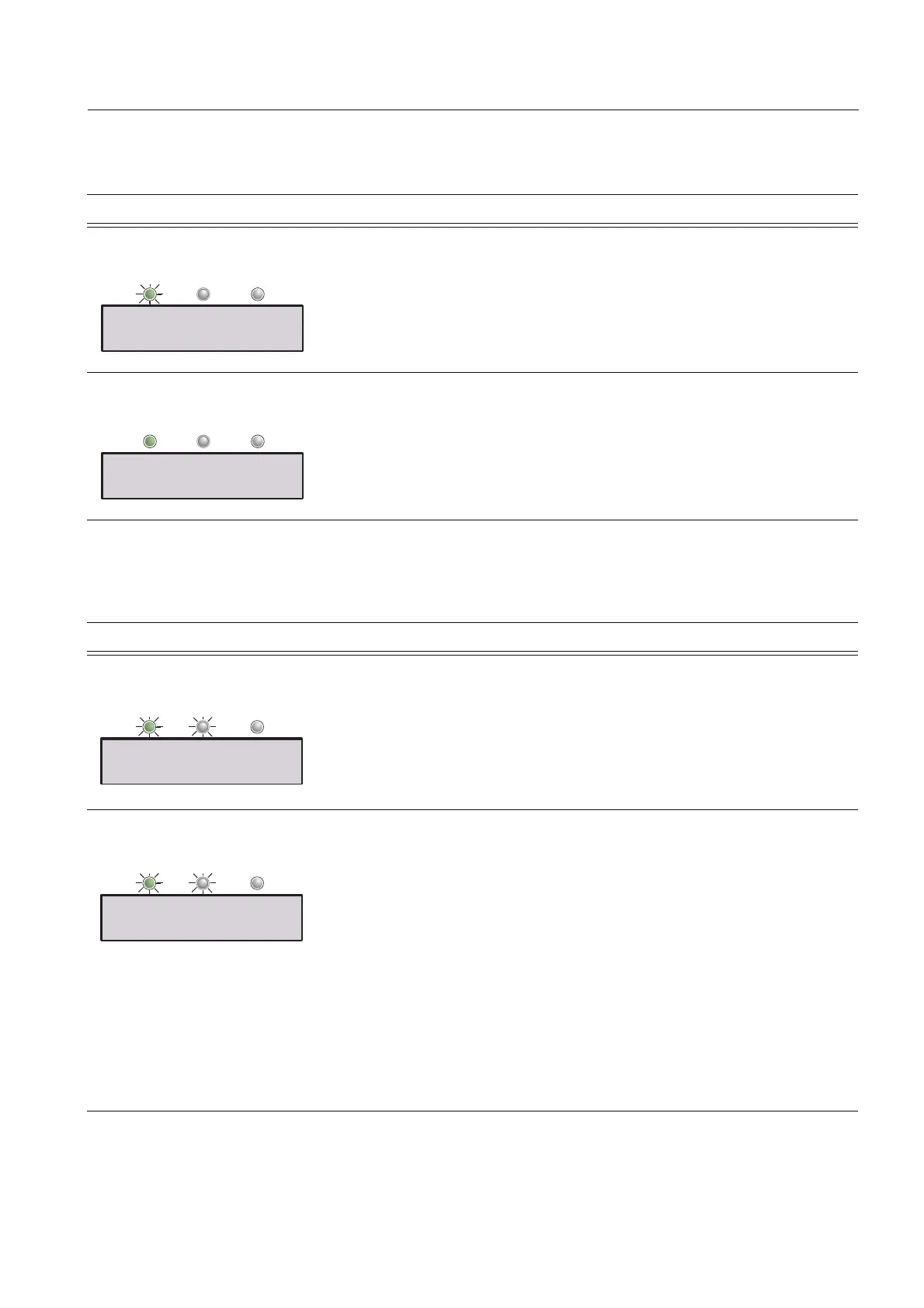Trouble shooting
Chapter 11
181
1SFC132003M0201
11:4 Start up faults
11:5 Fault indication
Status Possible cause Solution
LCD Auto shut off the keypad. • Touch any key on the keypad.
Supply voltage is not connected. • Connect the Supply voltage according to
the circuit diagram.
Power on ProtectionFault
Power on ProtectionFault
Status Possible cause Solution
Phase loss fault
The main contactor or circuit
breaker is open
Fuse blown.
Any external device open /
tripped.
Main contactor opens too quickly
• Check and close contactor / breaker or
any external switching device.
• Check and replace the fuse in all three
(3) phases.
• Add a time delay before opening.
Connection fault
The motor connection is not
correct.
Shorted thyristor at start.
In Line connected
• Check that there are no connections
missing to the motor.
• Check that the connections are carried
out correctly.
• Check and replace.
Inside Delta connected
• Check that there are no connections
missing to the motor.
• Check that the circuits are closed and
correspond to the circuit diagram.
• Check and replace.
Power on ProtectionFault
Fault Phase Loss
Reset Back
Power on ProtectionFault
Fault Connection
Reset Back
