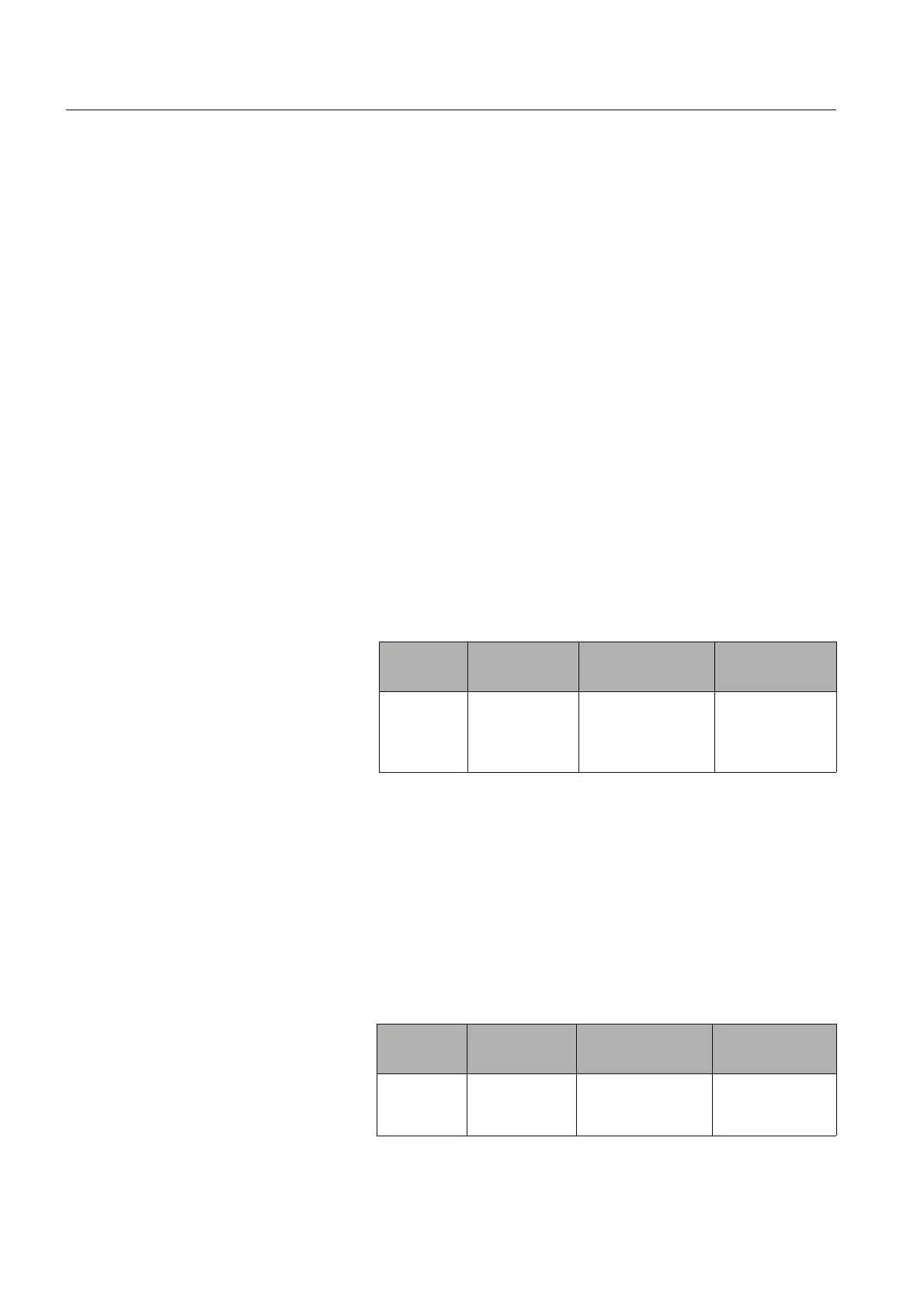Functions
Chapter 10
172
1SFC132003M0201
10:78 Language
Path in menu:
Menu/SETTINGS/Presentation Set./Language
The text on the LCD display can be presented in 13 different
languages. This parameter makes it possible to select among
the following languages:
• English
• Polish
•Turkish
• Russian
•Chinese
•German
•Spanish
•French
• Italian
•Dutch
• Portuguese
•Swedish
•Finnish
10:79 LCD automatic switch-off
Path in menu:
Menu/SETTINGS/Presentation Set./LCD Auto Off
The LCD display on the softstarter will be automatically
switched off by a pre-set time. This time is always calculated
from the last key pressure
With this parameter it is possible to set this time.
Parameter
text
Default value Setting range Description
Language Individual US/UK, PL, TR,
RU, CN, DE, ES,
FR, IT, NL, PT, SE,
FI
Language to use
on display
Parameter
text
Default value Setting range Description
LCD Auto
Off
15 min 1...255 min Time for display
automatic turn
off
