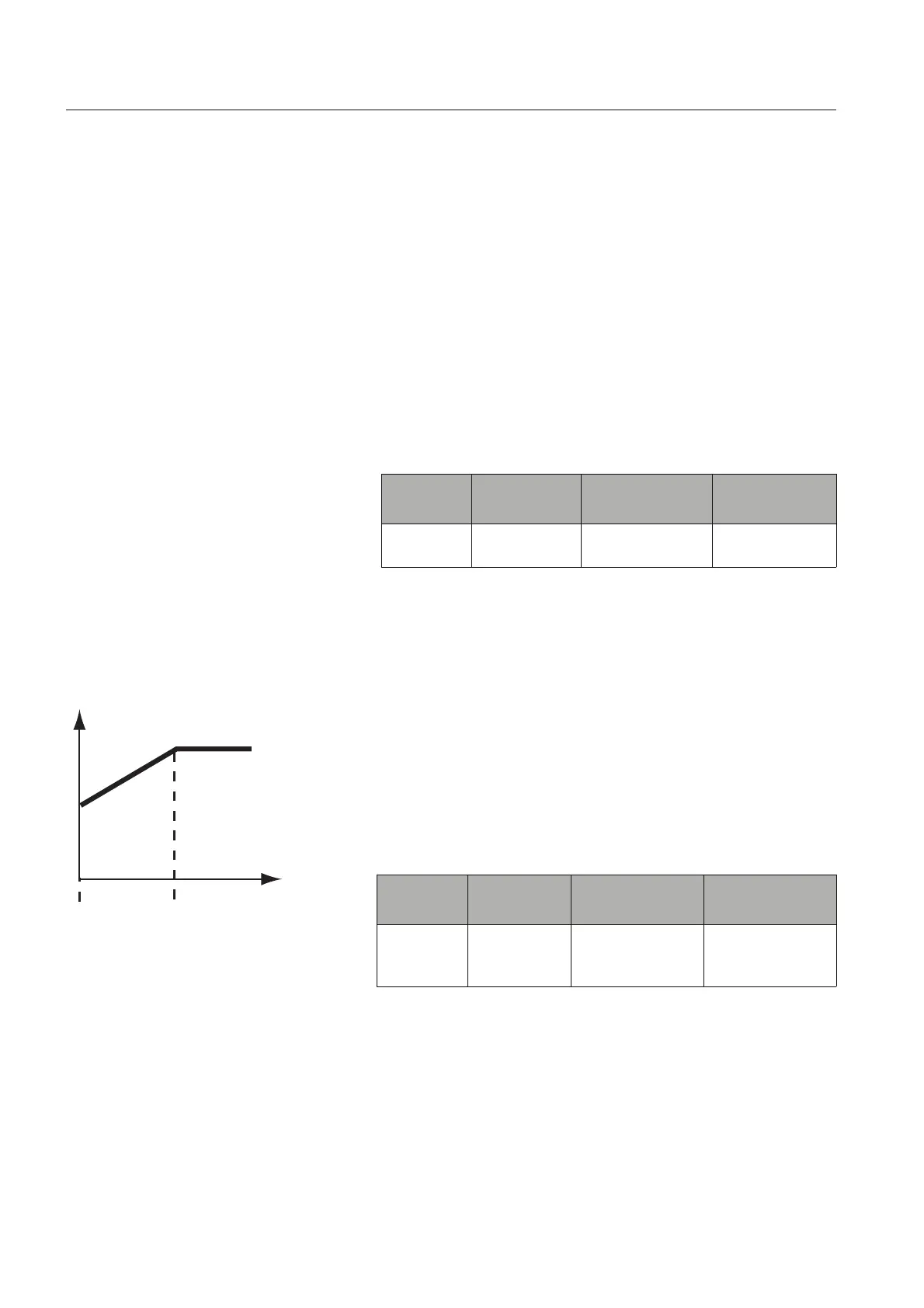Functions
Chapter 10
134
1SFC132003M0201
10:4 Tune torque control
Path in menu:
Menu/SETTINGS/Functional Settings/Torque control/
Tune T-Ctrl
With this parameter it is possible to change the speed of the
regulator that regulates the voltage so that the torque will
follow a predefined torque curve. In most cases, this
parameter will not have to be changed from its default value
which is 100%. If a dip occurs in the torque curve during stop,
increasing this parameter can solve the problem. This
parameter should not be set too high though, since this can
cause the torque of the motor to oscillate around the
predefined torque curve. If this is the case, decrease this
parameter.
10:5 Start ramp
Path in menu:
Menu/SETTINGS/Functional Settings/
Start/Stop / Start Ramp
When a start signal is given the softstarter performs a start
ramp by controlling the output voltage to the motor so that
either the voltage or the torque increases from the start level
to full voltage, depending on which ramp type is selected.
The start ramp continues until full voltage is applied to the
motor.
Parameter
text
Default value Setting range Description
Tune T-Ctrl 100% 30...300% The speed of the
regulator
1SFC132095F0001
igure 5: Start ramp
Start
Parameter
text
Default value Setting range Description
Start Ramp 10 s 1...30s, 1...120s
(Range depends
on Start Range)
Time for start
ramp
