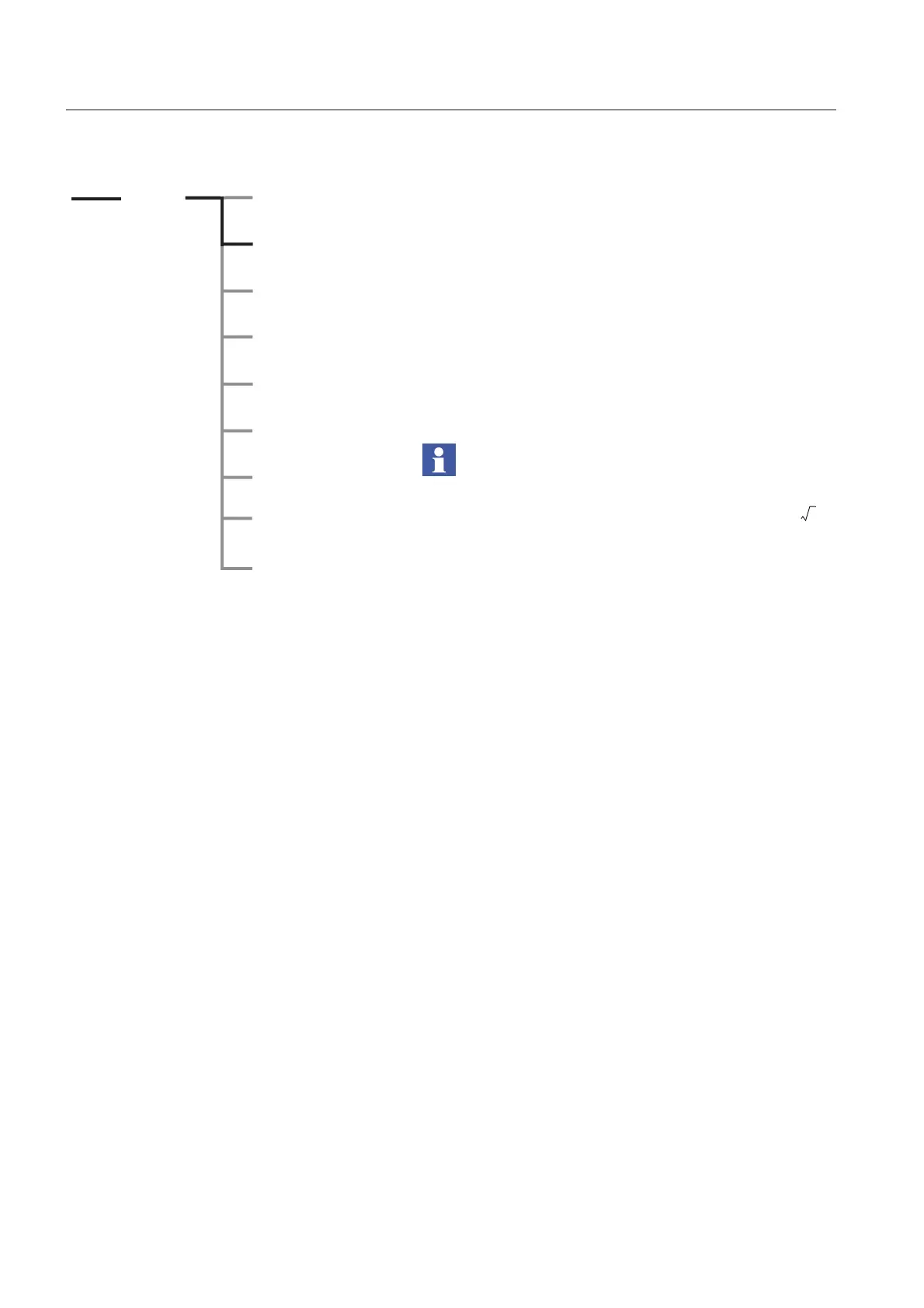Settings and configuration
Chapter 7
90
1SFC132003M0201
7:2.3 Basic Settings
The Basic settings menu consists of the most common start/
stop parameters required for the set-up. Each parameter can
be adjusted separately. For a deep description of each
parameter, see Chapter 10 “Functions” .
Enter the Basic settings
Enter the menu by selecting Basic Settings.
Setting I
e
Set the current that the softstarter will be exposed to i.e.
rated motor current, if the unit is connected In Line.
For units connected Inside Delta the Setting I
e
must be set
according to the current in the delta circuit = 58% ( )
of the rated motor current.
Press Store to save the data after setting the current.
External By-Pass contactor (Ext ByPass)
Set the parameter to Yes if an external by-pass contactor is
used, or else No. This parameter is not available on
PSTB370...1050 since these have an integrated by-pass
contactor.
Press Store to save the data.
Start mode
Select the type of ramp that will be used during start. The
possible options are:
•Volt
• Torque
Press Store to save the data after setting the start ramp type.
Stop mode
Select the type of ramp that will be used during stop. The
possible options are:
•Volt
• Torque
Press Store to save the data after setting the stop ramp type.
Application
Settings
Basic
Settings
Functional
Settings
Service
Settings
Presentation
Settings
All
Settings
Changed
Settings
Reset all
Settings
igure 24: Basic Settings menu
Top level
Settings
Operation
Mode
13()⁄
