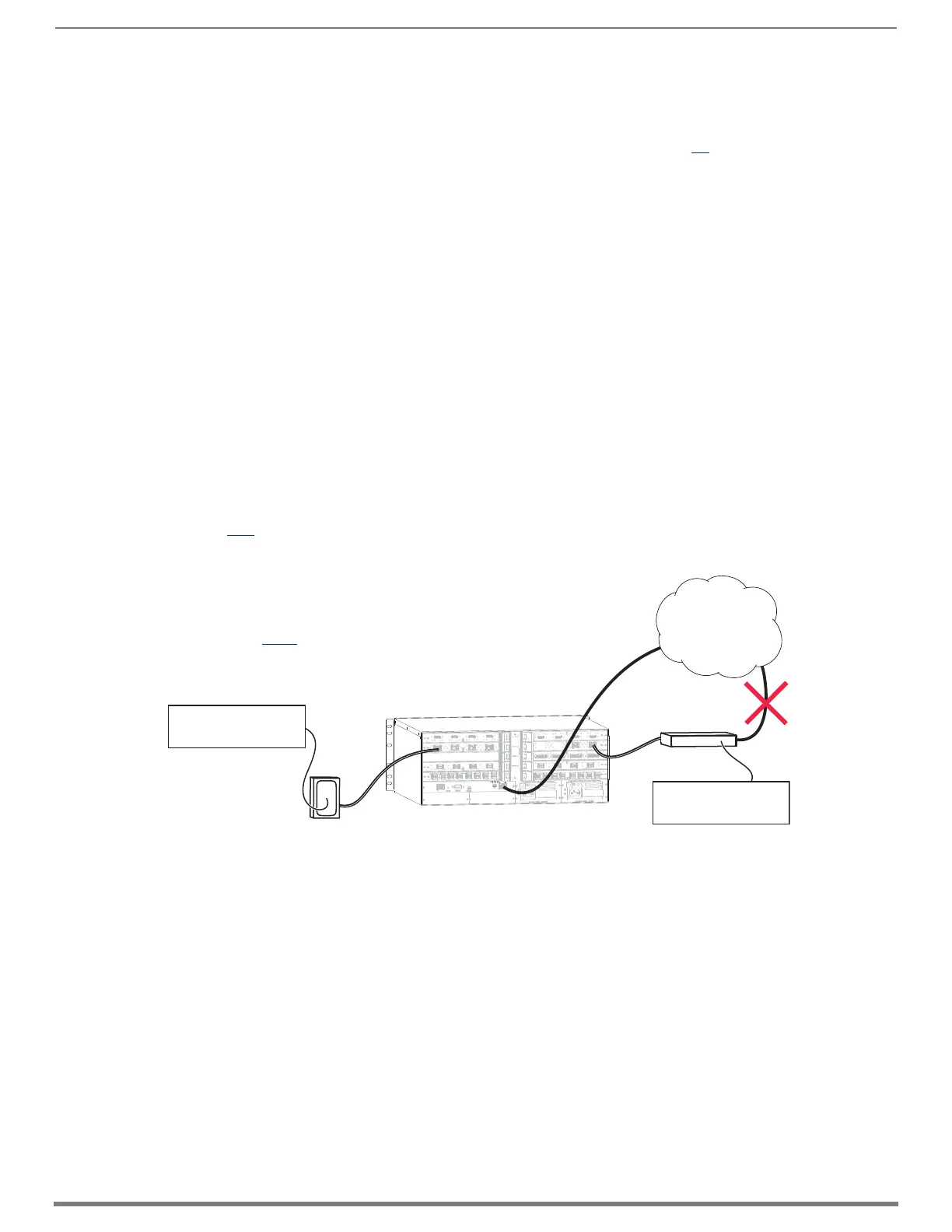Enova DGX DXLink™ Twisted Pair 4K Boards
104
Hardware Reference Manual – Enova DGX 100 Series Digital Media Switchers
Connecting Switching Systems with DXLink Connectors
Switching systems with DXLink Twisted Pair 4K support (e.g., an Enova DGX 800 Switcher and an Enova DGX 6400 switcher) can be
connected via their DXLink (RJ-45) ports.
IMPORTANT: This section does not refer to the linking of enclosures from CPU to CPU, which is not supported in the Enova DGX
Switcher.
In an installation with a multiple-stage switching system, the following applies:
When two switching systems with DXLink support are connected via their DXLink ports, only video and audio will be passed
through the DXLink connection.
When a DXLink input or output on one switching system determines that it is connected to a DXLink input or output on
another switching system, the DXLink port will automatically disable all Ethernet, power, and control on that connection
port so that the only things passed down the DXLink line are the video and audio signals.
When connecting switching systems via DXLink ports, AMX recommends no more than 3 switcher throughputs.*
Network loops must be avoided (see the following page).
* For example, the path through 3 switchers could be: source device > DXLink Transmitter > Enova DGX 800 (out a DXLink port) >
Enova DGX 6400, DXLink input (out a DXLink port) > Enova DGX 1600, DXLink input (out a DXLink port) > DXLink Receiver >
display device as an HDMI signal.
Avoiding Network (Ethernet) Loops
CAUTION: Be careful not to create a network (Ethernet) loop.
Only one connection to the Public LAN is permitted within a switching system with DXLink support.* Network loops must be
avoided. A network loop is created when the enclosure and one or more DXLink Modules within the system are connected to the
same Public LAN as the Enova DGX. The Enova DGX Switcher does not support STP (Spanning Tree Protocol).
* This applies to systems with DXLink Twisted Pair 4K, DXLink Twisted Pair, and/or DXLink Fiber Boards.
IMPORTANT: If DXLink Twisted Pair 4K units are used in conjunction with DXLink Twisted Pair or DXLink Fiber units, all units’
guidelines must be followed.
In the example in FIG. 54, a network loop was created when an Enova DGX 1600 was connected to a Public LAN and one of its
DXLink Receivers was connected to the same LAN. The DXLink Receiver needs to be disconnected from the LAN.
Attaching Cables
Viewed from the rear of the enclosure, the input boards (for attaching sources) are on the left, and the output boards (for attaching
destinations) are on the right.
Enova DGX 800/1600 – Input and output channel numbers correspond to the connectors and are located between the input and
output boards. For inputs, numbering is consecutive from left to right on each board from the top board to the bottom one; outputs
start over at “1” and follow the same pattern.
Enova DGX 3200 – Input and output channel numbers correspond to the connectors and are located on the numbering plate (metal
strip) directly above the boards. For inputs, numbering is consecutive from top to bottom on each board from the left board to right
one; outputs start over at “1” and follow the same pattern.
Enova DGX 6400 – Input and output channel numbers correspond to the connectors and are located in the middle of the enclosure
between boards on either side. For inputs, numbering is consecutive from left to right on each board from the top input board on
the left to the bottom input board on the left, continuing on the top input board on the right to the bottom input board on the right.
Outputs are in the lower part of the enclosure, start over at “1” on the left, and follow the same pattern.
IMPORTANT: If the system has DXLink input and output connectors in use, we strongly recommend that the LAN 100/1000 port use
a connection speed of 1000 Mbps.
FIG. 54
Avoid network loops
IMPORTANT: If you have questions or
concerns about network setup, consult with
your network administrator about avoiding
network loops before connecting units.
Public LAN
Enova DGX 1600
Source device
DX-TX-DWP-4K
Destination device
DX-RX-4K