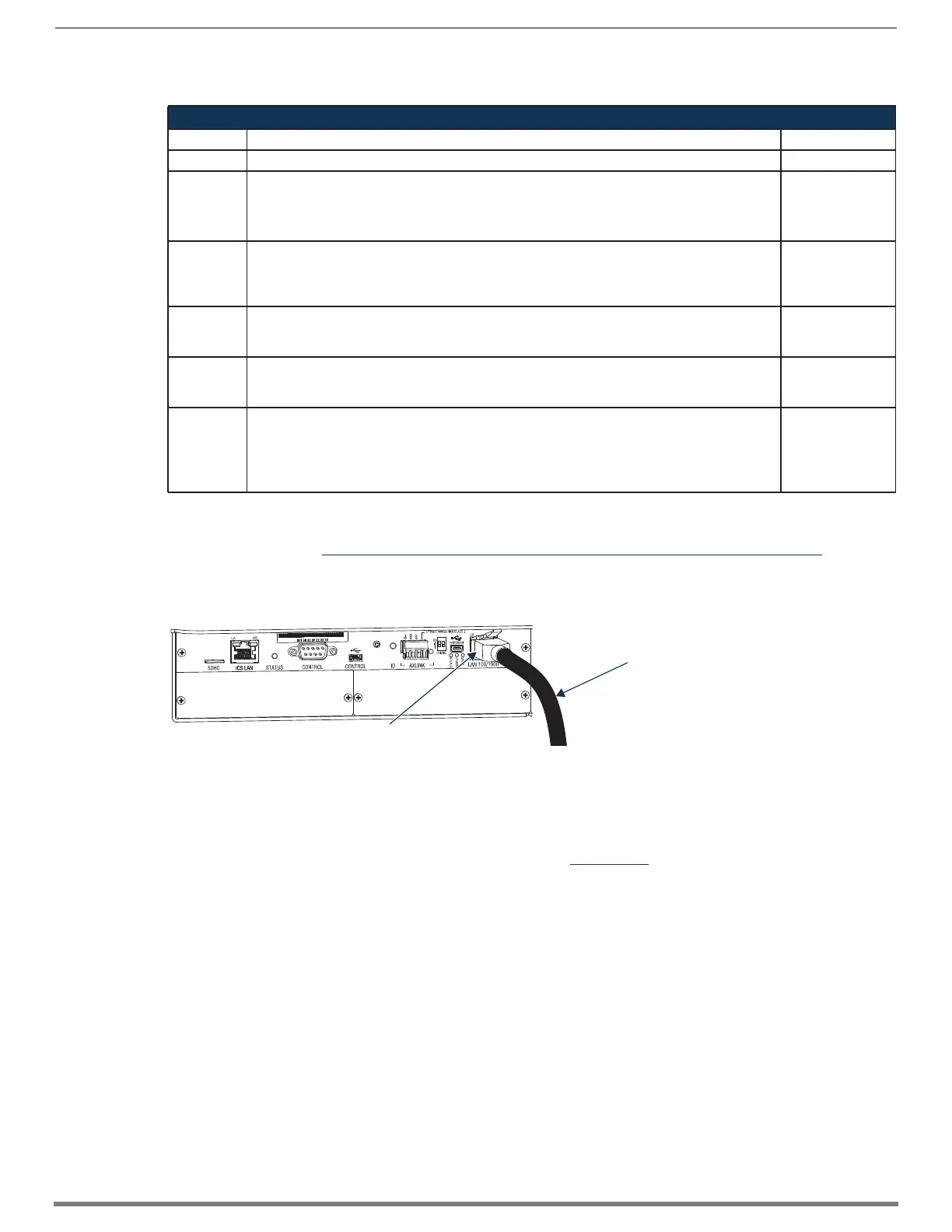Installation and Setup
54
Hardware Reference Manual – Enova DGX 100 Series Digital Media Switchers
IP Protocols Used by the Enova DGX Integrated Controller
To connect an Enova DGX to a Public LAN via the LAN 100/1000 port:
IMPORTANT: In order to use the onboard System Configuration interface, the Enova DGX Switcher must establish an active
connection to a public LAN. Do not connect the LAN 100/1000 port on the Enova DGX Switcher to a PC; it will not work.
1. Insert one end of the RJ-45 link cable into the LAN 100/1000 port on the enclosure.
2. Connect the other end of the RJ-45 link cable to a LAN hub or switch. The network automatically assigns a DHCP IP address
(the assigned IP address can be changed to a static IP address).
3. Check the indicator LEDs for the LAN 100/1000 connector (see the table on page 50).
NOTE: When the connection is made, the DHCP server on the network will automatically assign an IP address. If you power down and
power back up, the DHCP server will reassign the IP address, which may or may not be the same address it assigned before. To
prevent the possibility of the IP address changing at power up, you can change the DHCP address to a static IP address (see the
“WebConsole & Programming Guide – NetLinx NX Central Controllers” at www.amx.com). The integrated Master’s IP address is
available via the control panel at Setup Options/Master Info/IP Address.
Confirming Board Versions
Enova DGX enclosures and boards typically ship with the latest firmware available. If the firmware on any board installed in the
enclosure does not match the firmware version the enclosure expects, a firmware mismatch occurs. To resolve a firmware
mismatch, the latest available firmware .kit file (which contains firmware for both boards and enclosure) must be sent to the
enclosure.
To confirm board versions:
1. Launch NetLinx Studio and connect to the DGX Master.
2. Open the OnLine Tree tab, right-click in the Workspace Bar field and select Refresh System Online Tree.
3. Expand the 5002 device and confirm compatible board versions (or mismatch).
4. If a mismatch is present, send the latest firmware .kit file to the enclosure.
NOTE: Instructions for sending a .kit file are located on page 180.
IP Protocols Used by the Integrated Controller
Protocol Description Standard Port #
FTP The integrated Master has a built-in FTP server 21/20 (TCP)
SSH The SSH port functions using the same interface as Telnet but over a secure shell where it uses SSL
as a mechanism to configure and diagnose a NetLinx system. This port value is used for secure
Telnet communication.
NOTE: Only SSH version 2 is supported.
22 (TCP)
Telnet The NetLinx Telnet server provides a mechanism to configure and diagnose a NetLinx system. For
maximum flexibility, the Master can be configured to use a different port than 23 or disable Telnet
completely from either Telnet or the Program port on the rear of the Enova DGX Switcher. Once
disabled, the only way to enable Telnet again is from the Program port.
23 (TCP)
HTTP The integrated Master has a built-in web server that complies with the HTTP 1.0 specification and
supports all of the required features of HTTP v1.1. This port is used for unsecured HTTP Internet
communication between the web browser’s UI and the integrated Master.
80 (TCP)
HTTPS/SSL This port is used by a web browser for secure communication between the web server UI and the
integrated Master. This port is also used for simultaneous encryption of this data, using the SSL
certificate information on the Master as a key.
443 (TCP)
ICSP The port is used for peer-to-peer protocol for both Master-to-Master and Master-to-device
communications. This type of communication is used by various AMX products for communication
among themselves (see page 181).
NOTE: The integrated Master can only be configured to use Port 1319, and the ICSP cannot be
disabled.
1319 (UDP/TCP)
FIG. 32 RJ-45 link cable connected to LAN 100/1000 port
Cable to LAN hub or switch
LAN 100/1000 (RJ-45) connector