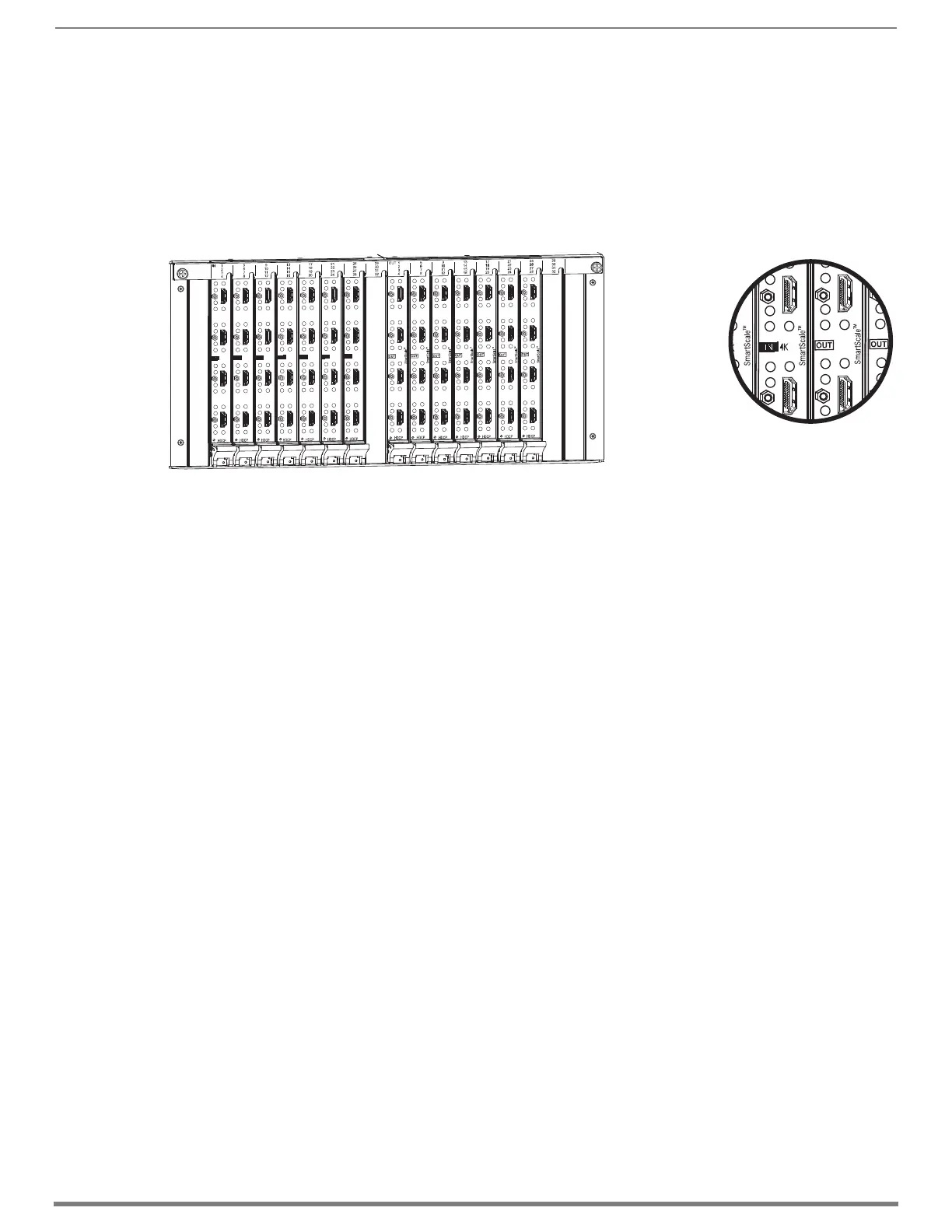Enova DGX HDMI Boards
62
Hardware Reference Manual – Enova DGX 100 Series Digital Media Switchers
Enova DGX HDMI Boards
Applicability Notice
This chapter pertains to Enova DGX HDMI Input Boards and HDMI Output Boards.
FG1058-540 Input board
FG1061-540 4K HDMI Input Board
FG1058-550 Output board
Enova DGX 800
Enova DGX 800 enclosures can hold up to four DGX HDMI Boards with four inputs or outputs per board. Each enclosure holds a
maximum of two input and two output boards, accommodating connector configurations up to a maximum of 8x8, as well as three
subsets (i.e., 4x4, 4x8, or 8x4).
Enova DGX 1600
Enova DGX 1600 enclosures can hold up to eight DGX HDMI Boards with four inputs or outputs per board. Each enclosure holds a
maximum of four input and four output boards, accommodating connector configurations up to a maximum of 16x16, as well as
subsets (e.g., 16x8 or 4x12).
Enova DGX 3200
Enova DGX 3200 enclosures can hold up to sixteen DGX HDMI Boards with four inputs or outputs per board. Each enclosure holds
a maximum of eight input and eight output boards, accommodating connector configurations up to a maximum of 32x32, as well as
subsets in increments of four (e.g., 12x20 or 24x8).
Enova DGX 6400
Enova DGX 6400 enclosures can hold up to thirty-two DGX HDMI Boards with four inputs or outputs per board. Each enclosure
holds a maximum of sixteen input and sixteen output boards, accommodating connector configurations up to a maximum of 64x64,
as well as subsets in increments of four (e.g., 12x48 or 52x8).
Signal Routing
DGX HDMI Input Boards route signals to DGX HDMI Output Boards or to any other type of Enova DGX Output Boards. HDMI Output
Boards can also accept signals from all of the other types of Enova DGX Boards. When routing signals between different board
types, the Enova DGX Switcher automatically converts the signal format to match the output board.
The HDMI connectors are designed to route high-resolution HDMI or DVI signals with or without HDCP (High-bandwidth Digital
Content Protection). DVI signals must be single link DVI-D and require the use of a cable adapter. Destinations with DVI-I or
single-link DVI-D connectors are supported.
NOTE: HDMI Boards can also work in conjunction with Audio Switching Boards (see page 142) or AIE Boards (see page 154).
IMPORTANT: Signals through HDMI Boards in the Enova DGX Switcher normally produce a quality image and provide support for the
most flexible audio settings because the connectors are pre-loaded with the most common EDID settings to ensure they will work
with the source devices. In addition to common EDIDs on the inputs, SmartScale on every output also greatly helps ensure that all
signals are satisfactory. Therefore, adjustments are not necessary unless the installation has special scaling, EDID, or HDCP
requirements. If changes to EDID settings or scaling settings are needed, use the System Configuration interface (see page 163)
4K Signal Routing
By default, 4K HDMI Input Boards route 4K video from an attached source device through the Enova DGX to an output board (or via
a DXLink Output Board to a DXLink Receiver). In order to receive 4K video at the destination device, the entire signal path (e.g.,
source device, input board, output board, receiver module, and destination device) must support 4K video formats.
4K signals passed to output boards or Receiver Modules that are not 4K capable result in no signals being shown on the
destination device. To resolve compatibility issues, change the format from the source device or route the 4K formatted signal to a
4K capable output board/Receiver. 4K HDMI Boards require Category 2 high-speed cable for use with 4K content.
FIG. 38
Enova DGX HDMI Input and Output Boards (Enova DGX 3200 shown)
NOTE: Enova DGX 4K HDMI Boards feature a “4K”
label beside the “IN” label.