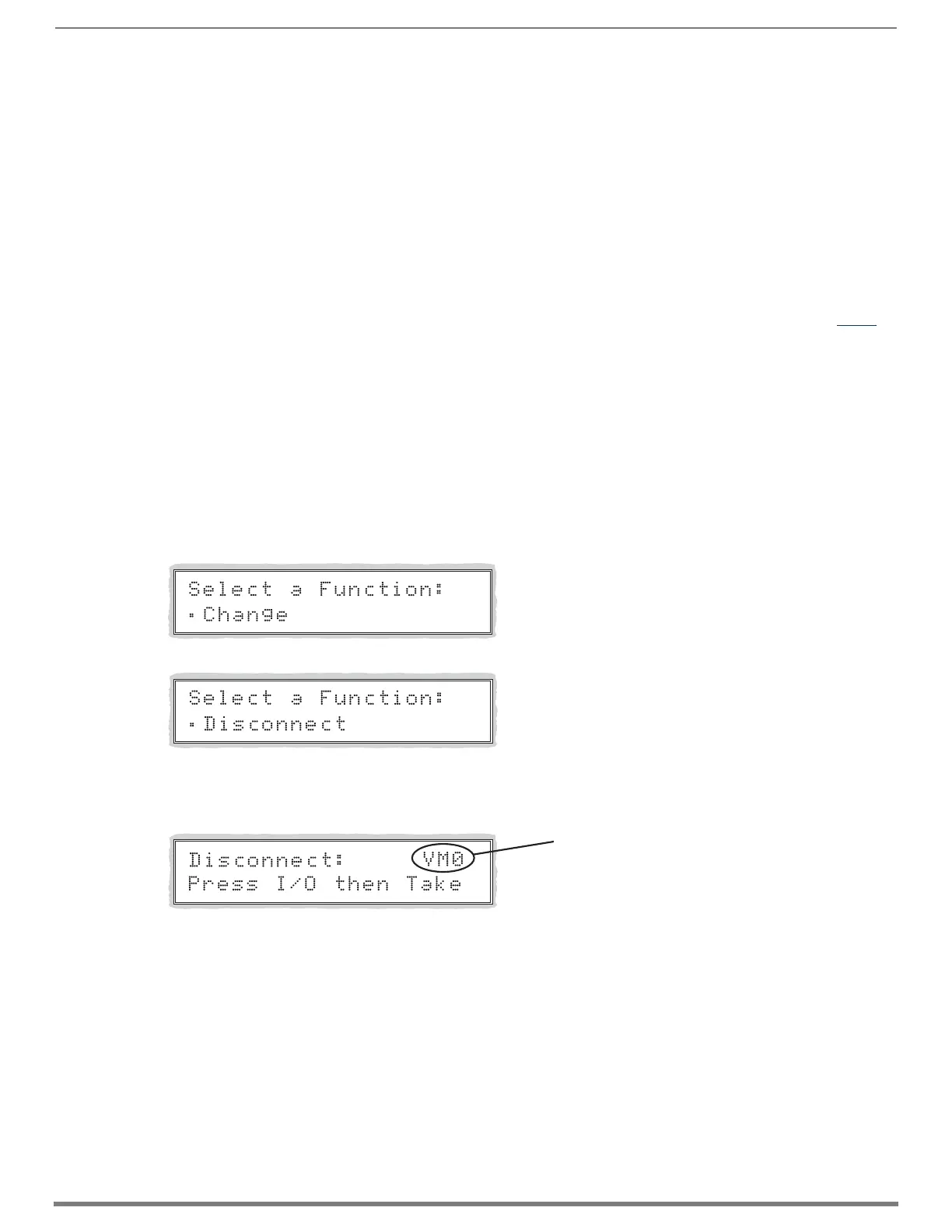Control Panel Operation
221
Hardware Reference Manual – Enova DGX 100 Series Digital Media Switchers
6. Press the Function Key to return to the Function menu.
The system is ready to execute operations on VM 1. The system will remain on VM 1 for all operations until the virtual matrix is
changed or the power is cycled (at which time the Control Panel will switch on the default virtual matrix).
NOTE: To change the default virtual matrix, see the instructions on page 230.
Disconnecting Switches
Disconnecting a switch deactivates the connection between an input (source) and one or more output (destination) devices.
Disconnecting an input will disconnect all outputs currently receiving the input's signal. An output can only be connected to one
input; therefore, disconnecting an output will only disconnect the connection between the output and the input that is routed to it.
Inputs and outputs can be selected in the same disconnect command.
Disconnect inputs or outputs from the Control Panel using the steps below. If you need to change the virtual matrix, see “Changing
the Virtual Matrix” on page 220.
NOTE: When you put the panel in Disconnect Mode, the available keys will be illuminated in blue and any unavailable ones will not be
illuminated. When you select a blue key, it turns white. You can toggle the keys between the selected (white) and unselected (blue)
state before pressing the Take Key. An example is provided in FIG. 114 on page 217.
Once the Control Panel is in Disconnect Mode, inputs and outputs can be selected and unselected by pressing the corresponding
Input and Output Keys. The disconnect command is not executed until the Take Key is pressed. Pressing the Cancel Key clears an
incomplete disconnect command and returns the display to the beginning of the submenu.
While in Disconnect Mode, the Control Panel will not show current routing for the inputs and outputs that are selected.
CAUTION: Disconnecting an input disconnects all outputs receiving that source signal even if a specific output(s) is selected at the
same time.
The following example disconnects Inputs 1 and 3 and all outputs connected to them as well as Output 9.
To disconnect inputs and outputs:
1. Press the Function Key.
The Function menu appears.
2. Locate Disconnect by scrolling with the Control Dial.
3. Press the Select Key.
The system is in Disconnect Mode (all the available Input and Output Keys turn blue).
4. Press Input Keys 1 and 3 and Output Key 9.
The keys turn white indicating that they are selected.
5. Press the Take Key.
Inputs 1 and 3 (and all outputs connected to them) and Output 9 are disconnected as soon as the Take Key is pressed and the
keys turn blue.
6. Make additional disconnects.
Or
Press the Function Key to return to the Function menu.
Virtual matrix