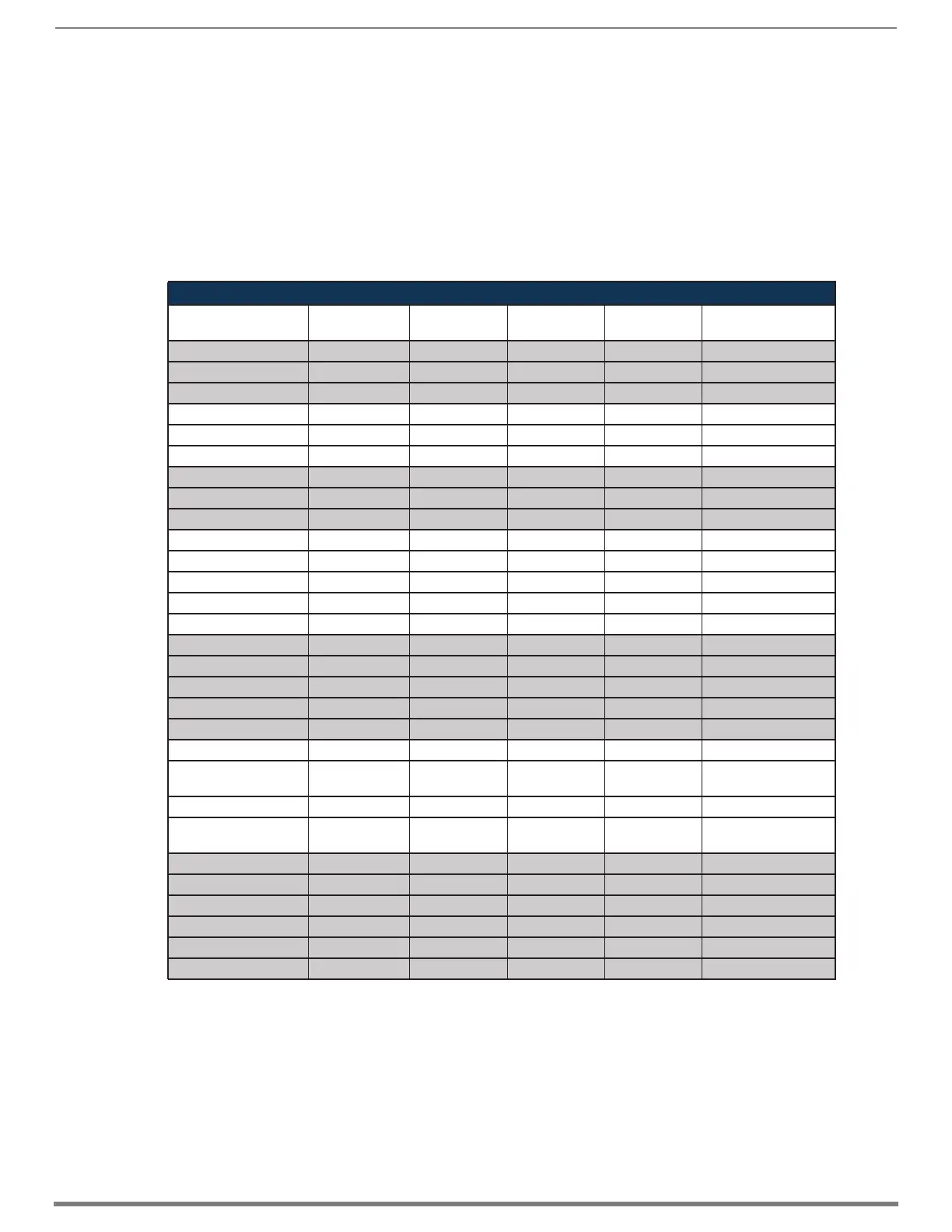Appendix H – Supported Output Resolutions
290
Hardware Reference Manual – Enova DGX 100 Series Digital Media Switchers
Appendix H – Supported Output Resolutions
ICSP Settable Output Resolutions
The resolutions in the following table are supported on HDMI and DXLink output boards and can be set using either the System
Configuration interface (see page 170) or a SEND_COMMAND. The horizontal/vertical/refresh information from the Resolution
Name (in the first column) can be entered in a SEND_COMMAND command (VIDOUT_RES_REF) to specify scaling settings. If
sending the command to the output port, do not include the “p” where indicated. If sending the command directly to the DXLink
endpoint, the “p” is required. For complete command information, see page 198.
NOTE: The resolutions and timings in the table below can only be changed with SEND_COMMANDs.
* Resolution requires end-to-end (source, transport, destination) 4K equipment.
** When sent to a DXLink RX, these formats include a “p.” When sent to the 5002 port (even if the system is connected to a DXLink
RX), do not use a “p.”
NOTE: The Consumer Technology Association (CTA) was formerly known as the Consumer Electronics Association (CEA): the CEA
861 video standard has been renamed to CTA 861.
ICSP Supported Output Resolutions
Resolution Name Horizontal Active
Pixels
Vertical Active
Pixels
Refresh (Hz) Comments Video Standard
640x480,60 640 480 60 VESA DMT
640x480,72 640 480 72 VESA DMT
640x480,75 640 480 75 VESA DMT
800x600,60 800 600 60 VESA DMT
800x600,72 800 600 72 VESA DMT
800x600,75 800 600 75 VESA DMT
1024x768,60 1024 768 60 VESA DMT
1024x768,70 1024 768 70 VESA DMT
1024x768,75 1024 768 75 VESA DMT
1280x720,50 1280 720 50 720p** CTA 861
1280x720,60 1280 720 60 720p** CTA 861
1280x768,60 1280 768 60
1280x800,60 1280 800 60 VESA CVT
1280x1024,60 1280 1024 60 VESA DMT
1360x768,60 1360 768 60 VESA DMT
1440x900,60 1440 900 60 VESA CVT
1400x1050,60 1400 1050 60 VESA CVT
1600x1200,60 1600 1200 60 VESA DMT
1680x1050,60 1680 1050 60 VESA CVT
1920x1080,50 1920 1080 50 1080p** CTA 861
1920x1080,60 1920 1080 60 Reduced
Blanking
VESA CVT-R
1920x1080p,60 1920 1080 60 1080p** CTA 861
1920x1200,60 1920 1200 60 Reduced
Blanking
VESA CVT-R
3840x2160,24* 3840 2160 24 See Footnote CTA 861
3840x2160,25* 3840 2160 25 See Footnote CTA 861
3840x2160,30* 3840 2160 30 See Footnote CTA 861
4096x2160,24* 4096 2160 24 See Footnote CTA 861
4096x2160,25* 4096 2160 25 See Footnote CTA 861
4096x2160,30* 4096 2160 30 See Footnote CTA 861