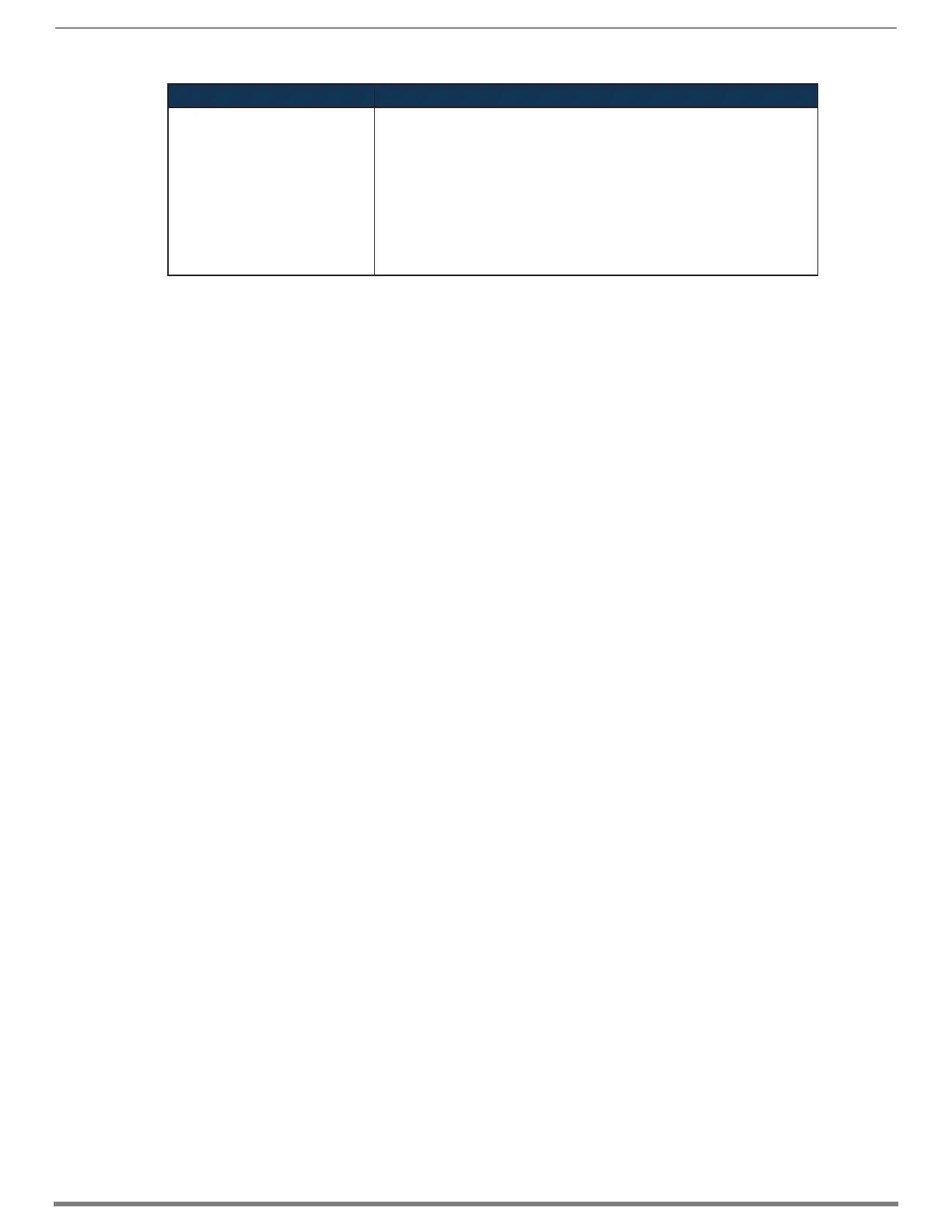Enova DGX Audio Switching Boards
152
Hardware Reference Manual – Enova DGX 100 Series Digital Media Switchers
NOTE: Configuration data is not affected by firmware upgrades.
Stereo Audio
Audio on Audio Switching Boards can be processed as a stereo audio pair. Stereo audio input channels are paired (left and right) to
present the grouped output on both output channels (left and right).
Downmix Audio Input
In sound recording and reproduction, downmixing is the process by which multiple recorded channels are combined into one or
more channels.
In multi-track recording, multiple sound sources are recorded from separate microphones to individualized audio channels.
Downmixing is the process of combining those audio channels to produce one or two channels that include all content.
Audio Switching Board Downmix Input
Audio Switching Output Boards provide the ability to downmix the audio signal from one HDMI input (must be assigned as the
downmix input) to stereo audio. While the sample rate can be any valid rate, the data will be sample rate converted to 48 kHz. The
resulting audio can be routed to any or all of the analog or digital audio outputs.
The downmixed input is fed from a single selectable embedded audio input from any Enova DGX Input Board. Downmixed audio
from a single input can be switched to any or all embedded or auxiliary audio outputs.
Supported Downmix Input Formats
Dolby TrueHD
Dolby Digital Plus
Dolby Digital
DTS-HD Master Audio
DTS-HD High-Resolution Audio
DTS
2 CH through 8 CH L-PCM
Routing the Downmix Input
The downmix input is selected from the available audio inputs and is routed the same as any other audio input to any or all outputs
(for general switching and configuration instructions, including the downmix input, see page 166).
Downmix SEND_COMMANDs
The downmixed audio input uses a subset of the SEND_COMMANDs available for Audio Switching Boards (see below). For details on
each of the SEND_COMMANDs that work with the downmixed audio input, see the Audio Input SEND_COMMAND section on
page 202.
AUDIN_STATUS
AUDIN_GAIN
AUDIN_STEREO
AUDIN_COMPRESSION
AUDIN_COMPRESSION_ATTACK
AUDIN_COMPRESSION_RELEASE
AUDIN_COMPRESSION_RATIO
AUDIN_COMPRESSION_THRESH
NOTE: To negate a downmix command, reroute the switch.
Tone Generation (may be switched to
one or more audio outputs)
Available test tones:
• 60 Hz
• 250 Hz
• 400 Hz
• 1 kHz
• 3 kHz
• 5 kHz
• 10 kHz
• Pink noise
• White noise
Digital Signal Processing Audio Adjustment Parameters