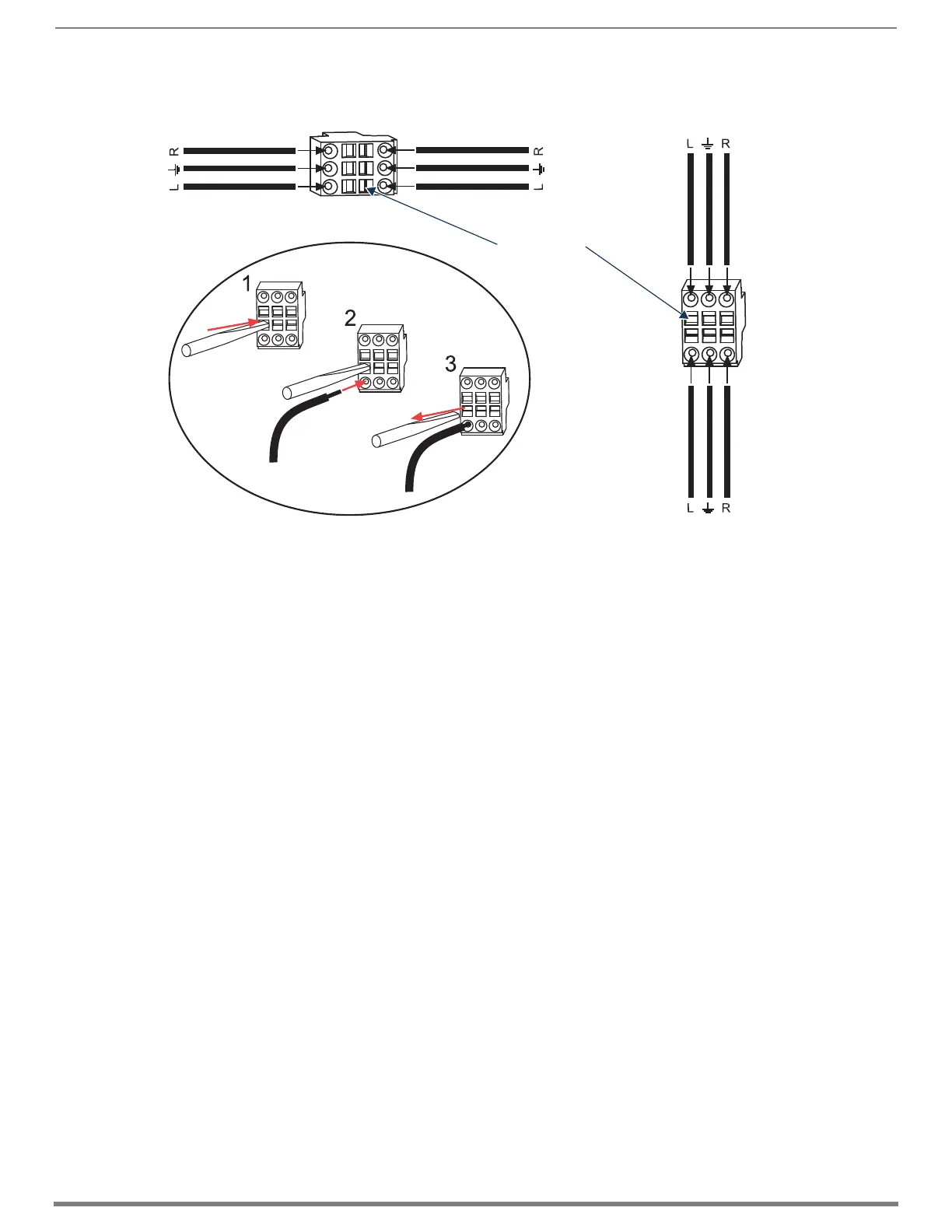Enova DGX Audio Insert/Extract Boards
161
Hardware Reference Manual – Enova DGX 100 Series Digital Media Switchers
3. Remove the screwdriver from the square hole so that the clamp places tension on the wire.
4. Test/check the Insert/Extract functionality (see below).
Testing/Checking the Insert/Extract Functionality
Insertion – If the DIP switch setting results in being inserted onto the corresponding video input or output signal, execute a test
switch using the video signal. If you need test switch details, see page 219.
Extraction – If the DIP switch setting results in audio being extracted from a video input or output signal, check the auxiliary or
supplemental audio equipment involved to be sure the audio signal is present where expected.
If the system does not handle the audio in the expected manner, see “AIE Board Troubleshooting” on page 162.
FIG. 101
Audio wiring for AIE Board
Tension clamp
TIP: Insert a T-pin in each of
the 3 tension clamps on one
side before inserting wires.
Enova DGX 800/1600/6400
Enova DGX 3200