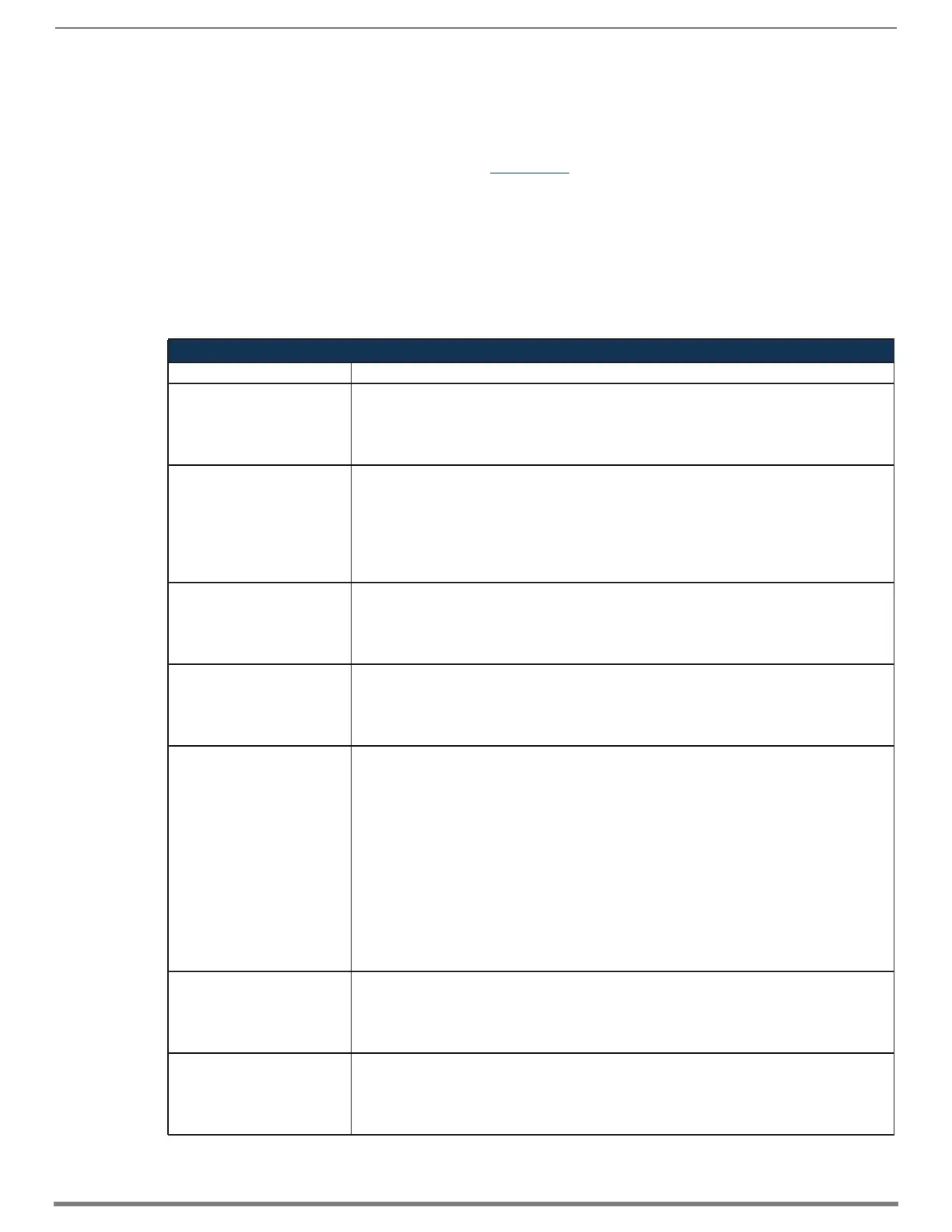Integrated Master – NetLinx® Programming
192
Hardware Reference Manual – Enova DGX 100 Series Digital Media Switchers
Standard Input/Output Boards: SEND_COMMANDs
IMPORTANT: The SEND_COMMANDs listed in this section are for standard Input and Output Boards only (HDMI, DVI, DXLink Twisted
Pair, DXLink Twisted Pair 4K, and DXLink Fiber). SEND_COMMANDs for Audio Switching Boards (ASB and ASB-DAN) are covered on
page 202. For additional information on NetLinx commands used in conjunction with this product, see the “WebConsole &
Programming Guide – NX-Series Controllers” (available at www.amx.com).
Variables for I# and O#
The I# (input port number) and O# (output port number) variables in the following table depend on the input and output ranges.
Standard board (with/without audio from audio boards) input and output ranges are:
Enova DGX 800: 1-8
Enova DGX 1600: 1-16
Enova DGX 3200: 1-32
Enova DGX 6400: 1-64
NOTE: All text is based on a Unicode index.
Standard Input SEND_COMMANDs
Command Description
?AUDIN_DIGITAL
Requests the format of the
specified audio port.
Syntax:
SEND_COMMAND <DEV>,"'?AUDIN_DIGITAL'"
Example:
SEND_COMMAND AUDIO_INPUT_1,"'?AUDIN_DIGITAL'"
Returns a COMMAND string of the form: AUDIN_DIGITAL-<format>
AUDIN_DIGITAL
Sets the format of the specified
audio port.
Syntax:
SEND_COMMAND <DEV>,"'AUDIN_DIGITAL-<format>'"
Variable:
format = PCM-2CH, PCM-8CH, DOLBY DIGITAL, TRUEHD, DTS, DTSHD, MPEG, AAC
Example:
SEND_COMMAND AUDIO_INPUT_1,"'AUDIN_DIGITAL-AAC'"
Sets the audio format for the audio input port to AAC.
?AUDIN_ENCODING
Requests the Audio input’s
encoding.
Syntax:
SEND_COMMAND <DEV>,"'?AUDIN_ENCODING'"
Example:
SEND_COMMAND AUDIO_INPUT_1,"'?AUDIN_ENCODING'"
Returns a COMMAND string of the form: AUDIN_ENCODING-<PCM|COMPRESSED|HBR>
?AUDIN_NAME
Requests the name of the
specified input port.
Syntax:
SEND_COMMAND <DEV>,"'?AUDIN_NAME'"
Example:
SEND_COMMAND AUDIO_INPUT_1,"'?AUDIN_NAME'"
Returns a COMMAND string of the form: AUDIN_NAME-<name>
AUDIN_NAME
Sets the name of the specified
input port to <name>.
NOTE: The Input name may be
changed using either the
VIDIN_NAME or AUDIN_NAME
command. Both commands are
used to change the same name
attribute and do not create
separate names for video or
audio.
The <name> length is limited to 31 characters. Specifying a longer name results in truncation to the
31 character length limit.
Valid characters are:
• a-z (lowercase letters)
• A-Z (uppercase letters)
• 0-9 (numerals)
• #.-_=+ (special characters: hash, period, dash, underscore, equal, plus, <space> [space characters
at the beginning of a name are truncated])
Syntax:
SEND_COMMAND <DEV>,"'AUDIN_NAME-<name>'"
Example:
SEND_COMMAND AUDIO_INPUT_1,"'AUDIN_NAME-MyStereo'"
Sets the name of input port #1 to MyStereo.
This is used for the On Screen Display feature.
?AUDIN_STATUS
Determines if there is audio
present on a port.
Syntax:
SEND_COMMAND <DEV>,"'?AUDIN_STATUS'"
Example:
SEND_COMMAND AUDIO_INPUT_1,"'?AUDIN_STATUS'"
Returns a COMMAND string of the form: AUDIN_STATUS-<VALID SIGNAL|NO SIGNAL>
?VIDIN_CABLE_CONNECTED
Determines if a Video Source is
connected to a Video Input Port.
Syntax:
SEND_COMMAND <DEV>, "'?VIDIN_CABLE_CONNECTED'"
Example:
SEND_COMMAND VIDEO_INPUT_1, "'?VIDIN_CABLE_CONNECTED'"
Returns a COMMAND string of the form: VIDIN_CABLE_CONNECTED-<CONNECTED|DISCONNECTED>