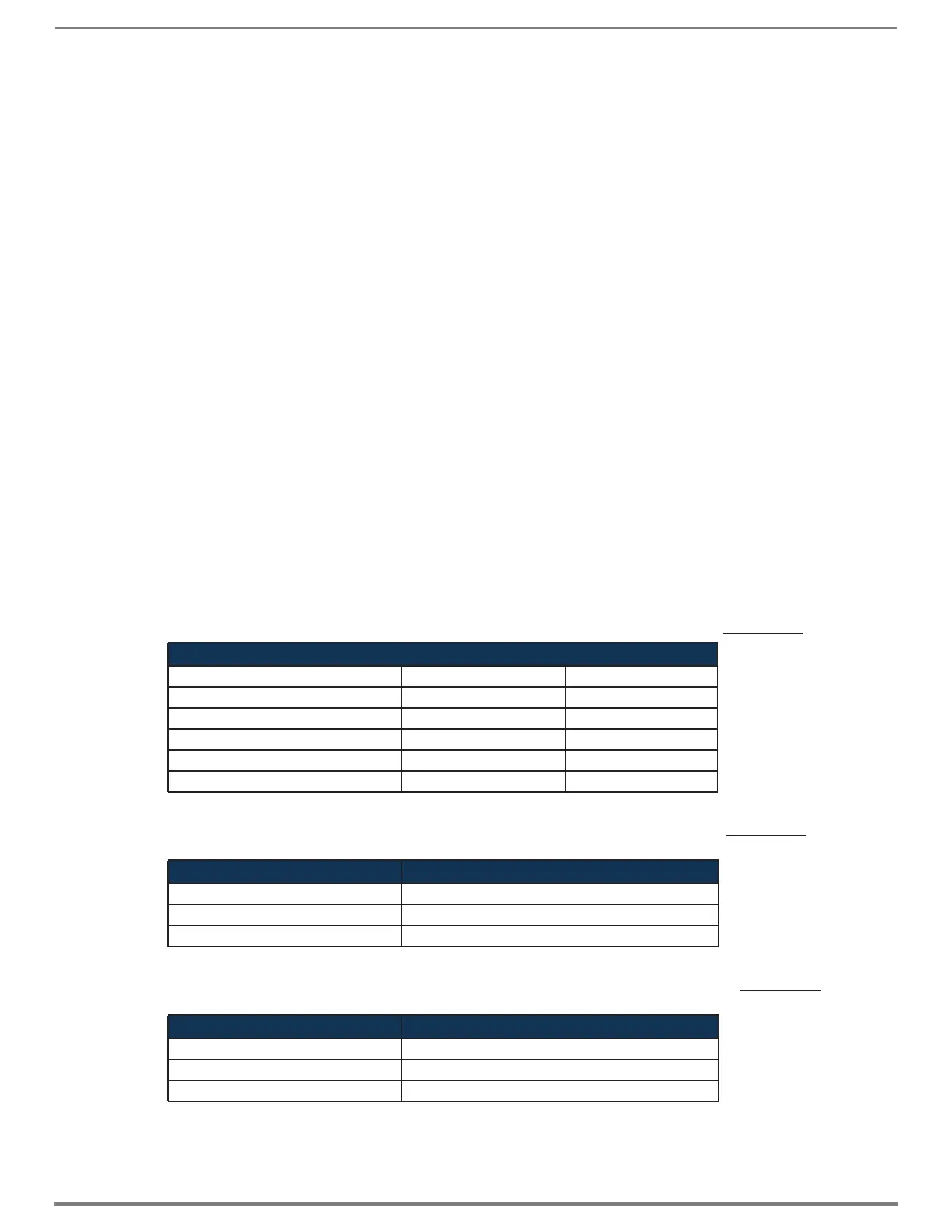Appendix E – Upgrading/Downgrading the System
266
Hardware Reference Manual – Enova DGX 100 Series Digital Media Switchers
To reset factory settings and enable the most recent EDIDs on a DXLink Fiber TX via Pushbutton ID:
CAUTION: Resetting factory settings does not reset the firmware version, but does remove any settings previously applied to the
transmitter, applies EDID formats provided by the firmware, and enables auto-setup mode.
1. Unplug the power connector from the rear of the Transmitter.
2. Press and hold the ID Pushbutton on the of the DXLink Fiber TX while plugging in the power connector.
3. When the NetLinx LEDs begin to flash in unison, start counting flashes (at the rate of once per second).
4. As soon as the blink rate increases (after 10 flashes at that rate, the LEDs begin to blink at a faster rate), release the ID
Pushbutton.
5. The Transmitter automatically reboots to complete the process.
NOTE: DXLink Transmitter factory settings can also be reset via Telnet.
Downgrade Sequence Overview
The sequence provided below is the only approved sequence for downgrading an Enova DGX 100 Series Digital Media Switcher.
IMPORTANT: If an Enova DGX is upgraded from 8/16/32/64 to 100 Series, downgraded back to 8/16/32/64, and then re-upgraded
to 100 Series, you must check the firmware versions for all boards in the enclosure (monitor upgrade via the System Configuration
interface on the System/Devices/Switcher Update Status page). If some or all of the firmware versions have not been upgraded to
100 Series firmware versions as expected (see Status page during upgrade), upgrade the enclosure a second time.
NOTE: Solecis Digital Switchers do not need to be downgraded to work with the Enova DGX 8/16/32/64. Always use the latest
available firmware with Solecis units.
Downgrade Sequence
1. Downgrade any DXLink Twisted Pair or DXLink Fiber endpoints (see below).
2. Replace the current (100 Series) CPU Board with an Enova DGX 8/16/32/64 CPU (see the following page).
3. Downgrade the enclosure (see below).
4. Downgrade the front control panel (see below).
Downgrading DXLink endpoint firmware
Download the latest version of DXLink firmware that is compatible with an Enova DGX 8/16/32/64 Digital Media Switcher and use
the “Upgrading DXLink Transmitter/Receiver endpoints” instructions provided on page 265 to apply the downloaded firmware
version. Enova DGX 8/16/32/64 compatible firmware is available on your DXLink product’s page at www.amx.com.
Downgrading the Enova DGX 100 Series enclosure
Download the Enova DXG 8/16/32/64 enclosure firmware (from the corresponding product page at www.amx.com) and use the
“Upgrading the Enclosure” instructions provided on page 263 to apply the downloaded firmware version.
Downgrading the front control panel
Download the Enova DXG 8/16/32/64 control panel firmware (from the corresponding product page at www.amx.com) and use the
“Upgrading the Control Panel” instructions on page 259 to apply the downloaded firmware version.
DXLink Firmware Compatibility
Enova DGX 8/16/32/64 Enova DGX 100 Series
DXLink Twisted Pair Transmitters 1.6.67 1.8.28
DXLink Twisted Pair Receivers 1.9.69 1.13.34
DXLink Twisted Pair 4K Receivers N/A 2.2.23
DXLink Fiber Transmitters 1.2.12 1.4.12
DXLink Fiber Receivers 1.2.1 1.4.17
Enova DGX Enclosure Firmware
Firmware Version Compatible with
2.2.11 Enova DGX 8/16/32/64 enclosures
3.2.19 Enova DGX 100 Series enclosures
Enova DGX Control Panel Firmware
Firmware Version Compatible with
2.0.3 Enova DGX 8/16/32/64 enclosures
2.2.0 Enova DGX 100 Series enclosures