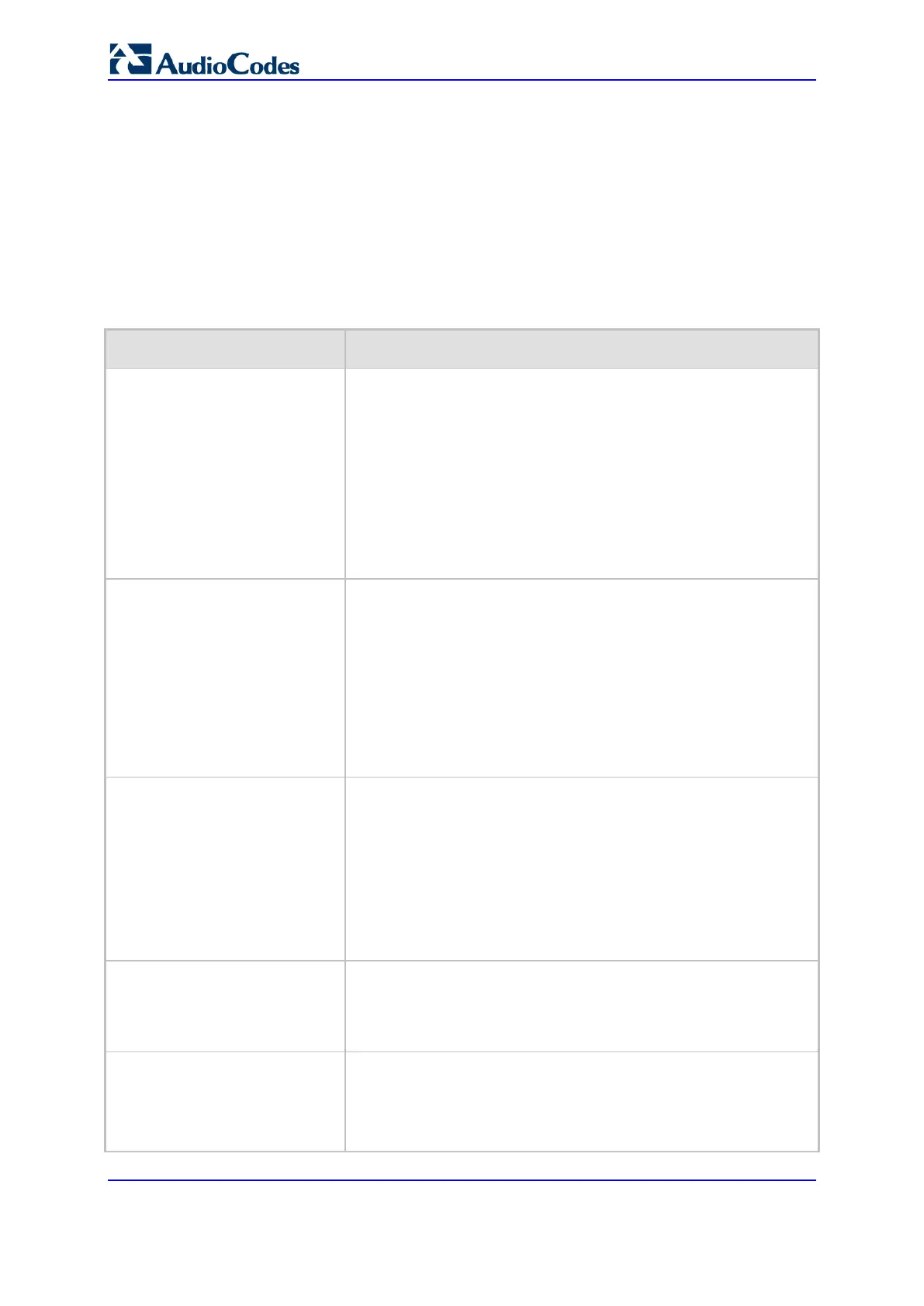User's Manual 1020 Document #: LTRT-27045
Mediant 1000B Gateway & E-SBC
62.9 Channel Parameters
This subsection describes the device's channel parameters.
62.9.1 Voice Parameters
The voice parameters are described in the table below.
Table 62-34: Voice Parameters
Parameter Description
Input Gain
configure voip > media voice >
input-gain
[InputGain]
Global parameter defining the pulse-code modulation (PCM) input
(received) gain control level (in decibels).
You can also configure the functionality per specific calls, using IP
Profiles (IpProfile_InputGain) or Tel Profiles
(TelProfile_InputGain). For a detailed description of the parameter
and for configuring the functionality, see ''Configuring IP Profiles''
on page 393 or Configuring Tel Profiles on page 428.
Note: If the functionality is configured for a specific profile, the
settings of the global parameter is ignored for calls associated with
the profile.
Voice Volume
configure voip > media voice >
voice-volume
[VoiceVolume]
Global parameter defining the voice gain control (in decibels). This
defines the level of the transmitted (IP-to-Tel) signal.
You can also configure the functionality per specific calls, using IP
Profiles (IpProfile_VoiceVolume) or Tel Profiles
(TelProfile_VoiceVolume). For a detailed description of the
parameter and for configuring the functionality, see ''
Profiles'' on page 393 or Configuring Tel Profiles on page 428.
Note: If the functionality is configured for a specific profile, the
settings of the global parameter is ignored for calls associated with
the profile.
configure voip > media voice
codecs > G726-voice-payload-
format
[VoicePayloadFormat]
Determines the bit ordering of the G.726 voice payload format.
[0] = (Default) Little Endian
[1] = Big Endian
Note: To ensure high voice quality when using G.726, both
communicating ends should use the same endianness format.
Therefore, when the device communicates with a third-party entity
that uses the G.726 voice coder and voice quality is poor, change
the settings of the parameter (between Big Endian and Little
Endian).
MF Transport Type
configure voip > media voice >
MF-transport-type
[MFTransportType]
Currently, not supported.
Silence Suppression
configure voip > media voice >
silence-compression-mode
[EnableSilenceCompression]
Global parameter that enables the Silence Suppression feature.
You can also configure this functionality per specific calls, using IP
Profiles (IpProfile_SCE). For a detailed description of the
parameter and for configuring this functionality in the IP Profiles
table, see ''Configuring IP Profiles'' on page 393.
