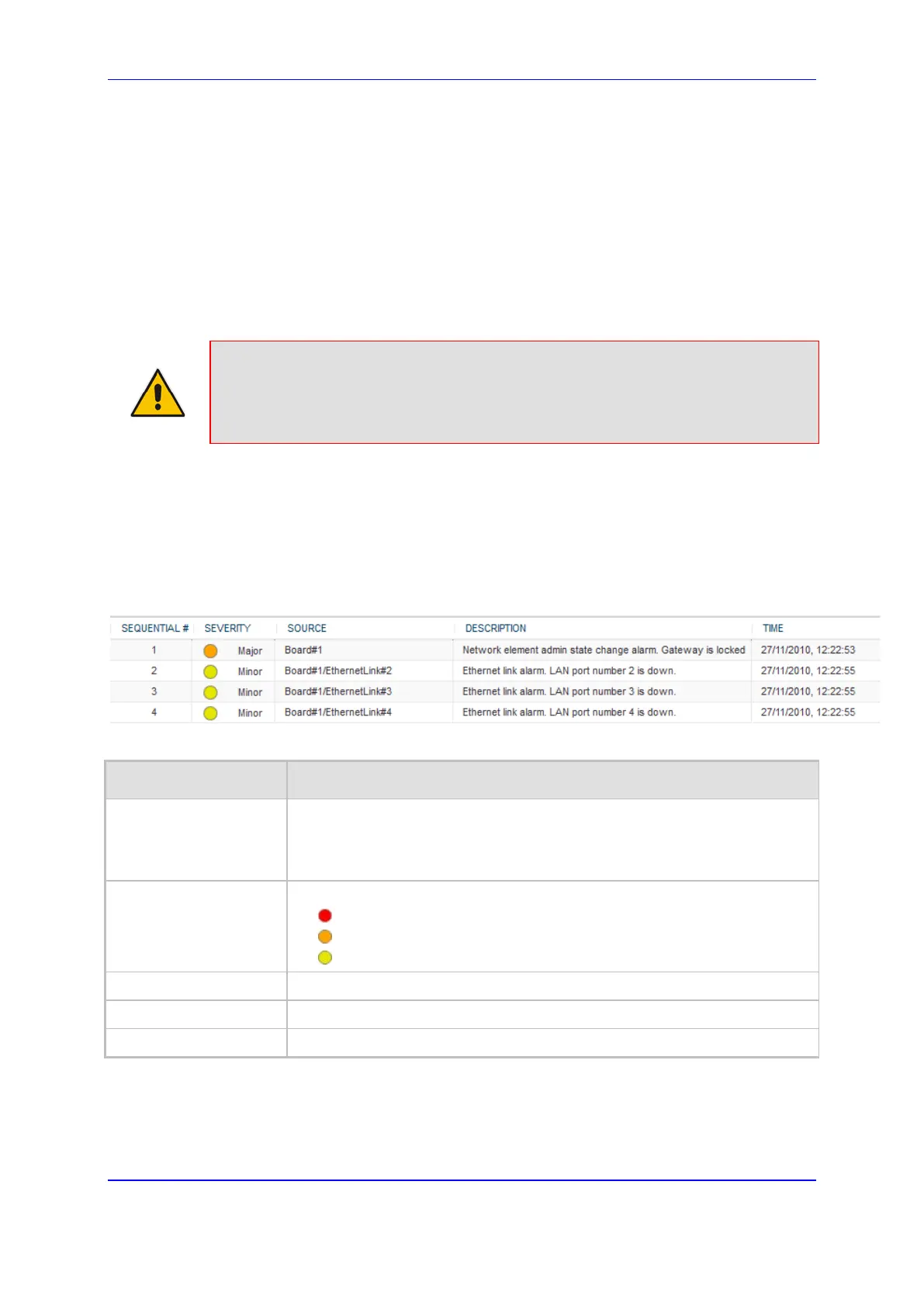Version 7.2 805 Mediant 1000B Gateway & E-SBC
User's Manual 48. Viewing Carrier-Grade Alarms
48 Viewing Carrier-Grade Alarms
This section describes how to view SNMP alarms raised by the device.
48.1 Viewing Active Alarms
You can view current (active) alarms in the Web interface that have been raised by the
device. If an alarm is cleared, it is moved into the History Alarms table (see ''Viewing
History Alarms'' on page 806).
Note:
• The alarms in the table are deleted upon a device reset.
• For more information on SNMP alarms, refer to the SNMP Reference Guide
document.
To view active alarms:
Open the Active Alarms table, by doing one of the following:
• Navigation tree: Monitor menu > Monitor tab > Summary folder > Active
Alarms.
• Monitor home page: Click the "Alarms" area on the graphical display of the device
(see ''Viewing Device Status on Monitor Page'' on page 797).
Table 48-1: Active Alarms Table Description
Field Description
Sequential Number
The number of the alarm. The alarms are numbered sequentially as they
are raised by the device. The numbering resets to 1 immediately after a
device reset (i.e., the first alarm raised after a reset is assigned the number
#1).
Severity
Severity level of the alarm:
Critical (red)
Major (orange)
Minor (yellow)
Source
Component of the device from which the alarm was raised.
Description
Brief description of the alarm.
Date
Date (DD/MM/YYYY) and time (HH:MM:SS) the alarm was raised.
