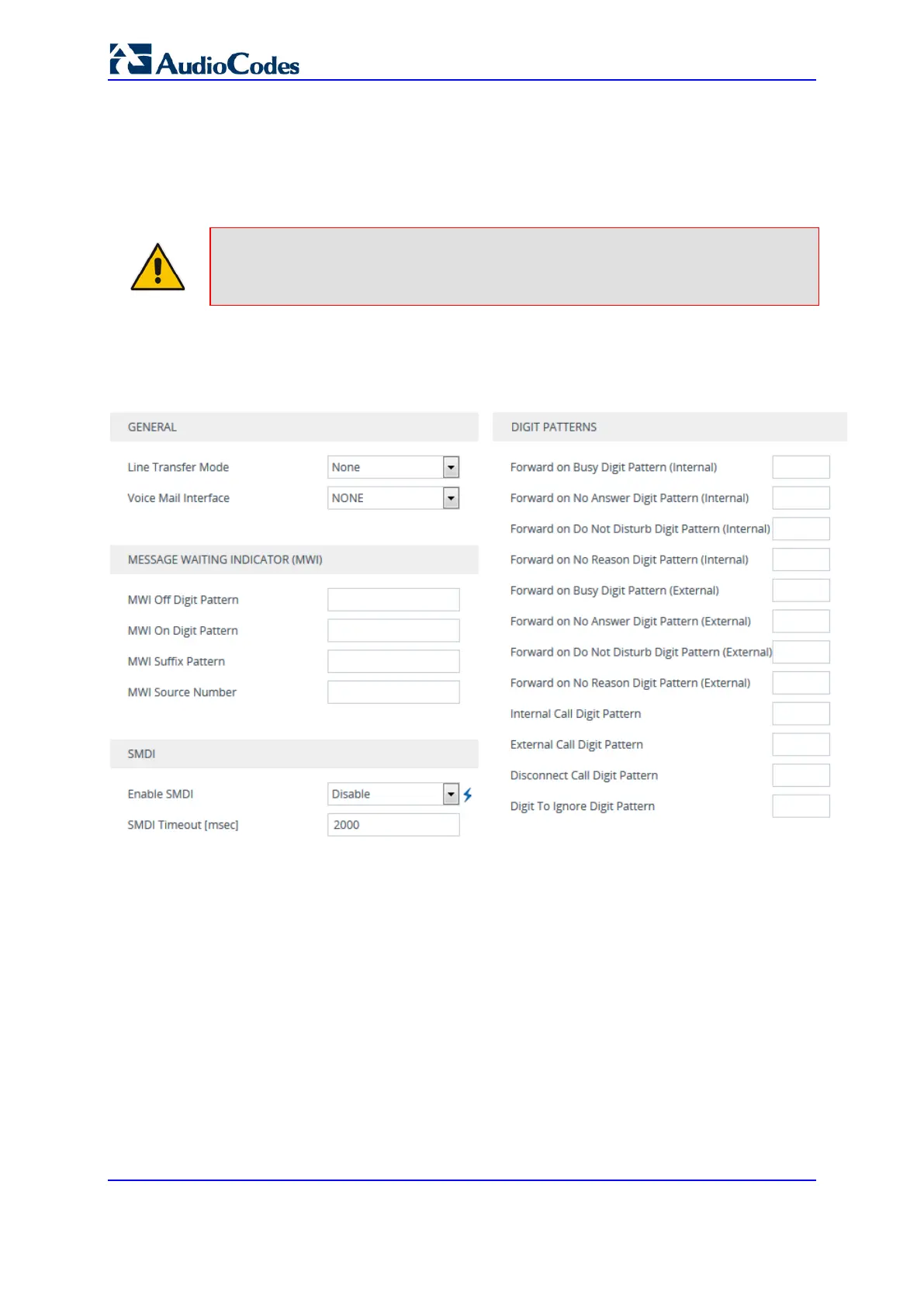User's Manual 572 Document #: LTRT-27045
Mediant 1000B Gateway & E-SBC
26.18 Configuring Voice Mail
The Voice Mail Settings page lets you configure voice mail. For more information on voice
mail, refer to the CPE Configuration Guide for Voice Mail User's Manual. For a detailed
description of the voice mail parameters, see ''Voice Mail Parameters'' on page 1041.
Note: Voice Mail is applicable only to FXO and CAS interfaces.
To configure voice mail:
1. Open the Voice Mail Settings page (Setup menu > Signaling & Media tab > Gateway
folder > Voice Mail Settings).
2. Under the General group, configure the following:
• 'Line Transfer Mode' (LineTransferMode): Defines the call transfer method used
by the device.
• 'Voice Mail Interface' (VoiceMailInterface): Enables the device's Voice Mail
feature and defines the communication method between the device and PBX.
3. Under the Message Waiting Indicator group, configure the digit codes used by the
device for relaying message waiting indication information to the PBX:
• 'MWI Off Digit Pattern' (MWIOffCode): Defines the digit code indicating no
messages waiting for a specific extension.
• 'MWI On Digit Pattern' (MWIOnCode): Defines the digit code indicating messages
waiting for a specific extension.
• 'MWI Suffix Pattern' (MWISuffixCode): Defines the digit code used as a suffix for
'MWI On Digit Pattern' and 'MWI Off Digit Pattern'.
