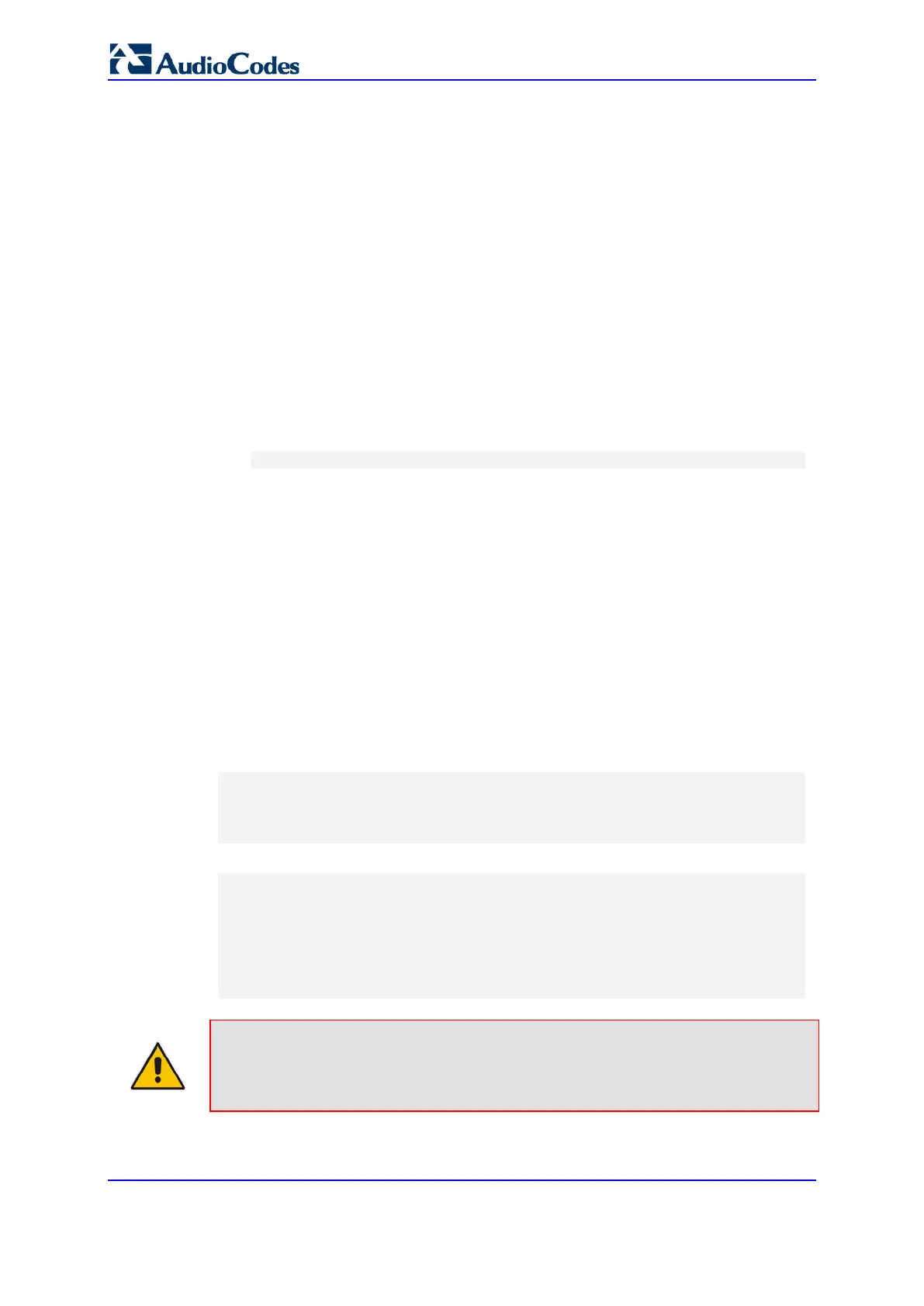User's Manual 780 Document #: LTRT-27045
Mediant 1000B Gateway & E-SBC
45.2.1 Files Provisioned by Automatic Update
You can use the Automatic Update feature to update the device with any of the following
files:
Software file (cmp)
Auxiliary files (e.g., Call Progress Tones, SSL Certificates, SSL Private Key)
Configuration file:
• ini File: Contains only ini file parameters and configures all the device's
functionalities, except Data-Routing.
• CLI Script File: Contains only CLI commands and configures all the device's
functionalities (except commands such as show, debug or copy). The file updates
the device's configuration only according to the configuration settings in the file.
The device's existing configuration settings (not included in the file) are retained.
The device does not undergo a reset and therefore, this file typically contains
configuration settings that do not require a device reset. If a reset is required, for
example, to apply certain settings, you must include the following CLI command
(root level) at the end of the file:
# reload if-needed
To configure the URL of the server where the file is located, use the
AUPDCliScriptURL ini file parameter or CLI command, configure system >
automatic-update > cli-script <URL>.
45.2.2 File Location for Automatic Update
The files for updating the device can be stored on any standard Web (HTTP/S), TFTP, or
FTP, or NFS server. The files can be loaded periodically to the device using HTTP/S,
TFTP, or FTP, or NFS. This mechanism can be used even when the device is installed
behind NAT and firewalls. The Automatic Update feature is done per file and configured by
specifying the file name and URL address of the provisioning server where the file is
located. For a description of the parameters used to configure URLs per file, see
''Automatic Update Parameters'' on page 938.
Below are examples for configuring the file names and their URLs for Automatic Update:
ini File:
IniFileURL = 'http://www.corp.com/configuration.ini'
CptFileURL = 'http://www.corp.com/call_progress.dat'
AutoCmpFileUrl = 'http://www.corp.com/SIP_F7.00A.008.cmp
FeatureKeyURL = 'https://www.company.com/License_Key.txt'
CLI:
# configure system
(config-system)# automatic update
(automatic-update)# cli-script https://company.com/cli/<MAC>
(automatic-update)# voice-configuration http://www.company.com/configuration.ini
(automatic-update)# call-progress-tones http://www.company.com/call_progress.dat
(automatic-update)# feature-key http://www.company.com/License_Key.txt
(automatic-update)# auto-firmware http://www.company.com/SIP_F7.00A.008.cmp
Note: For configuration files (ini), the file name in the URL can automatically contain
the device's MAC address for enabling the device to download a file unique to the
device. For more information, see ''MAC Address P;aceholder in Configuration File
Name'' on page 781.
