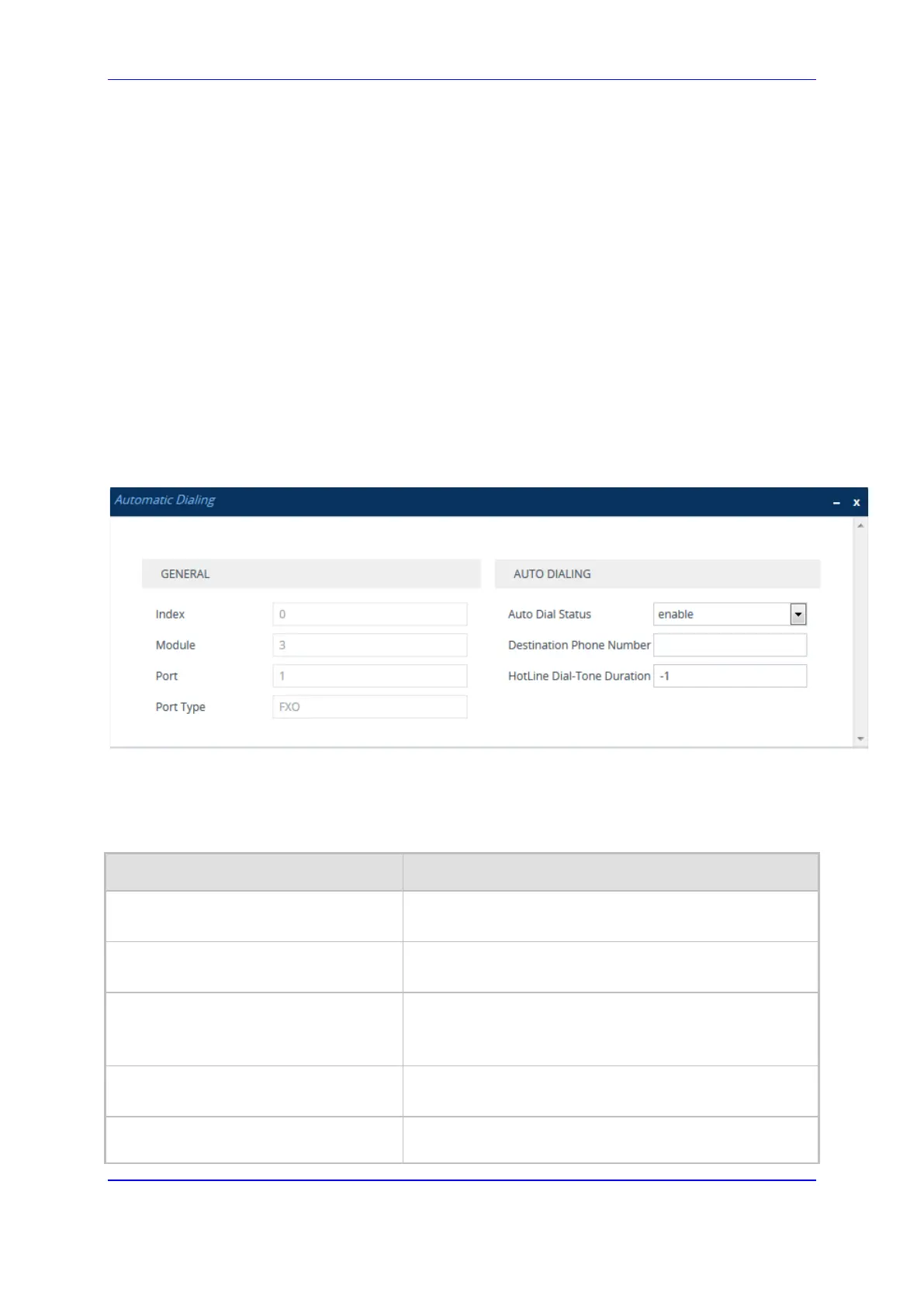Version 7.2 581 Mediant 1000B Gateway & E-SBC
User's Manual 27. Analog Gateway
27.5 Configuring Automatic Dialing
The Automatic Dialing table lets you configure telephone numbers that are automatically
dialed when FXS or FXO ports go off-hook. The dialing can be done immediately upon off-
hook or after a user-defined interval after off-hook, referred to as Hotline dialing. For
example, you can configure Hotline automatic dialing where if Port #1 remains off-hooked
for over 15 seconds, the device automatically dials 911.
The following procedure describes how to configure automatic dialing upon off-hook
through the Web interface. You can also configure it through ini file (TargetOfChannel) or
CLI (configure voip > gateway analog automatic-dialing).
To configure automatic dialing per port:
1. Open the Automatic Dialing table (Setup menu > Signaling & Media tab > Gateway
folder > Analog Gateway > Automatic Dialing).
2. Select the row corresponding to the port that you want to configure, and then click
Edit; the following dialog box appears:
3. Configure automatic dialing per port according to the parameters described in the
table below.
4. Click Apply.
Table 27-2: Automatic Dialing Table Parameter Descriptions
Parameter Description
Index
[TargetOfChannel_Index]
(Read-only) Displays the index number of the table row.
Module
[TargetOfChannel_Module]
(Read-only) Displays the module number on which the
port is located.
Port
port
[TargetOfChannel_Port]
(Read-only) Displays the port number.
Port Type
[TargetOfChannel_PortType]
(Read-only) Displays the port type (FXS or FXO).
Destination Phone Number Defines the destination telephone number to automatically
dial.
