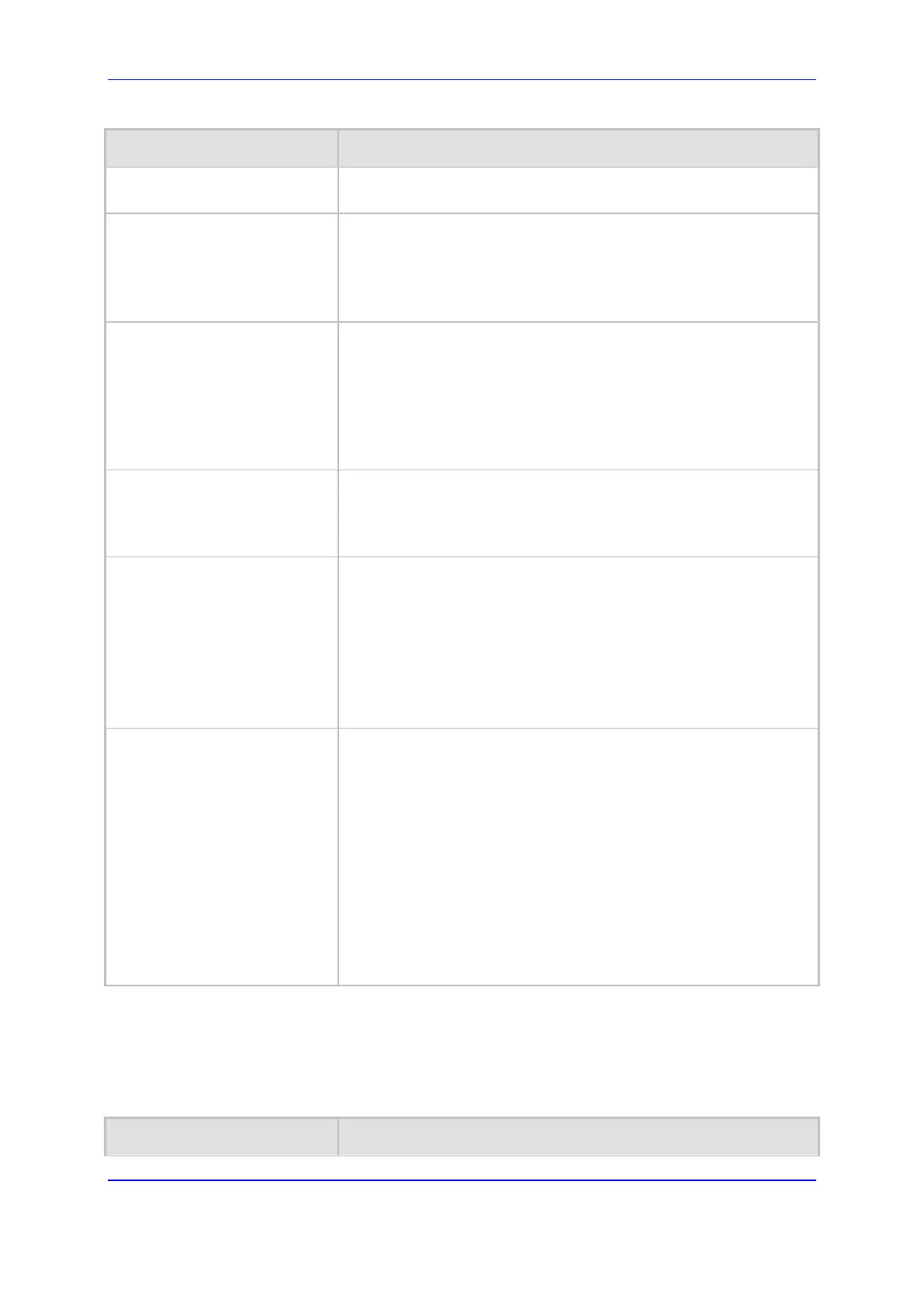Version 7.2 1023 Mediant 1000B Gateway & E-SBC
User's Manual 62. Configuration Parameters Reference
Parameter Description
The range is 0 to 20000. The default is 12.
Note: The parameter is applicable only to the EVRC coder.
configure voip > media settings
> EVRC-dtx-max
[EVRCDTXMax]
Defines the maximum gap between two SID frames when using the
EVRC voice activity detector. Units are in EVRC frame size (20
msec).
The range is 0 to 20000. The default is 32.
Note: The parameter is applicable only to the EVRC coder.
configure voip > media settings
> vbr-coder-header-format
[VBRCoderHeaderFormat]
Determines the format of the RTP header for VBR coders.
[0] = (Default) Payload only (no header, TOC, or m-factor) -
similar to RFC 3558 Header Free format.
[1] = Supports RFC 2658 -
1 byte for interleaving header (always
0), TOC, no m-factor.
[2] = Payload including TOC only, allow m-factor.
[3] = RFC 3558 Interleave/Bundled format.
configure voip > media settings
> vbr-coder-hangover
[VBRCoderHangover]
Defines the required number of silence frames at the beginning of
each silence period when using the VBR coder silence
suppression.
The range is 0 to 255. The default is 1.
configure voip > media settings
> amr-header-format
[AMRCoderHeaderFormat]
Determines the payload format of the AMR header.
[0] = Non-standard multiple frames packing in a single RTP
frame. Each frame has a CMR and TOC header.
[1] = AMR frame according to RFC 3267 bundling.
[2] = AMR frame according to RFC 3267 interleaving.
[3] = AMR is passed using the AMR IF2 format.
Note: Bandwidth Efficient mode is not supported; the mode is
always Octet-aligned.
DSP Version Template Number
configure voip > media settings
> DSP-version-template-
number
[DSPVersionTemplateNumber]
Determines the DSP template used by the device. Each DSP
template supports specific coders, channel capacity, and features.
The default is DSP Template 0.
You can load different DSP templates to analog and digital modules
using the syntax DSPVersionTemplateNumber=xy
where:
x = 0 or 1 for DSP templates of analog modules
y = 0 to 5 for DSP templates of digital and MPM modules
Note:
For the parameter to take effect, a device reset is required.
For a list of supported DSP templates, see Channel Capacity on
page 1187.
62.9.3 DTMF Parameters
The dual-tone multi-frequency (DTMF) parameters are described in the table below.
Table 62-36: DTMF Parameters
Parameter Description
