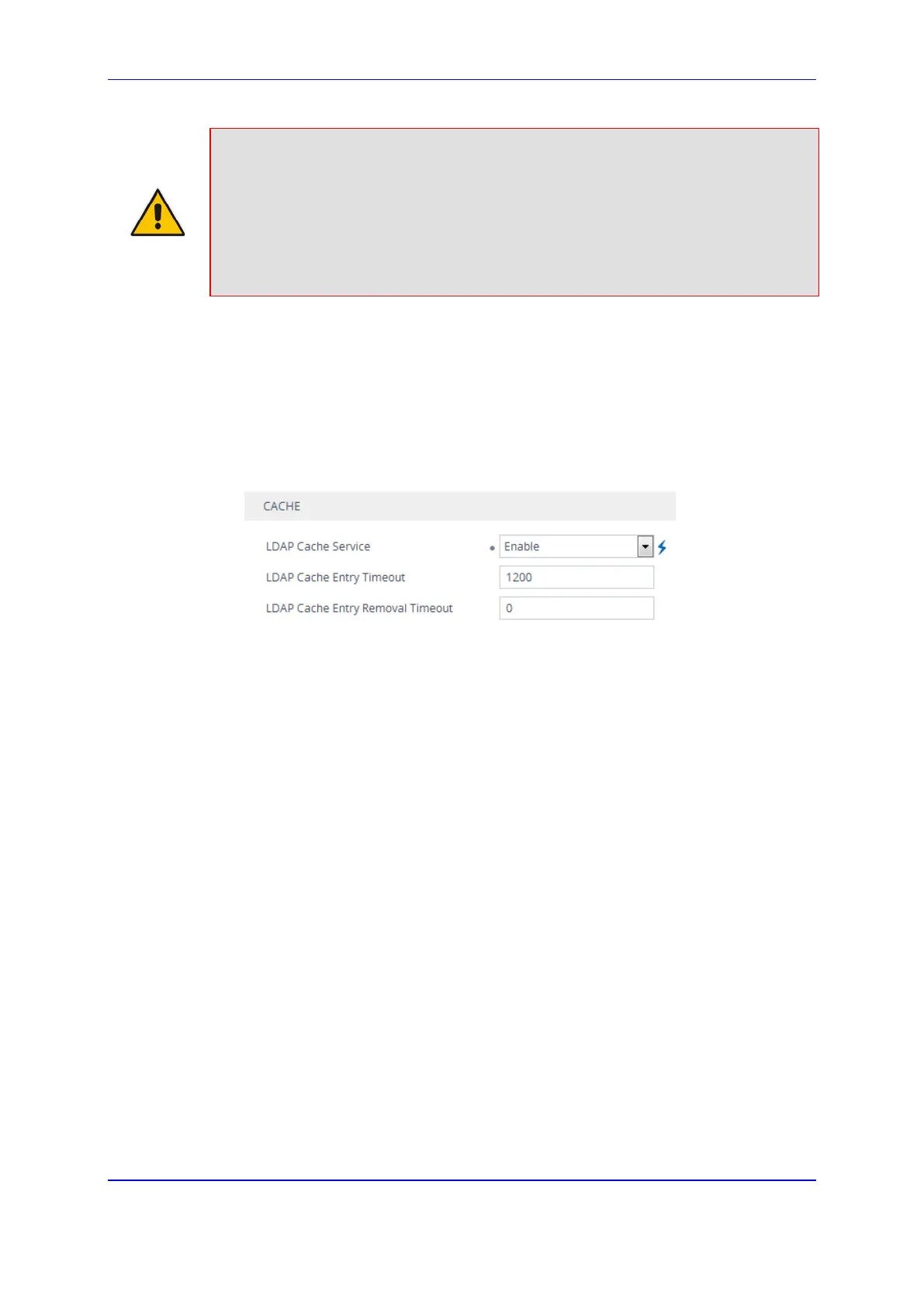Version 7.2 243 Mediant 1000B Gateway & E-SBC
User's Manual 15. Services
Note:
• The LDAP Cache feature is applicable only to LDAP-based SIP queries (Control).
• The maximum LDAP cache size is 10,000 bytes.
• The device can save up to six LDAP Attributes in the cache per user (search
LDAP key).
• The device also saves in the cache queried Attributes that do not have any values
in the LDAP server.
The following procedure describes how to configure the device's LDAP cache through the
Web interface. For a full description of the cache parameters, see ''LDAP Parameters'' on
page 1180.
To enable and configure the LDAP cache:
1. Open the LDAP Settings page (Setup menu > IP Network tab > RADIUS & LDAP
folder > LDAP Settings).
Figure 15-24: Enabling LDAP Cache
2. Under the Cache group, do the following:
a. From the 'LDAP Cache Service' drop-down list, select Enable to enable LDAP
cache.
b. In the 'LDAP Cache Entry Timeout' field, enter the duration (in minutes) for which
an entry in the LDAP cache is valid.
c. In the 'LDAP Cache Entry Removal Timeout' field, enter the duration (in hours)
after which the device removes the LDAP entry from the cache.
3. Click Apply, and then reset the device with a save-to-flash for your settings to take
effect.
15.3.8.1 Refreshing the LDAP Cache
You can refresh values of LDAP Attributes associated with a specified LDAP search key
that are stored in the device's LDAP cache. The device sends an LDAP query to the LDAP
server for the cached Attributes of the specified search key and replaces the old values in
the cache with the new values received in the LDAP response.
For example, assume the cache contains a previously queried LDAP Attribute
"telephoneNumber=1004" whose associated Attributes include "displayName", "mobile"
and "ipPhone". If you perform a cache refresh based on the search key
"telephoneNumber=1004", the device sends an LDAP query to the server requesting
values for the "displayName", "mobile" and "ipPhone" Attributes of this search key. When
the device receives the LDAP response, it replaces the old values in the cache with the
new values received in the LDAP response.
