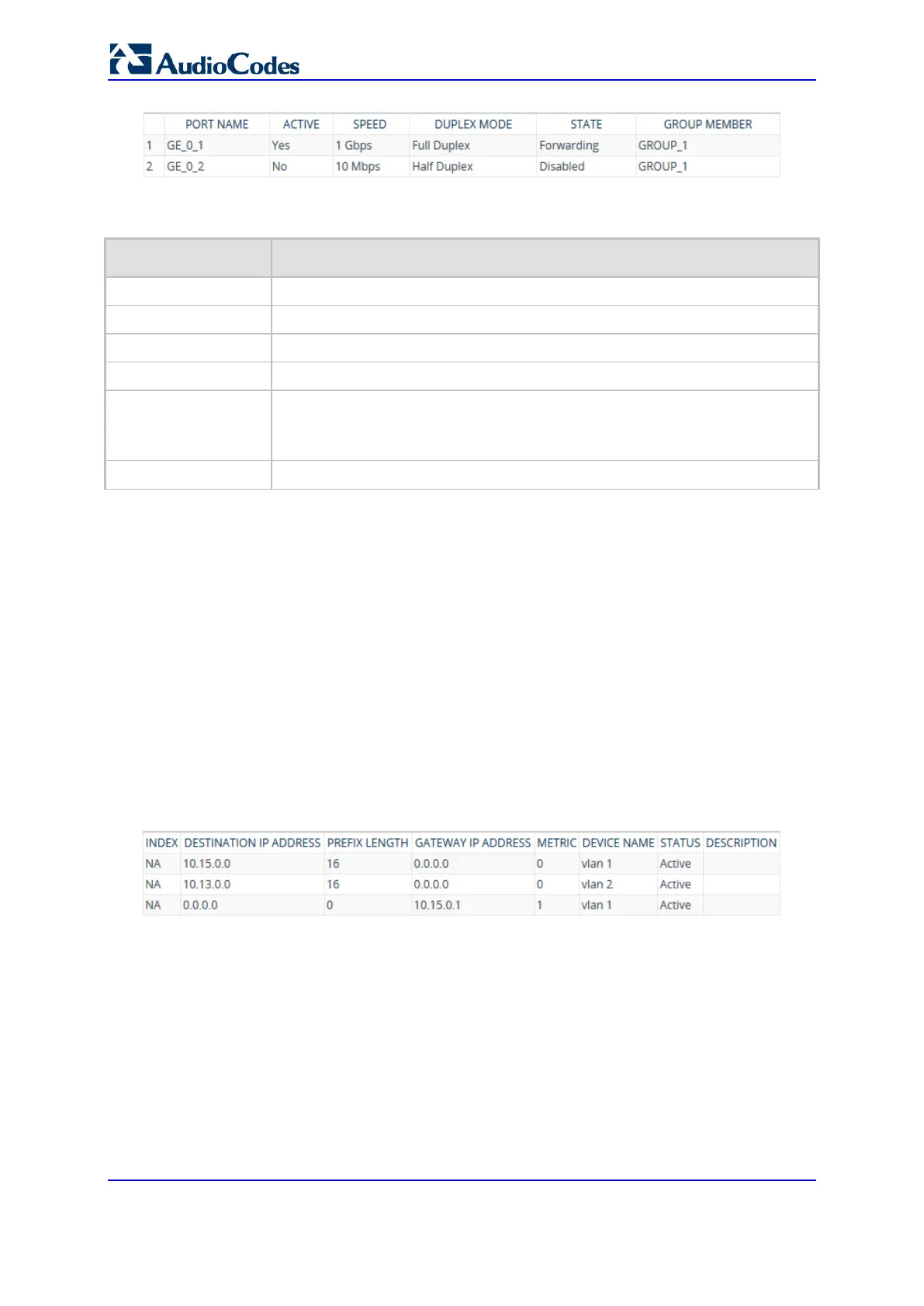User's Manual 836 Document #: LTRT-27045
Mediant 1000B Gateway & E-SBC
Table 53-1: Ethernet Port Information Table Description
Parameter Description
Port Name Displays the name of the port.
Active Displays whether the port is active ("Yes") or not ("No").
Speed Displays the speed of the Ethernet port.
Duplex Mode Displays whether the port is half- or full-duplex.
State Displays the state of the port:
"Forwarding": Active port (data is being transmitted and received)
"Disabled": Redundancy port
Group Member Displays the Ethernet Group to which the port belongs.
53.4 Viewing Static Routes Status
You can view the status of static IP routes, configured in the Static Routes table (see
''Configuring Static IP Routing'' on page 142) and routes through the Default Gateway.
The status of the static routes can be one of the following:
"Active": Static route is used by the device.
"Inactive": Static route is not used. When the destination IP address is not on the
same segment with the next hop, or the interface does not exist, the route state
changes to "Inactive".
To view the status of static IP routing:
Open the Static Route Status table (Monitor menu > Monitor tab > Network Status
folder > Static Route Status).
Figure 53-1: Viewing Static Route Status
