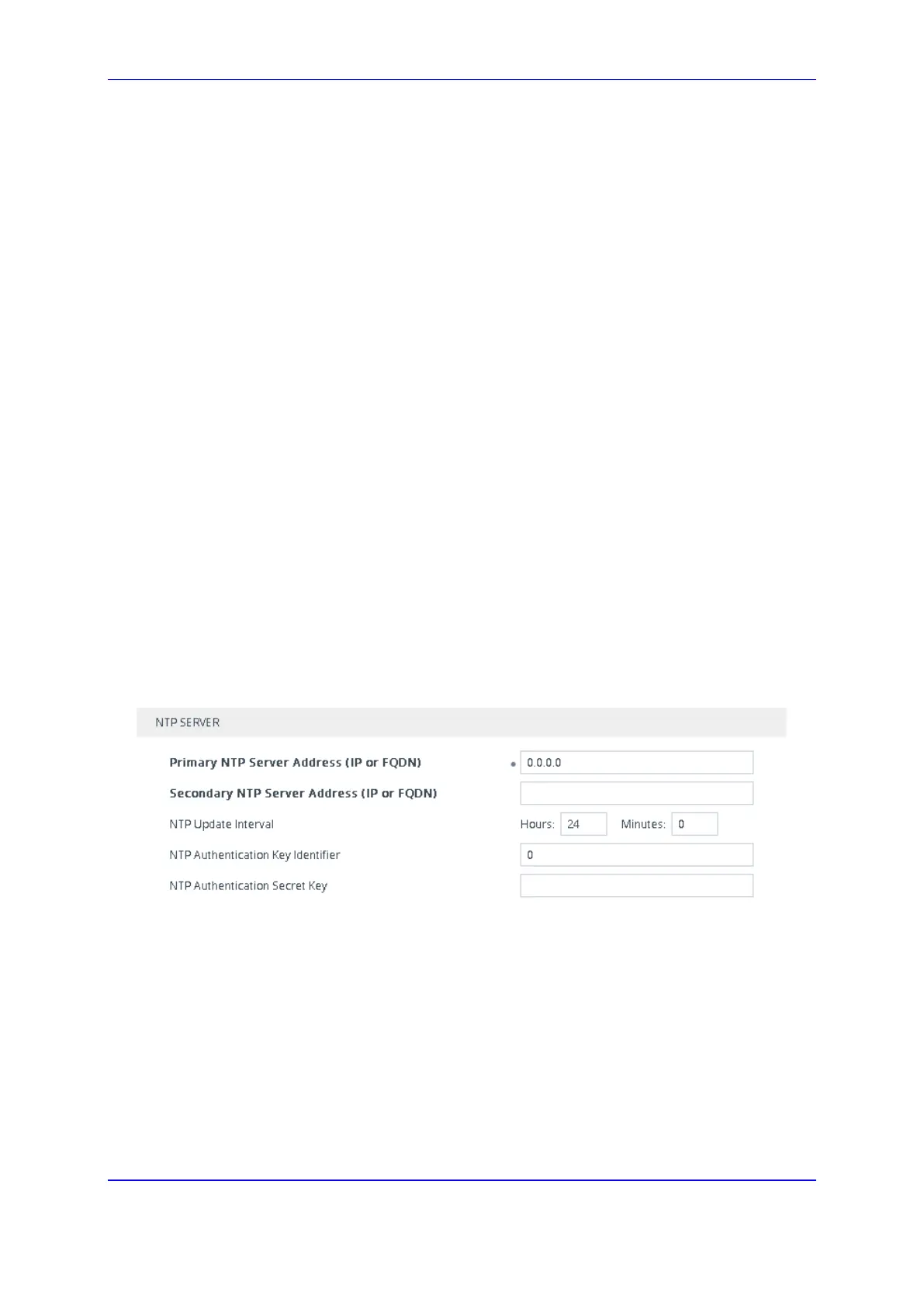Version 7.2 119 Mediant 1000B Gateway & E-SBC
User's Manual 11. Date and Time
11 Date and Time
The date and time of the device can be configured manually or it can be obtained
automatically from a Simple Network Time Protocol (SNTP) server.
11.1 Configuring Automatic Date and Time using SNTP
The device's Simple Network Time Protocol (SNTP) client functionality generates requests
and reacts to the resulting responses using the NTP Version 3 protocol definitions
(according to RFC 1305). Through these requests and responses, the device, as an NTP
client, synchronizes the system time to a time source within the network, thereby
eliminating any potential issues should the local system clock "drift" during operation. The
NTP client follows a simple process in managing system time: 1) the NTP client requests
an NTP update, 2) receives an NTP response and then 3) updates the local system clock
based on an NTP server within the network. The client requests a time update from the
user-defined NTP server (IP address or FQDN) at a user-defined update interval. Typically,
the update interval is every 24 hours based on when the system was restarted.
You can also configure the device to authenticate and validate NTP messages received
from the NTP server. Authentication is done using an authentication key with the MD5
cryptographic hash algorithm. When this feature is enabled, the device ignores NTP
messages received without authentication.
The following procedure describes how to configure SNTP through the Web interface. For
detailed descriptions of the configuration parameters, see ''NTP and Daylight Saving Time
Parameters'' on page 950.
To configure SNTP through the Web interface:
1. Open the Time & Date page (Setup menu > Administration tab > Time & Date), and
then scroll down to the NTP Server group:
Figure 11-1: Configuring NTP Server
2. Configure the NTP server address:
• In the 'Primary NTP Server Address' (NTPServerIP) field, configure the primary
NTP server's address (IP or FQDN).
• (Optional) In the 'Secondary NTP Server Address' (NTPSecondaryServerIP) field,
configure the backup NTP server.
3. In the 'NTP Updated Interval' (NTPUpdateInterval) field, configure the period after
which the date and time of the device is updated.
4. Configure NTP message authentication:
• In the 'NTP Authentication Key Identifier' field, configure the NTP authentication
key identifier.
• In the 'NTP Authentication Secret Key' field, configure the secret authentication
key shared between the device and the NTP server.
