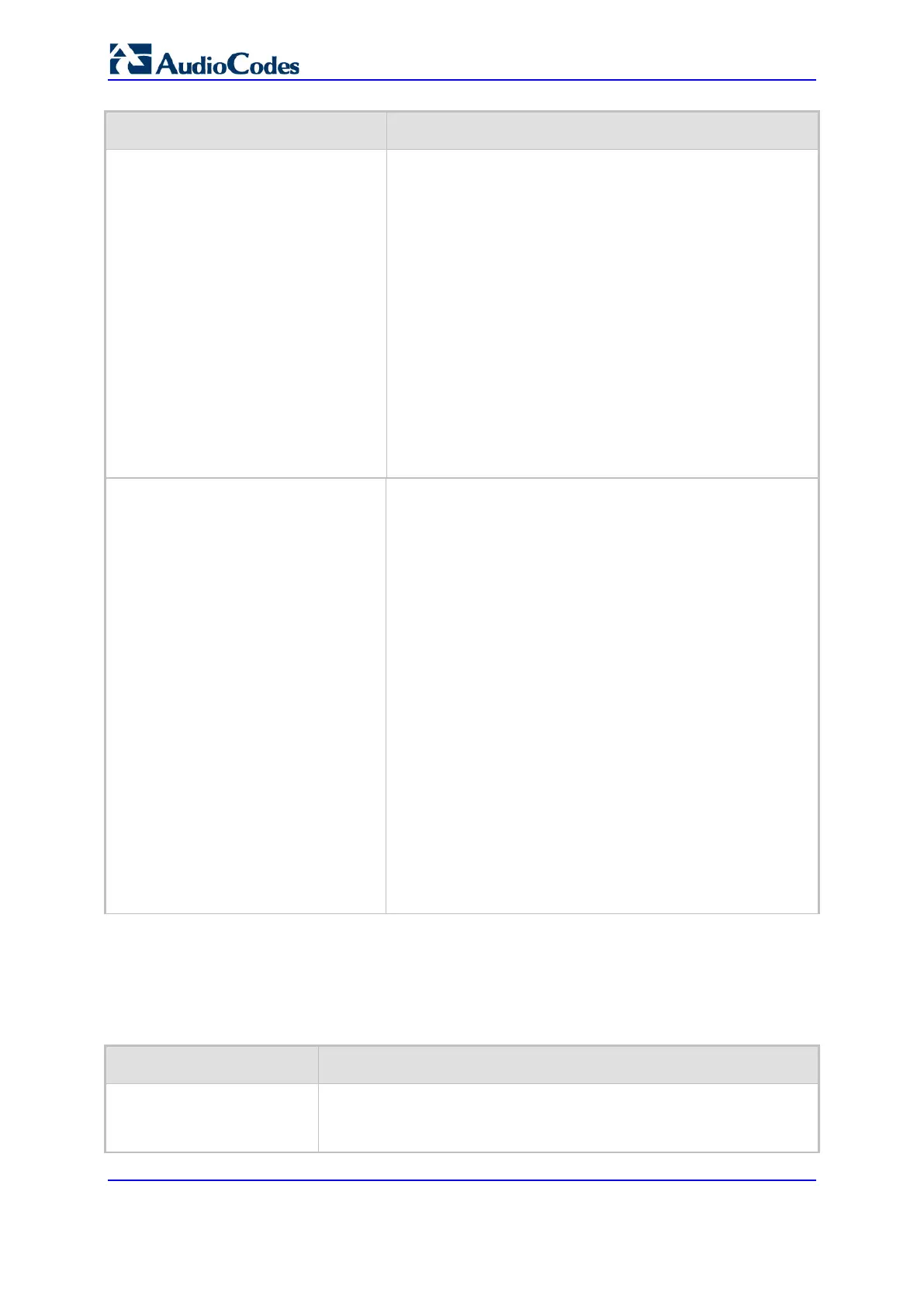User's Manual 930 Document #: LTRT-27045
Mediant 1000B Gateway & E-SBC
Parameter Description
You cannot reset the username and password through
the Web interface (by loading an ini file or on the
AdminPage). To reset the username and password:
SNMP:
1) Set acSysGenericINILine to
WEBPasswordControlViaSNMP = 1, and reset the
device with a flash burn (set
acSysActionSetResetControl to 1 and
acSysActionSetReset to 1).
2) Change the username and password in the
acSysWEBAccessEntry table. Use the following
format:
Username acSysWEBAccessUserName:
old/pass/new
Password acSysWEBAccessUserCode:
[WelcomeMessage] Enables and defines a Welcome message that appears on
the Web Login page for logging in to the Web interface.
The format of the ini file table parameter is:
[WelcomeMessage ]
FORMAT WelcomeMessage_Index =
WelcomeMessage_Text
[\WelcomeMessage]
For Example:
FORMAT WelcomeMessage_Index =
WelcomeMessage_Text
WelcomeMessage 1 = "**********************************" ;
WelcomeMessage 2 = "********* This is a Welcome message
***" ;
WelcomeMessage 3 = "**********************************" ;
Note:
Each index row represents a line of text in the Welcome
message box. Up to 20 lines (or rows) of text can be
defined.
The configured text message must be enclosed in double
quotation marks (i.e., "...").
If the parameter is not configured, no Welcome message
is displayed.
62.1.3 Telnet Parameters
The Telnet parameters are described in the table below.
Table 62-3: Telnet Parameters
Parameter Description
Embedded Telnet Server
configure system > cli-
settings > telnet
Enables the device's embedded Telnet server. Telnet is disabled by
default for security.
[0] Disable
