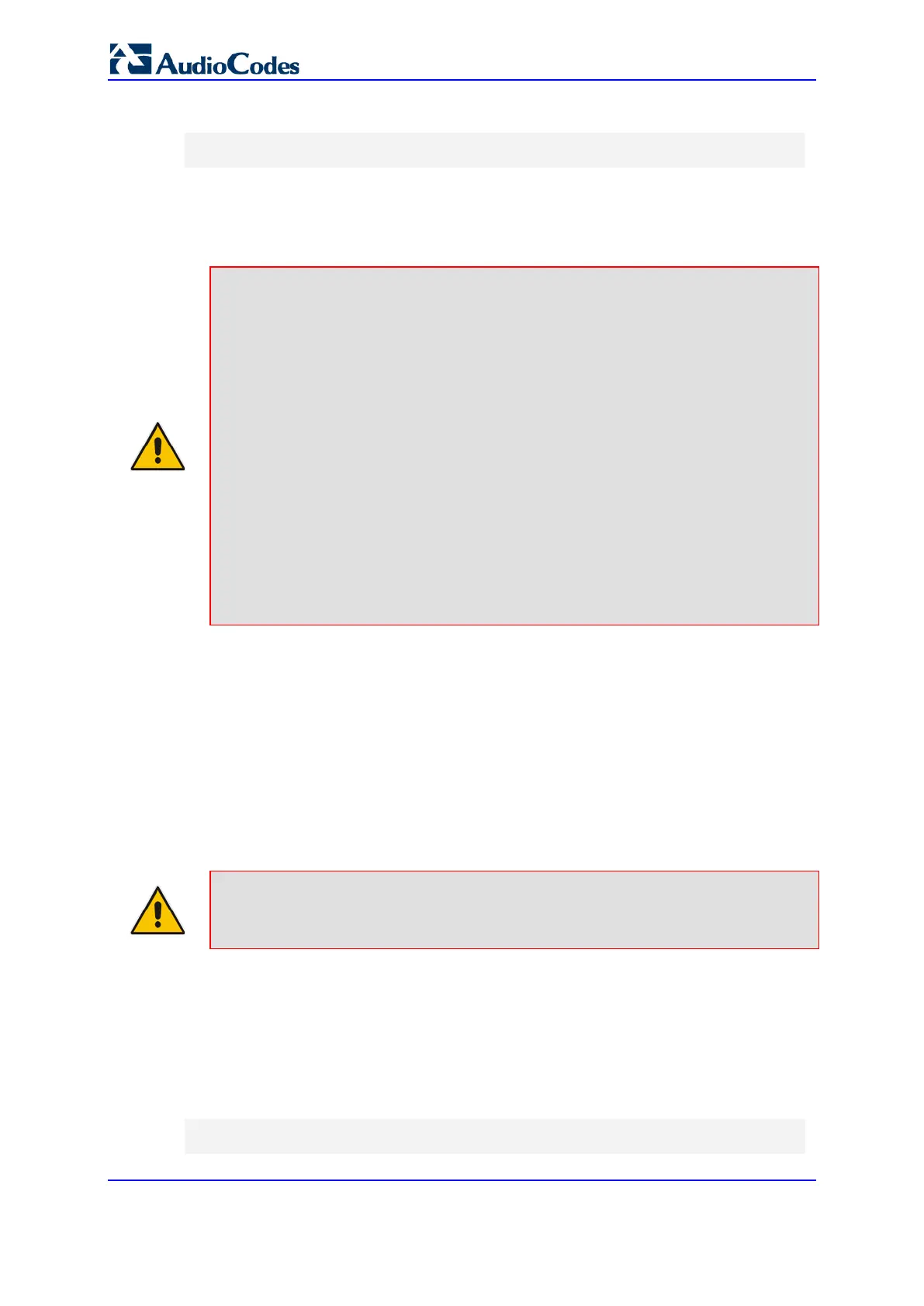User's Manual 532 Document #: LTRT-27045
Mediant 1000B Gateway & E-SBC
Below is an example of a digit map pattern containing eight rules:
DigitMapping = 11xS|00[1-
7]xxx|8xxxxxxx|#xxxxxxx|*xx|91xxxxxxxxxx|9011x|xx.T
In the example, the rule "00[1-7]xxx" denotes dialed numbers that begin with 00, and then
any digit from 1 through 7, followed by three digits (of any number). Once the device
receives these digits, it does not wait for additional digits, but starts sending the collected
digits (dialed number) immediately.
Note:
• If you want the device to accept/dial any number, ensure that the digit map
contains the rule "xx.T"; otherwise, dialed numbers not defined in the digit map are
rejected.
• If you are using an external Dial Plan file for dialing plans (see ''Dialing Plans for
Digit Collection'' on page 747), the device first attempts to locate a matching digit
pattern in the Dial Plan file, and if not found it searches for a matching digit pattern
in the Digit Map (configured by the DigitMapping parameter).
• It may be useful to configure both Dial Plan file and Digit Maps. For example, the
Digit Map can be used for complex digit patterns (which are not supported by the
Dial Plan) and the Dial Plan can be used for long lists of relatively simple digit
patterns. In addition, as timeout between digits is not supported by the Dial Plan,
the Digit Map can be used to define digit patterns (MaxDigits parameter) that are
shorter than those defined in the Dial Plan, or left at default. For example, “xx.T”
Digit Map instructs the device to use the Dial Plan and if no matching digit pattern,
it waits for two more digits and then after a timeout (TimeBetweenDigits
parameter), it sends the collected digits. Therefore, this ensures that calls are not
rejected as a result of their digit pattern not been completed in the Dial Plan.
25.1.2 External Dial Plan File
The device can be loaded with a Dial Plan file with user-defined dialing plans. For more
information, see ''Dial Plan File'' on page 746.
25.2 Interworking Keypad DTMFs for SIP-to-ISDN Calls
The device can interwork DTMF tones received from the IP to the PSTN, using the ISDN
Keypad Facility information element (IE) in Q.931 INFORMATION messages.
Note: The feature is applicable only to the Euro ISDN variant (User side).
If the device receives from the IP side an INVITE message whose called party number (To
header) contains the asterisk (*) or pound (#) character, or a SIP NOTIFY or SIP INFO
message that contains these characters (e.g., 123#456), the device sends the character
and the digits positioned to its right, as Keypad IE in the INFORMATION message. The
device sends only the digits positioned before the character to the PSTN (in SETUP
message) as the called party number. For example, if the device receives the below
INVITE, it sends "123" to the PSTN as the called party number and #456 as Keypad IE in
the INFORMATION message:
INVITE sip:%7B54443994-BDFF-413C-AE4F-
D039B0FFB134%7D@192.168.100.214:5064;transport=tcp;rinstance=9f25c
