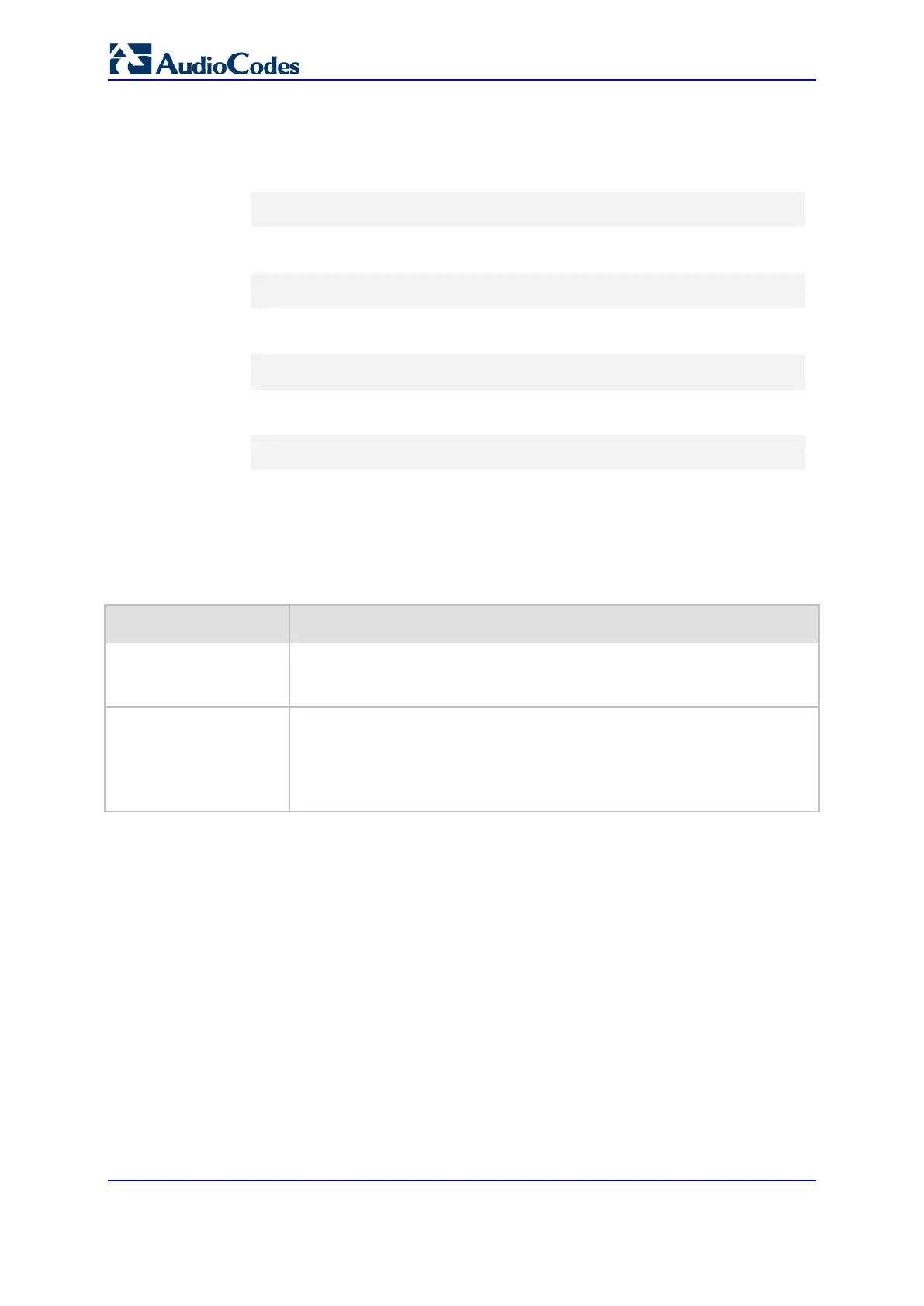User's Manual 76 Document #: LTRT-27045
Mediant 1000B Gateway & E-SBC
The Enable mode groups the configuration commands under the following command
sets:
• configure network: Contains IP network-related commands (e.g., interface and
dhcp-server):
# configure network
(config-network)#
• configure voip: Contains voice-over-IP related commands (e.g., ip-group, sbc,
gateway, and media):
# configure voip
(config-voip)#
• configure system: Contains system-related commands (e.g., clock, snmp
settings, and web):
# configure system
(config-system)#
• configure troubleshoot: Contains logging-related commands (e.g., syslog,
logging and test-call):
# configure troubleshoot
(config-troubleshoot)#
7.1.2 Using CLI Shortcuts
The CLI provides several editing shortcut keys to help you configure your device more
easily, as listed in the table below.
Table 7-1: CLI Editing Shortcut keys
Shortcut Key Description
Up arrow key Retypes the previously entered command. Continuing to press the Up
arrow key cycles through all commands entered, starting with the most
recent command.
<Tab> key Pressing the <Tab> key after entering a partial (but unique) command
aut
omatically completes the command, displays it on the command prompt
line, and waits for further input.
Pressing the <Tab> key after entering a partial and not unique command
displays all completing options.
