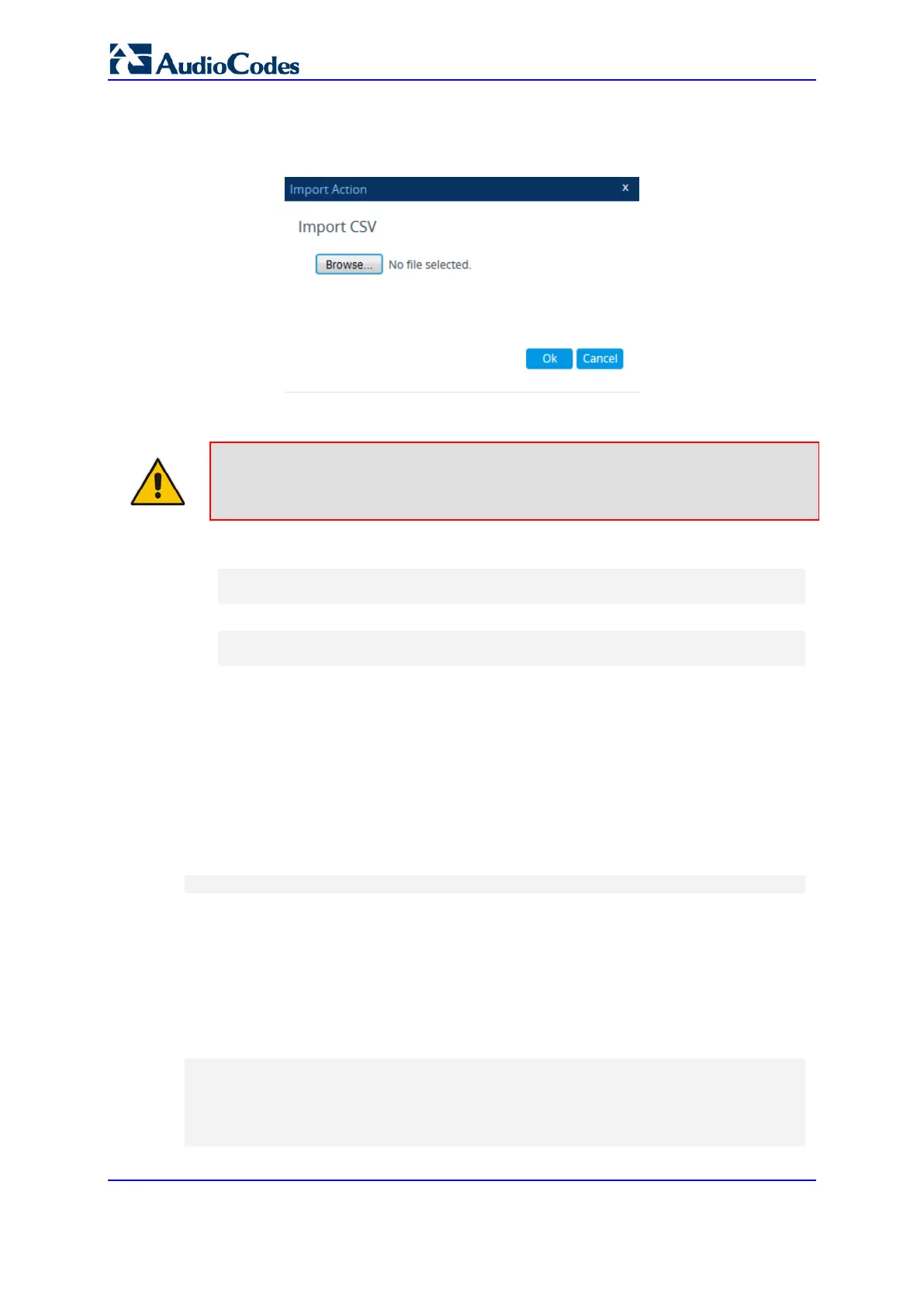User's Manual 696 Document #: LTRT-27045
Mediant 1000B Gateway & E-SBC
3. From the 'Action' drop-down menu, choose Import; the following dialog box
appears:
Figure 35-6: Importing Dial Plan Rules for Specific Dial Plan
4. Use the Browse button to select the Dial Plan file on your PC, and then click OK.
Note: The rules in the imported file replace all existing rules of the specific Dial Plan.
CLI (from a remote server):
(config-voip)# sbc dial-plan-rule import-csv-from <Dial Plan
name or index> <URL path to CSV file>
For example:
(config-voip)# sbc dial-plan-rule import-csv-from 0
http://10.8.8.20/upload/Dial_Plan_1_Rules.csv
For creating Dial Plans in a CSV file for import, see ''Creating Dial Plan Files for Import'' on
page 696.
35.2 Creating Dial Plan Files
You can configure Dial Plans in an external file (*.csv) and then import them into the
device, as described in ''Importing and Exporting Dial Plans'' on page 693. You can create
the file using any text-based editor such as Notepad or Microsoft Excel. The file must be
saved with the *.csv file name extension.
To configure Dial Plans in a file, use the following syntax:
DialPlanName,Name,Prefix,Tag
Where:
DialPlanName: Name of the Dial Plan.
Name: Name of the dial plan rule belonging to the Dial Plan.
Prefix: Source or destination number prefix.
Tag: Result of the user categorization and can be used as matching characteristics for
routing and outbound manipulation
For example:
DialPlanName,Name,Prefix,Tag
PLAN1,rule_100,5511361xx,A
PLAN1,rule_101,551136184[4000-9999]#,B
MyDialPlan,My_rule_200,5511361840000#,itsp_1
MyDialPlan,My_rule_201,66666#,itsp_2
