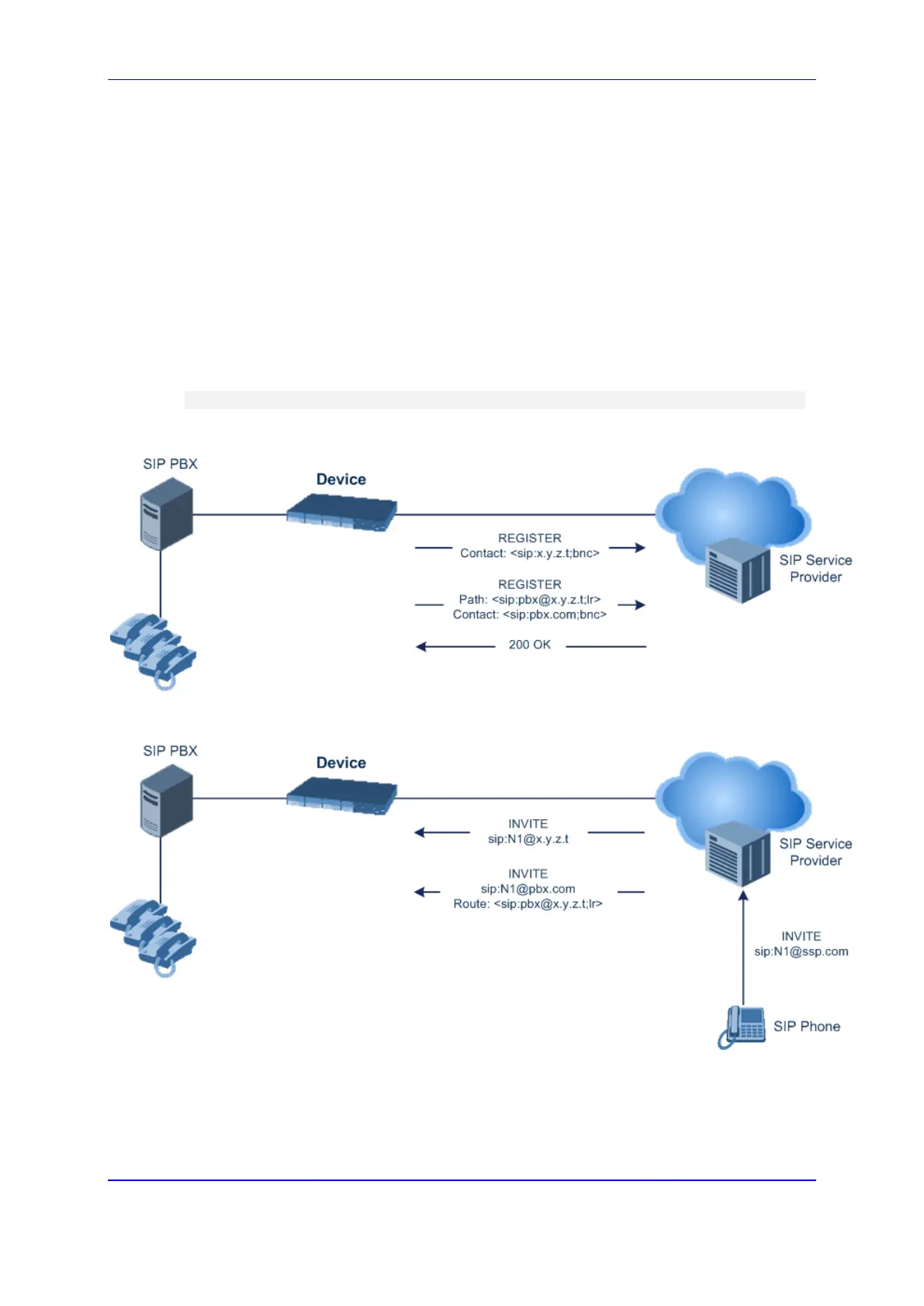Version 7.2 365 Mediant 1000B Gateway & E-SBC
User's Manual 18. SIP Definitions
contact address on behalf of each of these. Rather than performing a separate registration
procedure for each user agents, GIN registration mode does multiple registrations using a
single REGISTER transaction.
According to this mechanism, the PBX delivers to the service provider in the Contact
header field of a REGISTER request a template from which the service provider can
construct contact URIs for each of the AORs assigned to the PBX and thus, can register
these contact URIs within its location service. These registered contact URIs can then be
used to deliver to the PBX inbound requests targeted at the AORs concerned. The
mechanism can be used with AORs comprising SIP URIs based on global E.164 numbers
and the service provider's domain name or sub-domain name.
The SIP REGISTER request sent by the device for GIN registration with a SIP server
provider contains the Require and Proxy-Require headers. These headers contain the
token 'gin'. The Supported header contains the token 'path' and the URI in the Contact
header contains the parameter 'bnc' without a user part:
Contact: <sip:198.51.100.3;bnc>;
The figure below illustrates the GIN registration process:
The figure below illustrates an incoming call using GIN:
18.2 Configuring Proxy and Registration Parameters
The Proxy & Registration page allows you to configure the Proxy server and registration
parameters. For a description of the parameters appearing on this page, see
