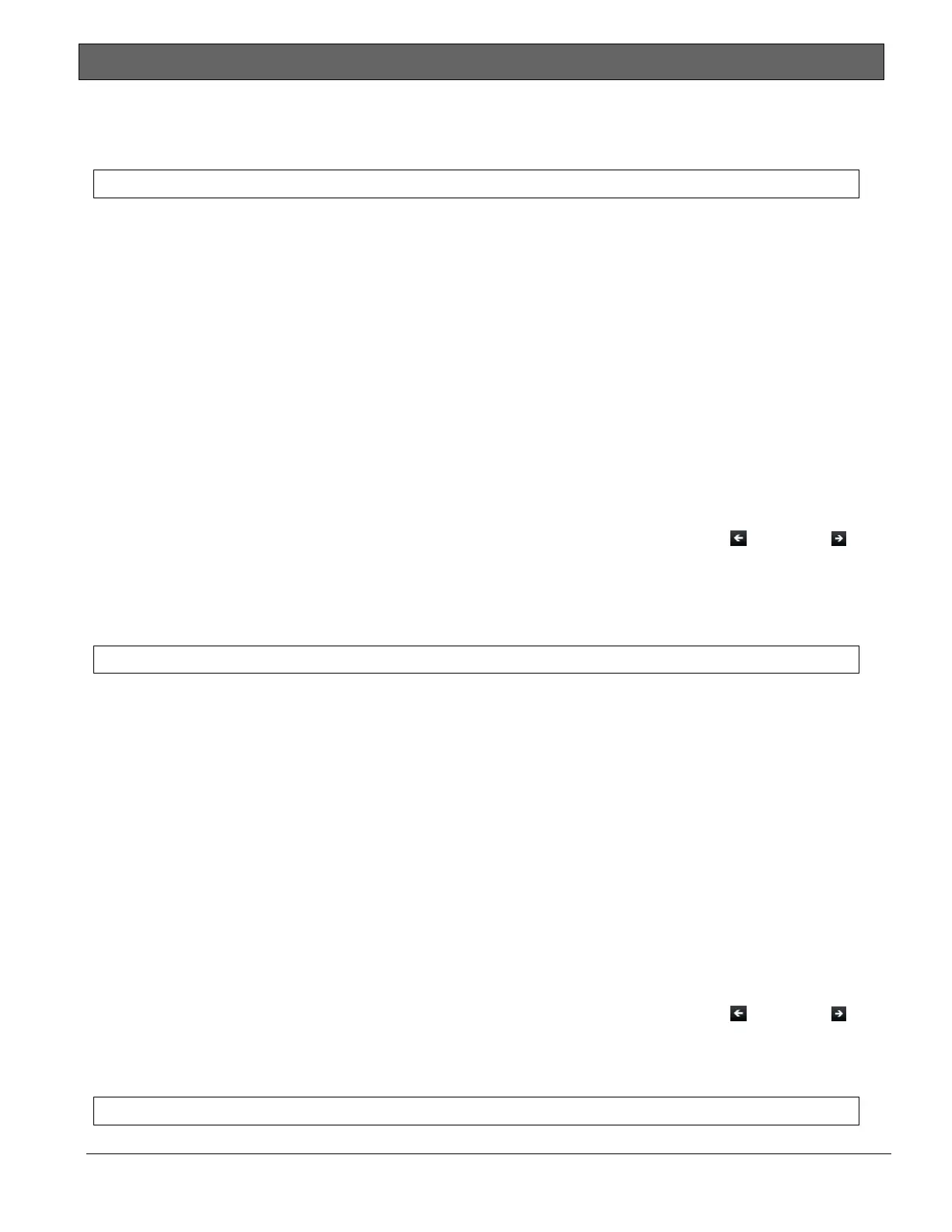D9412GV4/D7412GV4 v2.03 | Installation and System Reference Guide | 18.0 Installer Menu
.
Bosch Security Systems, Inc. | 7/16 | F01U265457-09 116
18.1.5 [2] Network > [1] Bus Module (1) or [2] Bus Module (2) > [2] Address Parameters
IP Address
B91x/B92x keypads Configuration of IP Address
1. Enter the installer passcode, and then open the [1] Installer menu.
2. Go to the [1] Program > [2] Network > [1] Bus Module (1) or [2] Bus Module (2) > [2]
Address Parameter > [1] IP Address menu option.
3. Press [ENTER] to edit the IP address.
4. Delete existing characters, if necessary, and then enter the new number. Use [PREV] or [NEXT]
to move to a different byte.
5. When finished, press [ENTER] to save the programming.
6. When the keypad shows Parameter Saved, escape from the menu.
B93x/B94x keypads Configuration of IP Address
1. Enter the installer passcode, and then open the [1] Installer menu.
2. Go to the [1] Program > [2] Network > [1] Bus Module (1) or [2] Bus Module (2) >
Address Parameter > [1] IP Address menu option.
3. Press the Edit IP Address softkey to edit the IP address.
4. Delete existing characters, if necessary, and then enter the new number. Use /[PREV] or
/[NEXT] to move through the different bytes.
5. Press the Save softkey to save the programming.
6. When the keypad shows Parameter Saved, escape from the menu.
Subnet Mask
B91x/B92x keypads Configuration of Subnet Mask
1. Enter the installer passcode, and then open the [1] Installer menu.
2. Go to the [1] Program > [2] Network > [1] Bus Module (1) or [2] Bus Module (2) > [2]
Address Parameter > [2] Subnet Mask menu option.
3. Press [ENTER] to edit the subnet mask address.
4. Delete existing characters, if necessary, and then enter the new number. Use [PREV] or [NEXT]
to move to a different byte.
5. When finished, press [ENTER] to save the programming.
6. When the keypad shows Parameter Saved, escape from the menu.
B93x/B94x keypads Configuration of Subnet Mask
1. Enter the installer passcode, and then open the [1] Installer menu.
2. Go to the [1] Program > [2] Network > [1] Bus Module (1) or [2] Bus Module (2) >
Address Parameter > [2] Subnet Mask menu option.
3. Press the IP Subnet Mask softkey to edit the subnet mask address.
4. Delete existing characters, if necessary, and then enter the new number. Use /[PREV] or
/[NEXT] to move through the different bytes.
5. When finished, press the Save softkey to save the programming.
6. When the keypad shows Parameter Saved, escape from the menu.
Default Gateway
B91x/B92x keypads Configuration of Default Gateway
