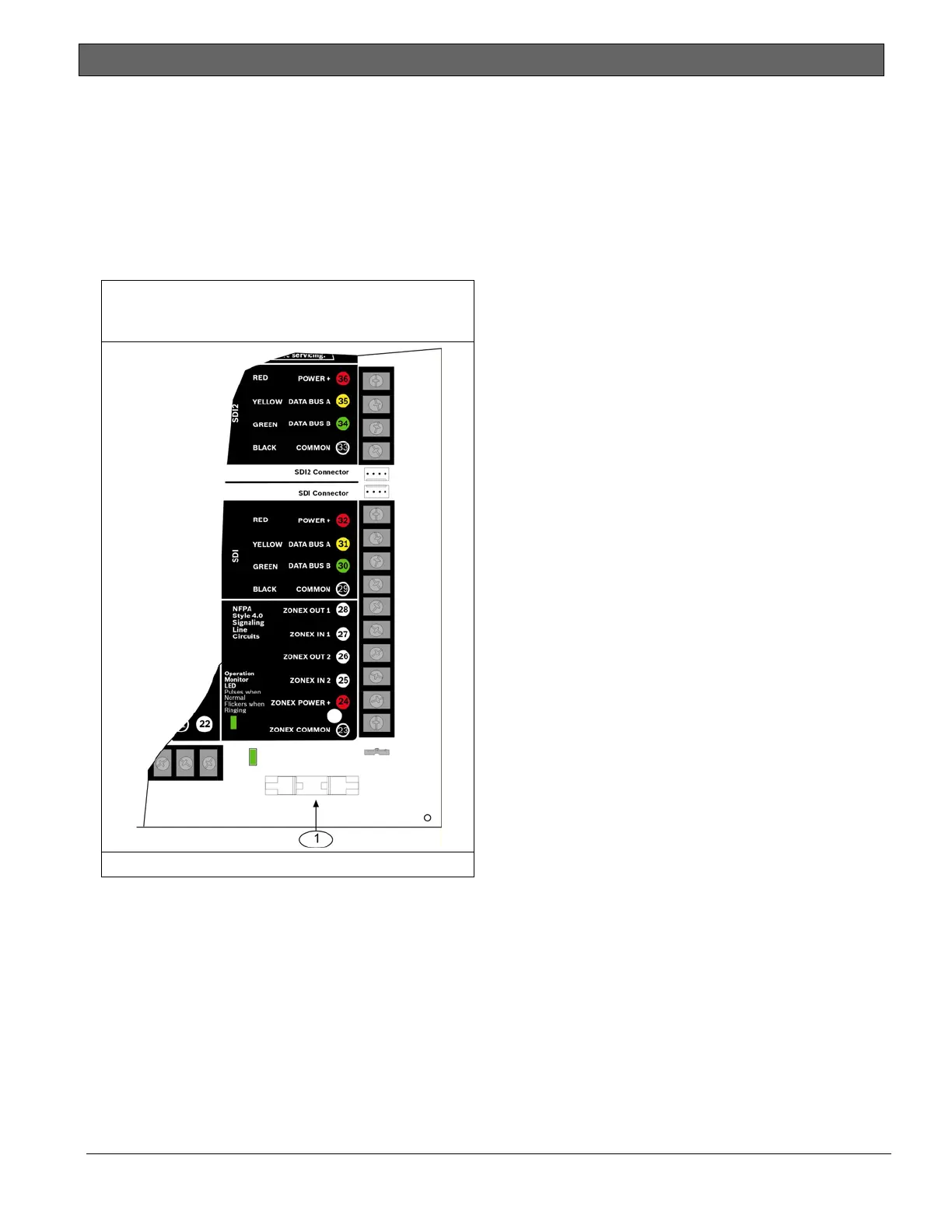D9412GV4/D7412GV4 v2.03 | Installation and System Reference Guide | 14.0 Accessory Connector
.
Bosch Security Systems, Inc. | 7/16 | F01U265457-09 81
14.0 Accessory Connector
Use the accessory connector to connect the
D9412GV4 or D7412GV4 control panel to the
D928 Dual Phone Line Switcher. The accessory
connector is on the bottom right corner of the
I/O board (Figure 36). The D928 lets the
control panel use two telephone lines to send
reports.
Refer to Section 7.11 D928 Dual Phone Line
Switcher on page 39 for installation and
operating instructions.
Figure 37: Accessory Connection on
D9412GV4 and D7412GV4
1 - Accessory connector
