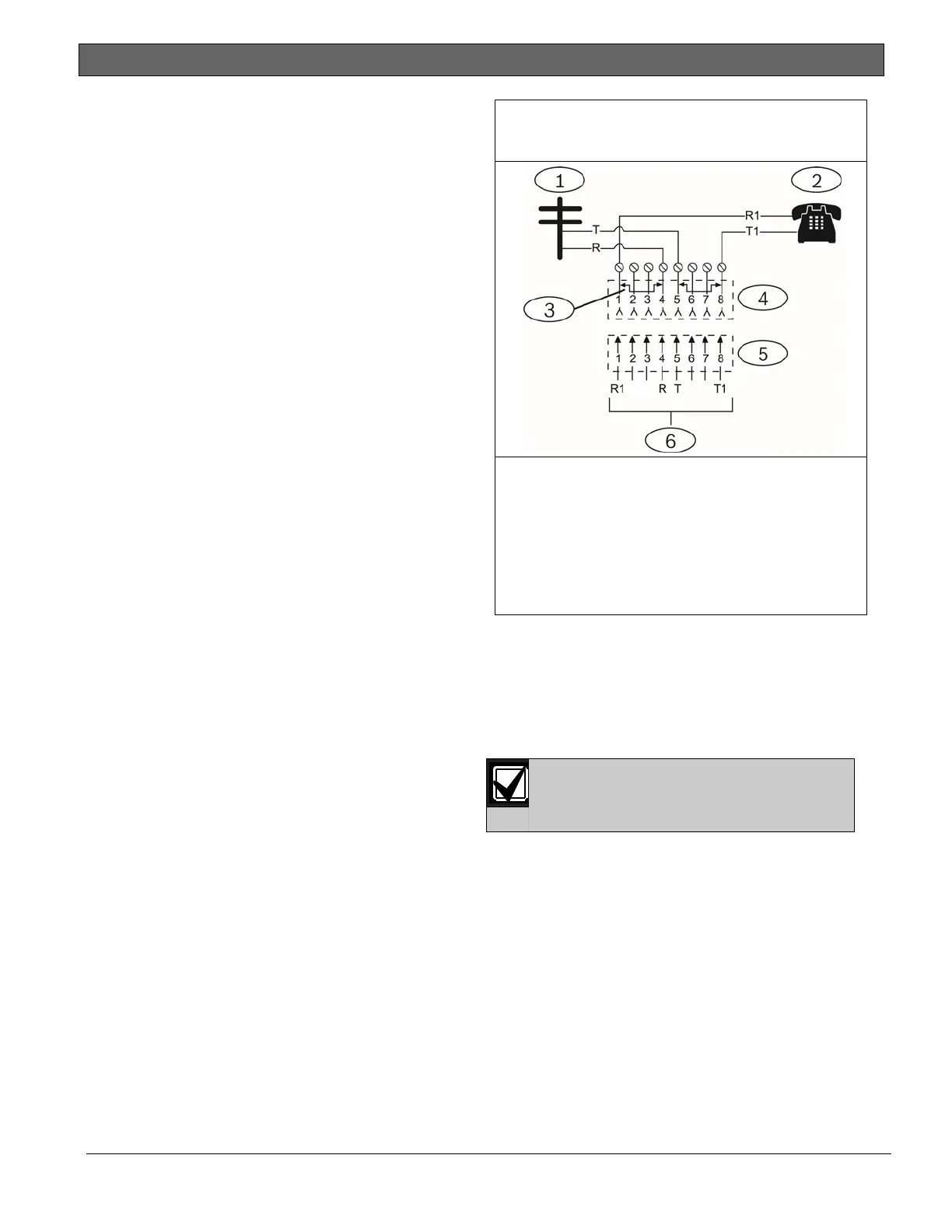D9412GV4/D7412GV4 v2.03 | Installation and System Reference Guide | 7.0 Telephone Connections
.
Bosch Security Systems, Inc. | 7/16 | F01U265457-09 37
7.0 Telephone Connections
7.1 Registration
The Bosch Security Systems, Inc. D9412GV4 and
D7412GV4 Control Panels are registered with the
Federal Communication Commission (FCC) under
Part 68, for connection to the public telephone
system using an RJ31X or RJ38X jack installed by
the local telephone company.
7.2 Notification
Do not connect registered equipment to party
lines or coin-operated telephones. Notify the
local telephone company and provide the
following information before connecting the
control panel to the telephone network:
The particular line to which the control
panel will be connected
Make (Bosch Security Systems, Inc.),
model (D9412GV4 or D7412GV4), and
serial number of the control panel
FCC registration number:
US:ESVOT00BD9412GV4
Ringer equivalence for the control panel:
0.0B
7.3 Location
To prevent jamming of signals, wire the RJ31X or
RJ38X jack before the in-house telephone system
to support line seizure (Figure 9). Install the jack
on the street side of the telephone switch, wired
ahead of any PBX equipment. Line seizure
temporarily interrupts normal telephone usage
while the control panel sends data. After
installation, confirm that the control panel seizes
the line, acquires dial tone, reports correctly to
the receiver, and releases the telephone line to
the in-house telephone system.
Figure 9: RJ31X/RJ38X Wiring (RJ31X
shown)
1 - Outside Telco
2 - Premises telephone
3 - Bar short removed on Telco connector block
insertion – positions 1 and 4 and 5 and 8
4 - RJ31X/RJ38X jack
5 - Telco connector jack
6 - To control panel
7.4 Telephone Cord Connection
Connect one end of a D162 [2 ft (61 cm)]
Telephone Cord to the telco cord connector
located on the bottom left corner of the control
panel. Refer to Figure 10. Connect the other end
to the RJ31X or RJ38X jack.
To supervise the phone cord, use an
RJ38X jack.
