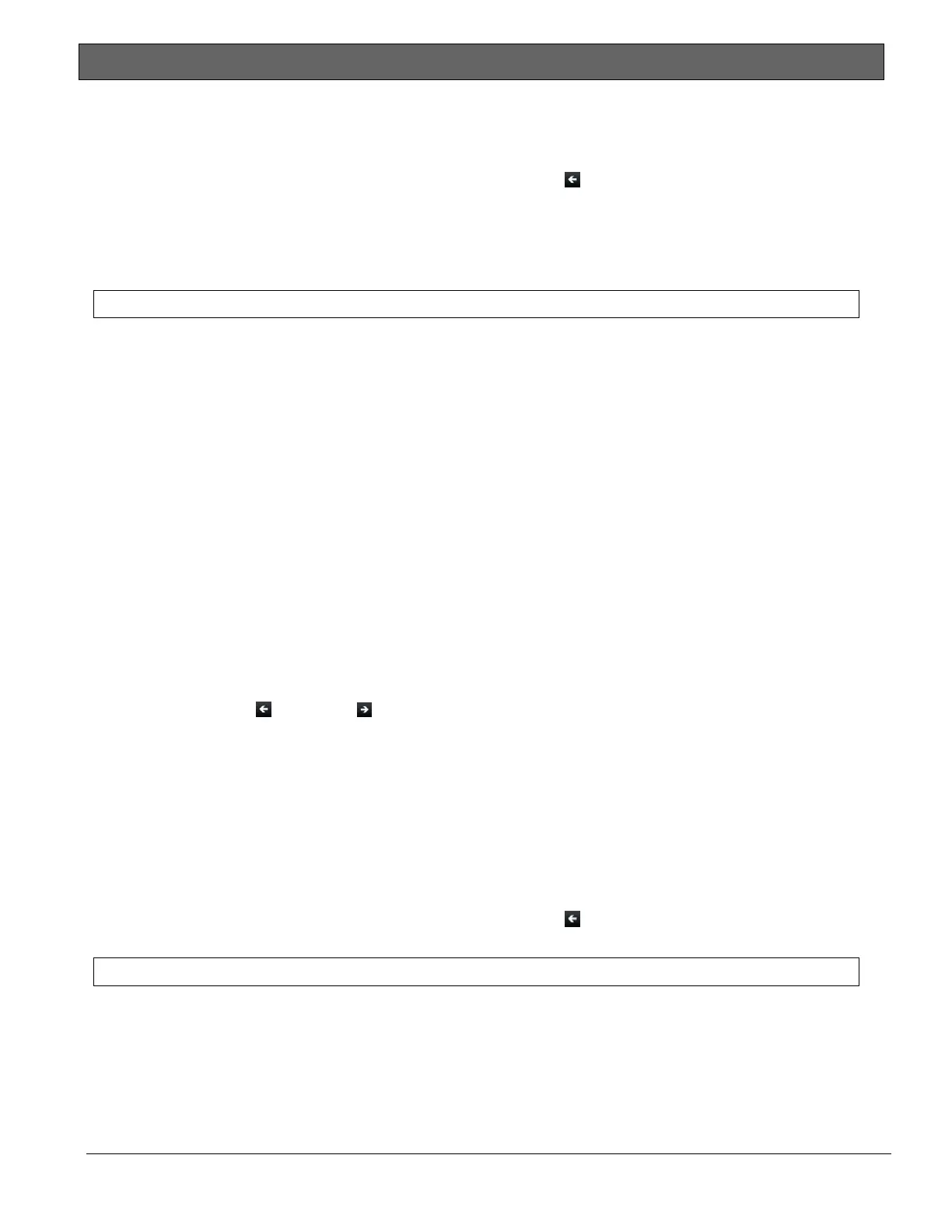D9412GV4/D7412GV4 v2.03 | Installation and System Reference Guide | 18.0 Installer Menu
.
Bosch Security Systems, Inc. | 7/16 | F01U265457-09 141
Signal Strengths
Level
Margin
6. When you finish viewing the information, press [PREV]/ and [ESC] to exit the menu.
18.2.8 [3] Diagnostics > [2] RF Repeaters
You can obtain wireless point diagnostic information using a keypad and this menu.
States (for RF repeaters)
B91x/B92x keypads use of States (for RF repeaters)
1. Enter the installer passcode, and then open the [1] Installer menu.
2. Go to the [2] Wireless > [3] Diagnostics > [2] RF Repeaters > [1] State menu option.
3. Press [PREV] or [NEXT] to scroll through the list, and go to the repeater for which you wish to
view diagnostic information, or enter the repeater number.
4. Press [ENTER] to view the state. The menu scrolls through the following sub-categories, with
the results of the diagnostic check:
State
Missing
Tamper
Low-Battery
AC Fail
5. When you finish viewing the information, press [PREV] and [ESC] to exit the menu.
B93x/B94x keypads use of States (for RF repeaters)
1. Enter the installer passcode, and then open the [1] Installer menu.
2. Go to the [2] Wireless > [3] Diagnostics > [2] RF Repeaters > [1] State menu option.
3. Press [PREV]/ or [NEXT]/ to scroll through the list, and go to the point for which you wish
to view diagnostic information or enter the repeater number and press the Enter softkey.
4. Press the State softkey to view the state. The menu scrolls through the following sub-
categories, with the results of the diagnostic check:
State
Missing
Tamper
Low-Battery
AC Fail
5. When you finish viewing the information, press [PREV]/ and [ESC] to exit the menu.
Signal Strength (for RF repeaters)
B91x/B92x keypads use of Signal Strength (for RF points)
1. Enter the installer passcode, and then open the [1] Installer menu.
2. Go to the [2] Wireless > [3] Diagnostics > [2] RF Repeaters > [1] Strength menu option.
3. Press [PREV] or [NEXT] to scroll through the list, and go to the repeater for which you wish to
view diagnostic information, or enter the repeater number.
4. Press [ENTER] to view the state and then press [NEXT] to go to the signal strength option.
