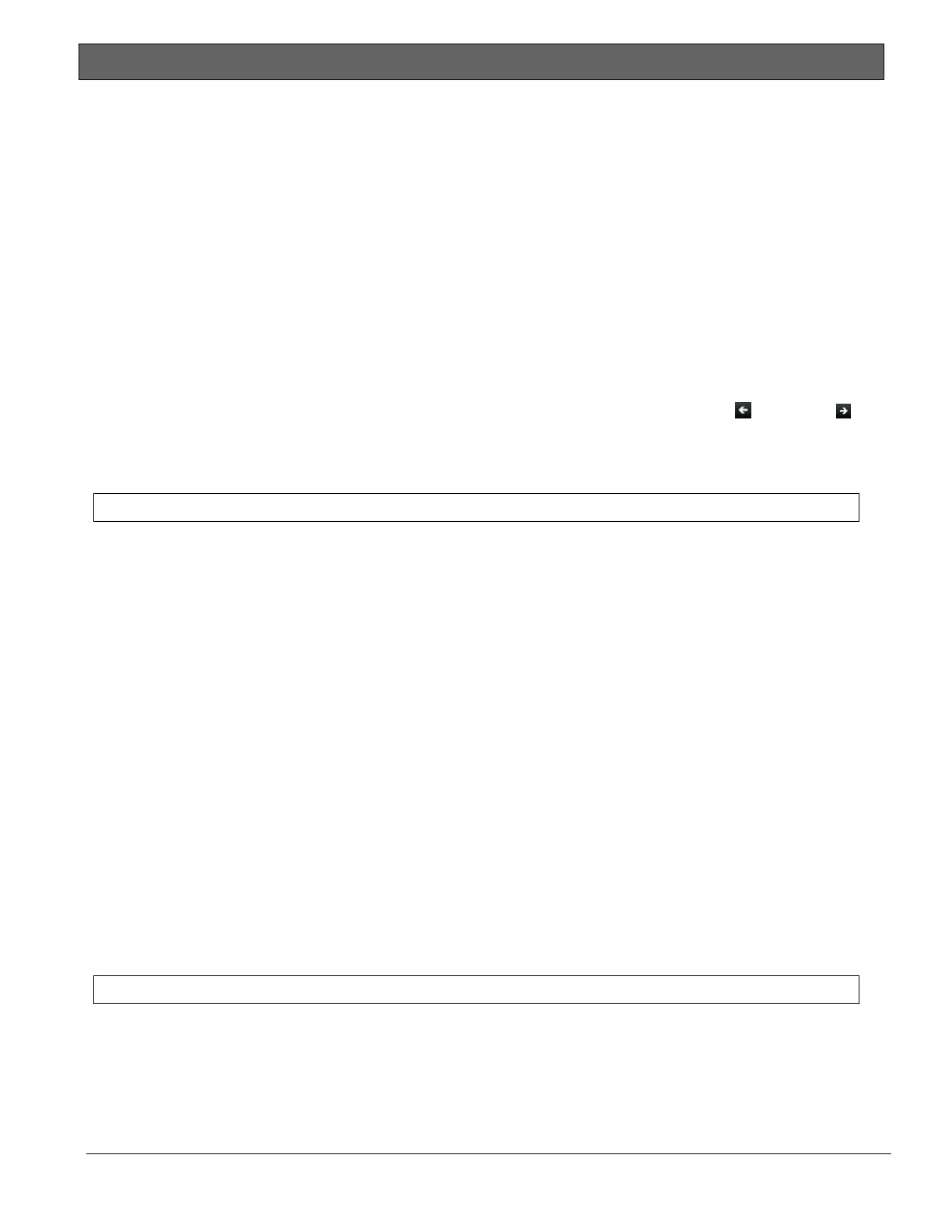D9412GV4/D7412GV4 v2.03 | Installation and System Reference Guide | 18.0 Installer Menu
.
Bosch Security Systems, Inc. | 7/16 | F01U265457-09 117
1. Enter the installer passcode, and then open the [1] Installer menu.
2. Go to the [1] Program > [2] Network > [1] Bus Module (1) or [2] Bus Module (2) > [2]
Address Parameter > [3] Default Gateway menu option.
3. Press [ENTER] to edit the gateway.
4. Delete existing characters, if necessary, and then enter the new number. Use [PREV] or [NEXT]
to move to a different byte.
5. When finished, press [ENTER] to save the programming.
6. When the keypad shows Parameter Saved, escape from the menu.
B93x/B94x keypads Configuration of Default Gateway
1. Enter the installer passcode, and then open the [1] Installer menu.
2. Go to the [1] Program > [2] Network > [1] Bus Module (1) or [2] Bus Module (2) > [2]
Address Parameter > [3] Default Gateway menu option.
3. Press the Default Gateway softkey to edit the subnet mask address.
4. Delete existing characters, if necessary, and then enter the new number. Use /[PREV] or
/[NEXT] to move through the different bytes.
5. When finished, press the Save softkey to save the programming.
6. When the keypad shows Parameter Saved, escape from the menu.
HTTP Port Number
B91x/B92x keypads Configuration of HTTP Port Number
1. Enter the installer passcode, and then open the [1] Installer menu.
2. Go to the [1] Program > [2] Network > [1] Bus Module (1) or [2] Bus Module (2) > [2]
Address Parameter > [4] Port Number menu option.
3. Press [ENTER] to edit the port number.
4. Delete existing characters, if necessary, and then enter the new number.
5. When finished, press [ENTER] to save the programming.
6. When the keypad shows Parameter Saved, escape from the menu.
B93x/B94x keypads Configuration of HTTP Port Number
1. Enter the installer passcode, and then open the [1] Installer menu.
2. Go to the [1] Program > [2] Network > [1] Bus Module (1) or [2] Bus Module (2) > [2]
Address Parameter > [4] Port Number menu option.
3. Press the Port Number softkey to edit the port number.
4. Delete existing characters, if necessary, and then enter the new number.
5. When finished, press the Save softkey to save the programming.
6. When the keypad shows Parameter Saved, escape from the menu.
18.1.6 [2] Network > [1] Bus Module (1) or [2] Bus Module (2) > [3] DNS Parameters
IPv4 Server Address
B91x/B92x keypads Configuration of IPv4 Server Address
1. Enter the installer passcode, and then open the [1] Installer menu.
2. Go to the [2] Network > [1] Bus Module (1) or [2] Bus Module (2) > [3] DNS Parameter >
[1] IPv4 Server Address menu option. The keypad displays the IPv4 Server Address current
configuration.
3. Press [ENTER] to edit the IPv4 Server Address.
