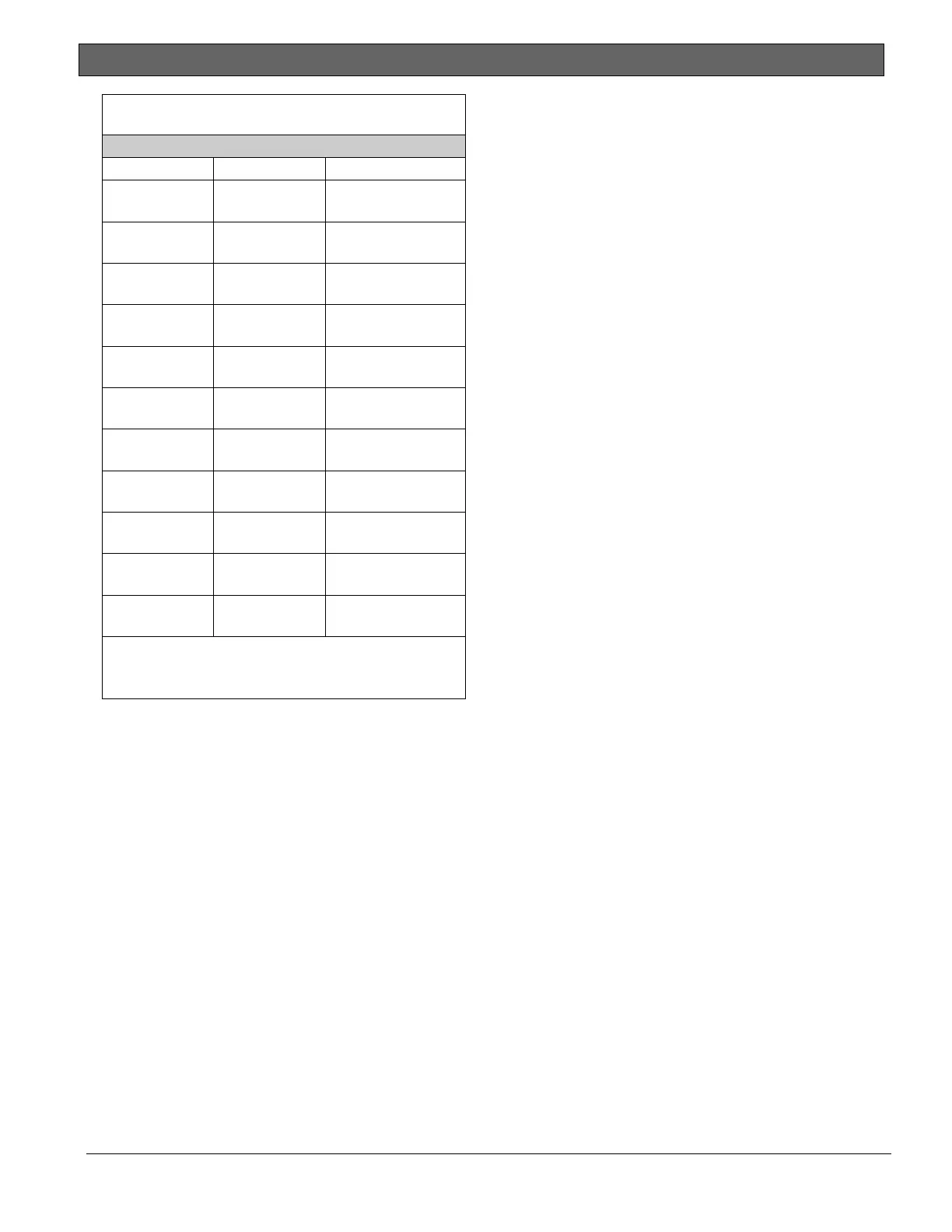D9412GV4/D7412GV4 v2.03 | Installation and System Reference Guide | 3.0 Overview
.
Bosch Security Systems, Inc. | 7/16 | F01U265457-09 18
Table 6: Compatible Keypads
*This chart does not imply UL listings
Model Display Application
B915
2-line LCD
display
Burglary
B920
2-line LCD
display
Burglary/Access
B921C
2-line LCD
display
Burglary/Access
B930
5-line LCD
display
Burglary/Access
B942/B942W
Touch screen
display
Burglary/Access
D1255RB*
16-character
alphanumeric
Burglary/Fire
D1256RB*
16-character
alphanumeric
Fire
D1257RB*
16-character
alphanumeric
Fire
D1255/
D1255B/
16-character
alphanumeric
Burglary
D1260/
D1260B
4-line by 20-
character
Burglary
D1265**
LCD Touch
screen
Burglary
*UL requires all Fire System keypads to be
supervised.
**D1265 keypad has not been investigated by UL.
3.3.8 Keyswitch
Maintained or momentary closure devices such
as keyswitches allow any of the available areas
to be armed or disarmed. Point programming
determines the loop response and which area
a keyswitch controls.
3.3.9 Access Control
The D9412GV4 can control eight access doors
(each requiring the optional D9210C Access
Control Interface Module) with up to 999
uniquely identified cards or tokens. The
D7412GV4 can control two access doors with
up to 399 uniquely identified cards or tokens.
Any of the following can grant access:
Wiegand-style access control device
(card reader) connected to the D9210C
Access Control Interface Module
Request to enter (RTE) or request to
exit (REX) input
Unlock command on a
B915/B920/B921C/B930
The access control features of the D9412GV4
and D7412GV4 can deny access during armed
periods. The control panel can also grant
access only to certain authorized users
depending on whether the area is all on, part
on, or off. Programming for automatic
disarming when designated authorized users
are granted access is also possible.
The Dual Authentication feature can optionally
require passcode entry with presentation of
door credentials before access authorization is
granted.
3.3.10 Event Memory
The control panel retains point alarm and
trouble events in memory for each area. Event
memory can be viewed from keypads. The
control panel clears the previous events for an
area from the event memory when the area is
turned off.
3.3.11 Event Log
The system stores 1023 events from all areas
in its event log. For example, the system adds
at least two items to the log each time an area
is turned on (arm) or off (disarm), the open (or
close) event also contains the previous arming
state.
All events can be stored even if the control
panel does not send a report for them. The log
can be viewed at a keypad, or uploaded using
Remote Programming Software (RPS).
3.3.12 Ground Fault Detection
The Earth Ground Terminal on the control
panels is electrically isolated from all other
terminals to allow the control panels to detect
ground fault conditions. A Ground Fault Detect
Enable switch (S4) is located just under
Terminal 10, Earth Ground, on the control
panel. Refer to Section 4.5.2 Ground Fault
Detect Enable on page 21 for information on
operating this function.
