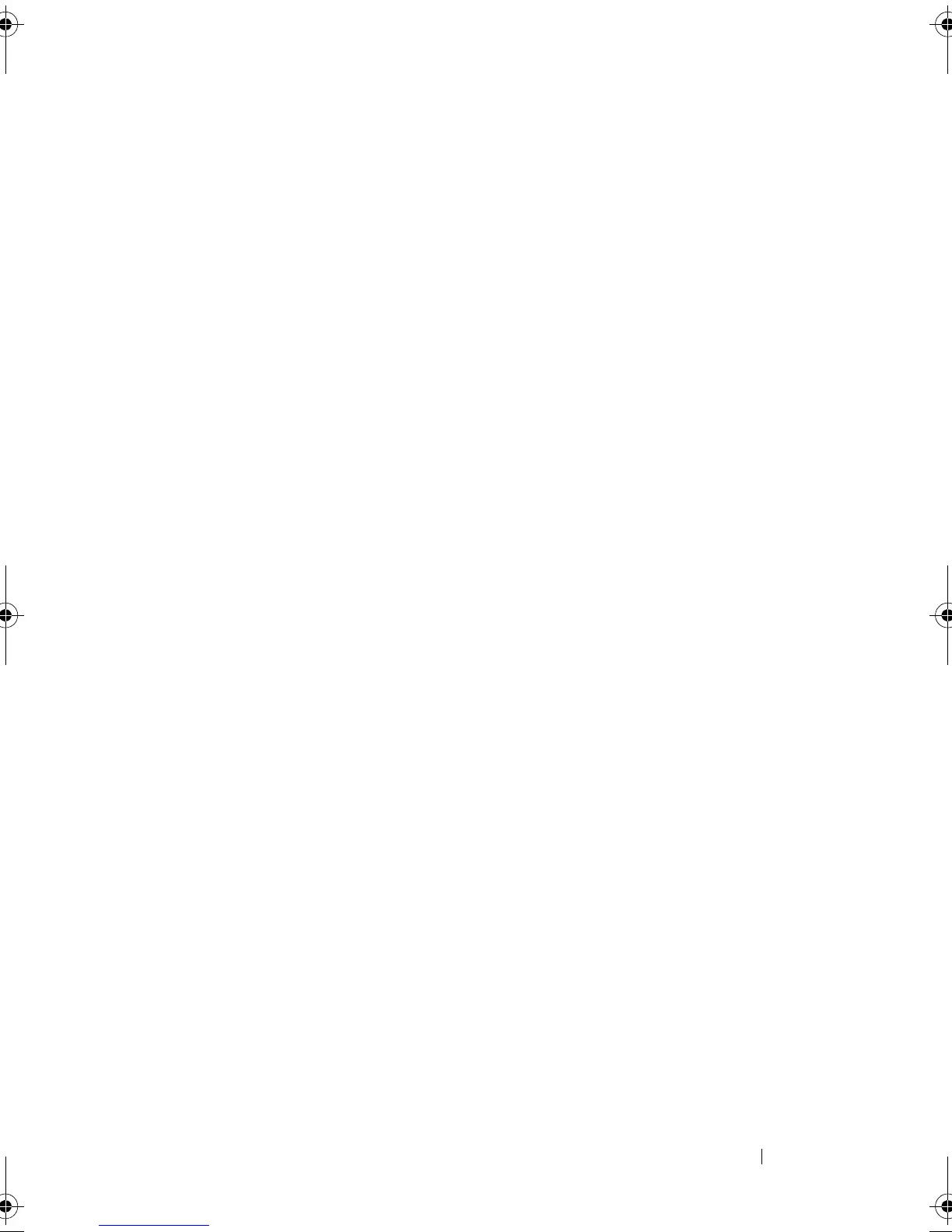Configuration: Disk Groups and Virtual Disks 121
Saving a Security Key
You save an externally storable copy of the security key when the security key
is first created and each time it is changed. You can create additional storable
copies at any time. To save a new copy of the security key, you must provide a
pass phrase. The pass phrase you choose does not need to match the pass
phrase used when the security key was created or last changed. The pass
phrase is applied to the particular copy of the security key you are saving.
To save the security key for the storage array:
1
In the AMW toolbar, select
Storage Array
Physical Disk Security
Save
Security Key
File
.
The
Save Security Key File - Enter Pass Phrase
window is displayed.
2
Edit the default path by adding a file name to the end of the path or click
Browse,
navigate to the required folder and enter the name of the file.
3
In
Pass phrase
, enter a string for the pass phrase.
The pass phrase must:
• be between 8 and 32 characters long.
• contain at least 1 uppercase letter.
• contain at least 1 lowercase letter.
• contain at least 1 number.
• contain at least 1 non-alphanumeric character, for example, < > @
+.
The pass phrase that you enter is masked.
4
In
Confirm pass phrase
, re-enter the exact string you entered in
Pass
phrase
.
Make a record of the pass phrase you entered. You need it for later secure
operations.
5
Click
Save
.
6
Make a record of the security key identifier and the file name from the
Save Security Key Complete
dialog and click
OK
.
book.book Page 121 Saturday, September 24, 2011 9:06 AM
